Collect Aiven cluster onboarding information
Axual Governance can be used to manage the content of an Aiven Kafka cluster. The onboarding process requires the following information which can be retrieved using the Aiven Console.
-
An authentication token
-
The project name
Generate Aiven authentication token and project name
-
Log in to the Aiven console https://console.aiven.io

-
Save the project name
-
Go to your user profile
-
Click on tokens
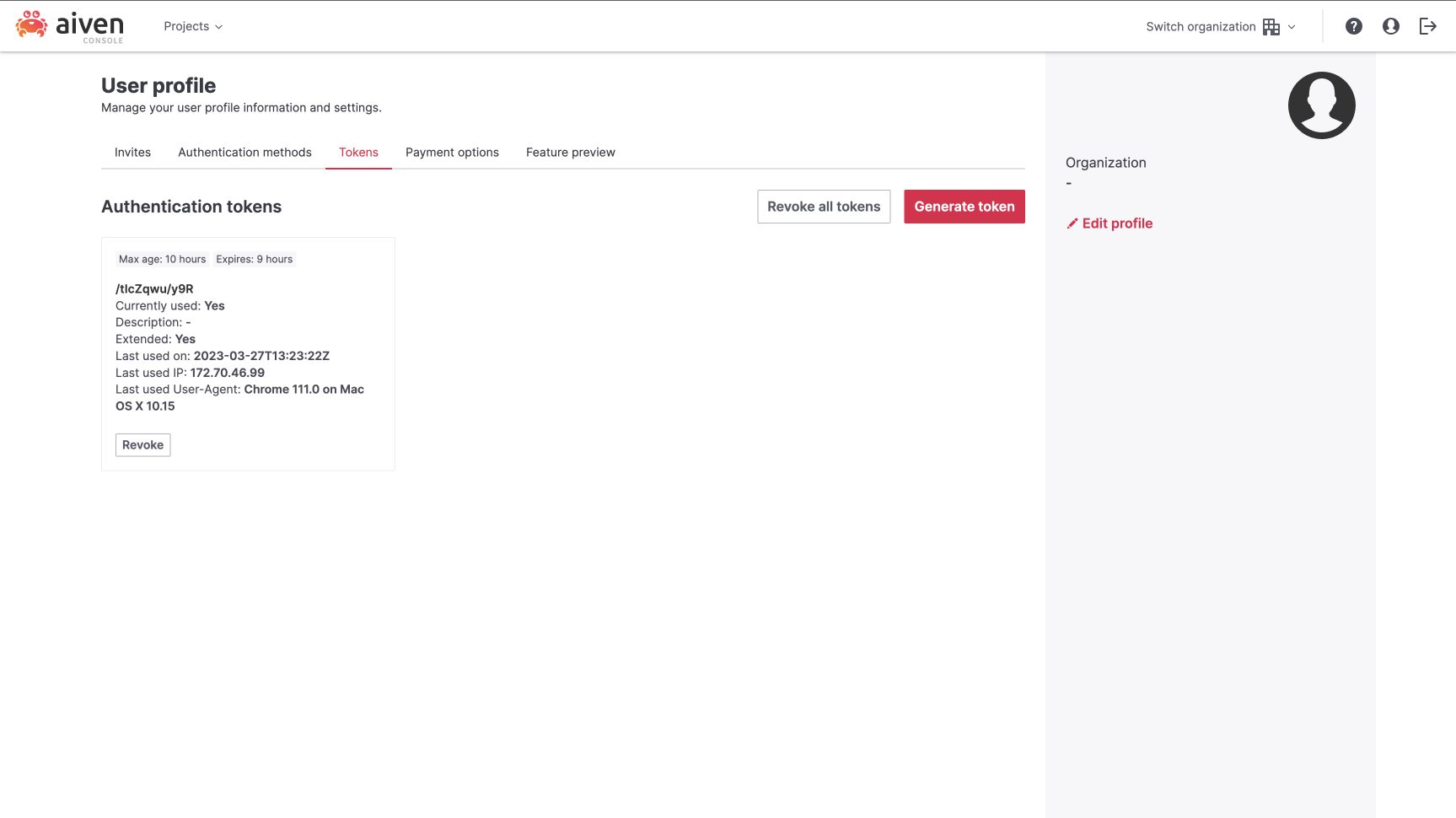
-
Click on Generate token, supply the following data
-
Description: Axual-Governance
-
Max age (leave empty)
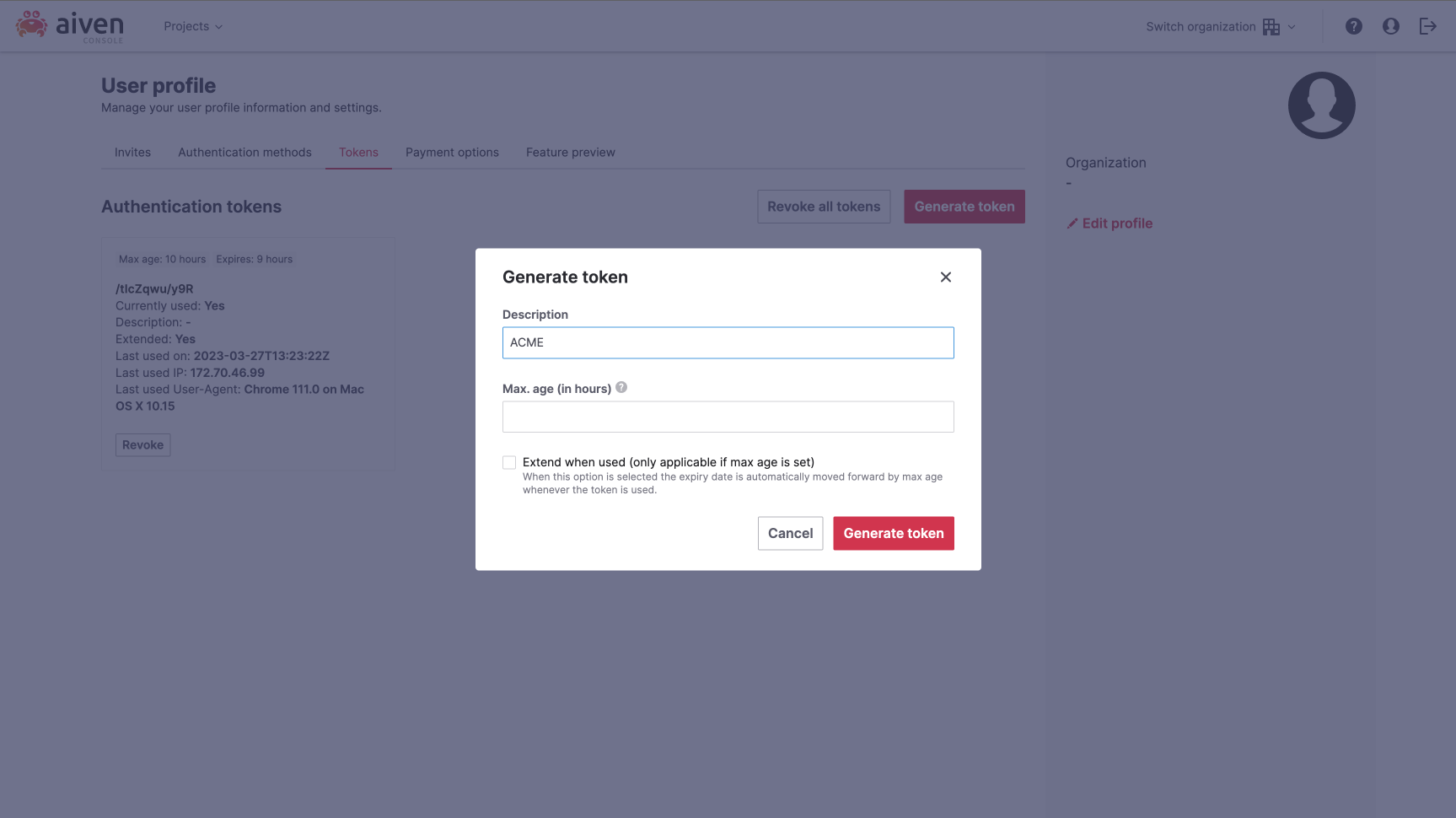
-
-
Select Generate token and make sure you saved the token data in a secure location.
Continue the Cluster onboarding process
The next steps in the Aiven cluster onboarding process are documented next. If you haven’t started onboarding yet, follow the walkthrough Registering and onboarding a cluster
-
Enter the Aiven project name and token in the Enter your Kafka details window
-
Click verify to check if the provided name and token are correct
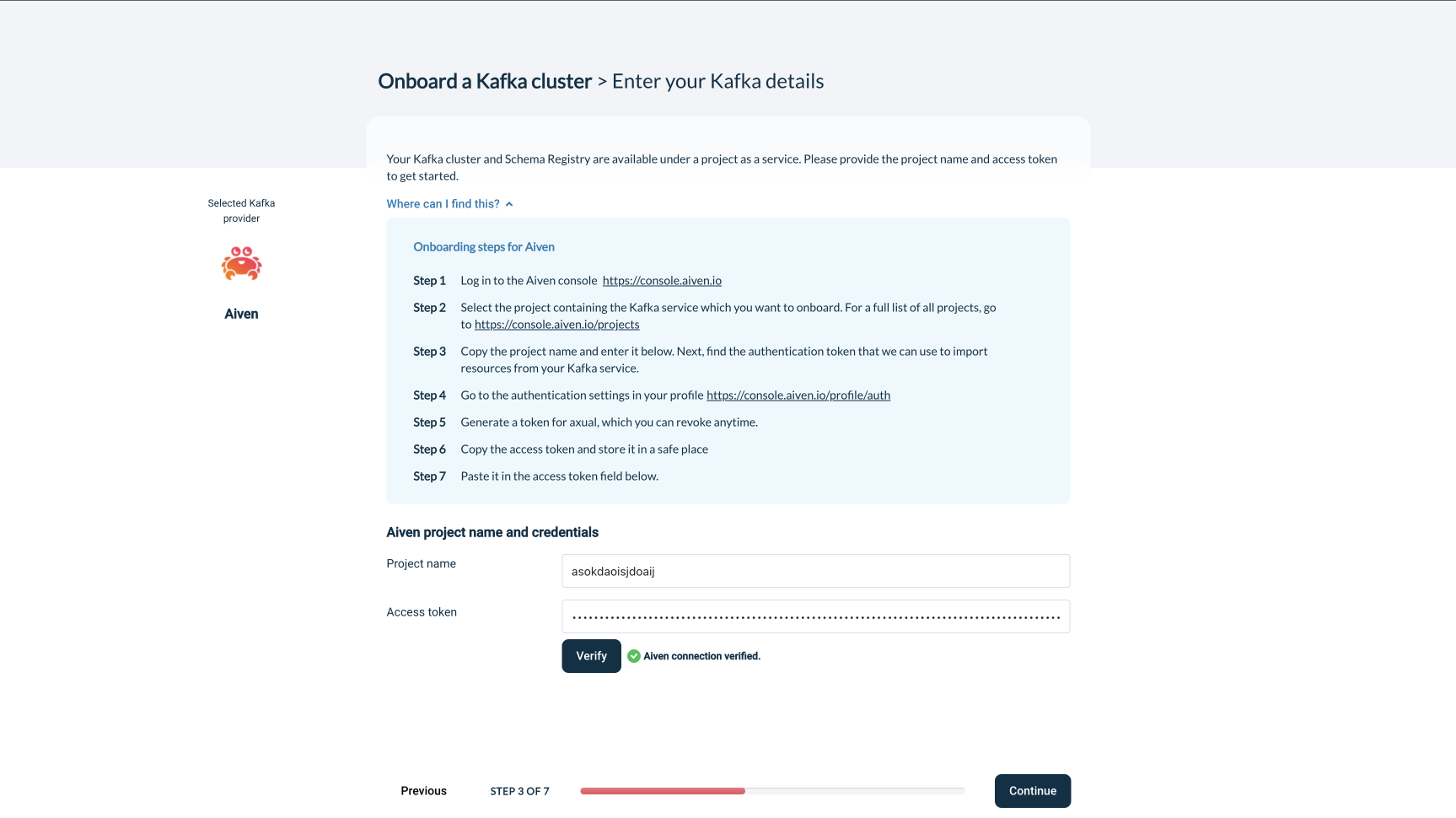
-
-
Click continue for the next screen
-
Choose the Aiven Kafka® cluster and schema registry you want to manage
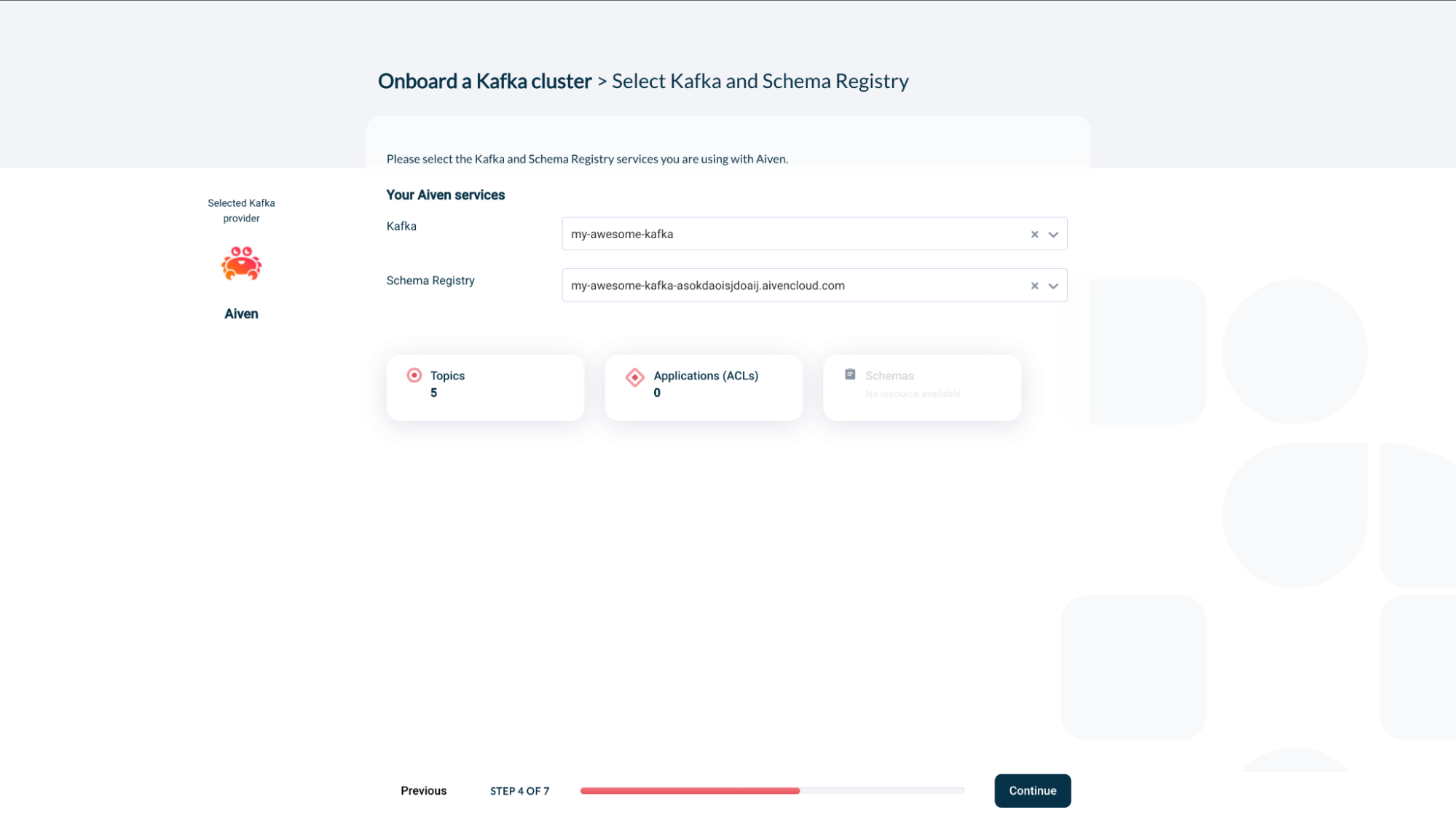
-
Continue to the next screen
-
Choose the purpose of your Kafka® cluster and name the cluster.
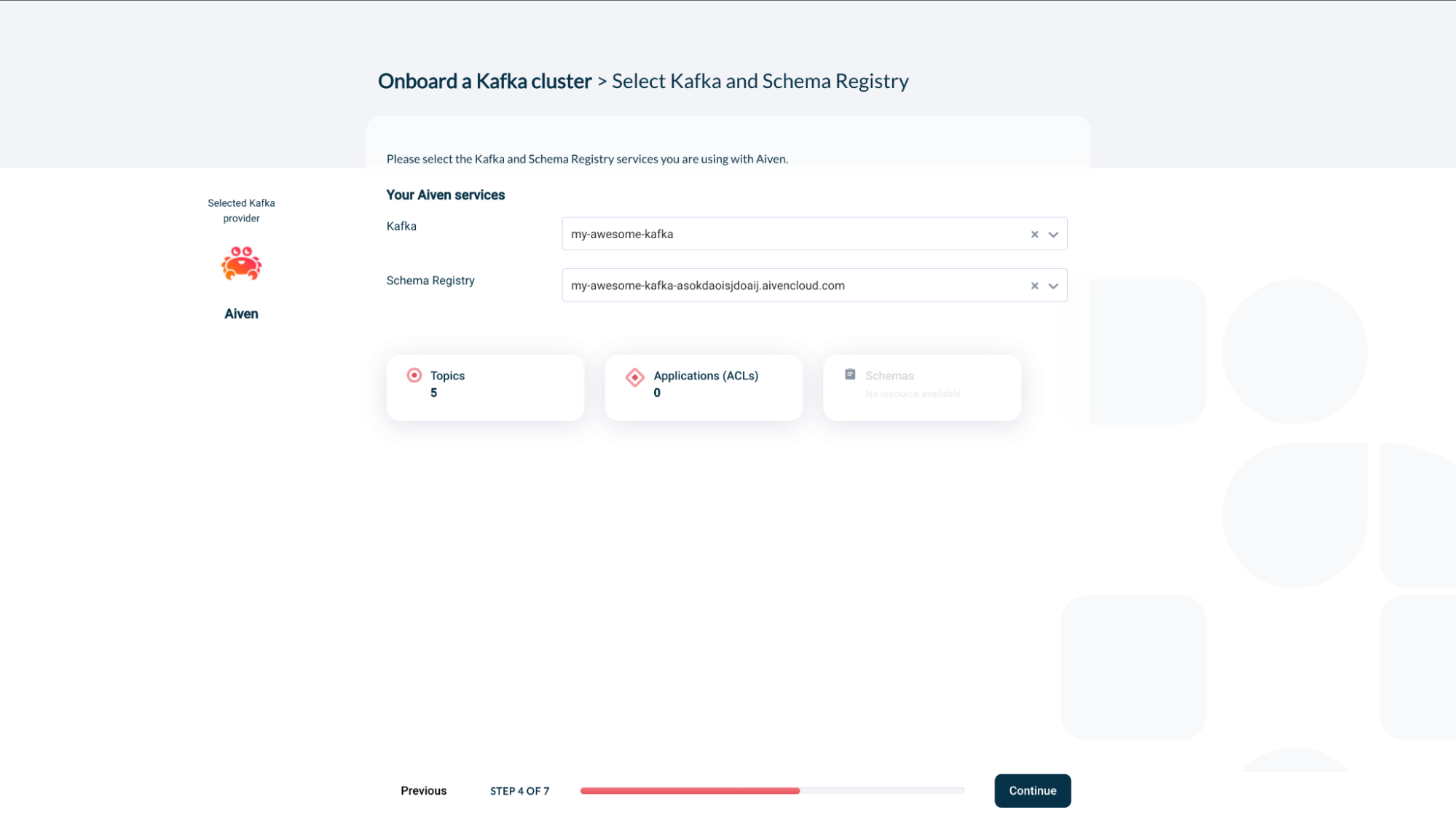
-
Click continue to finish the onboarding. Your topics and applications will be imported automatically.
The cluster is now onboarded and can be used to create and manage topics and applications