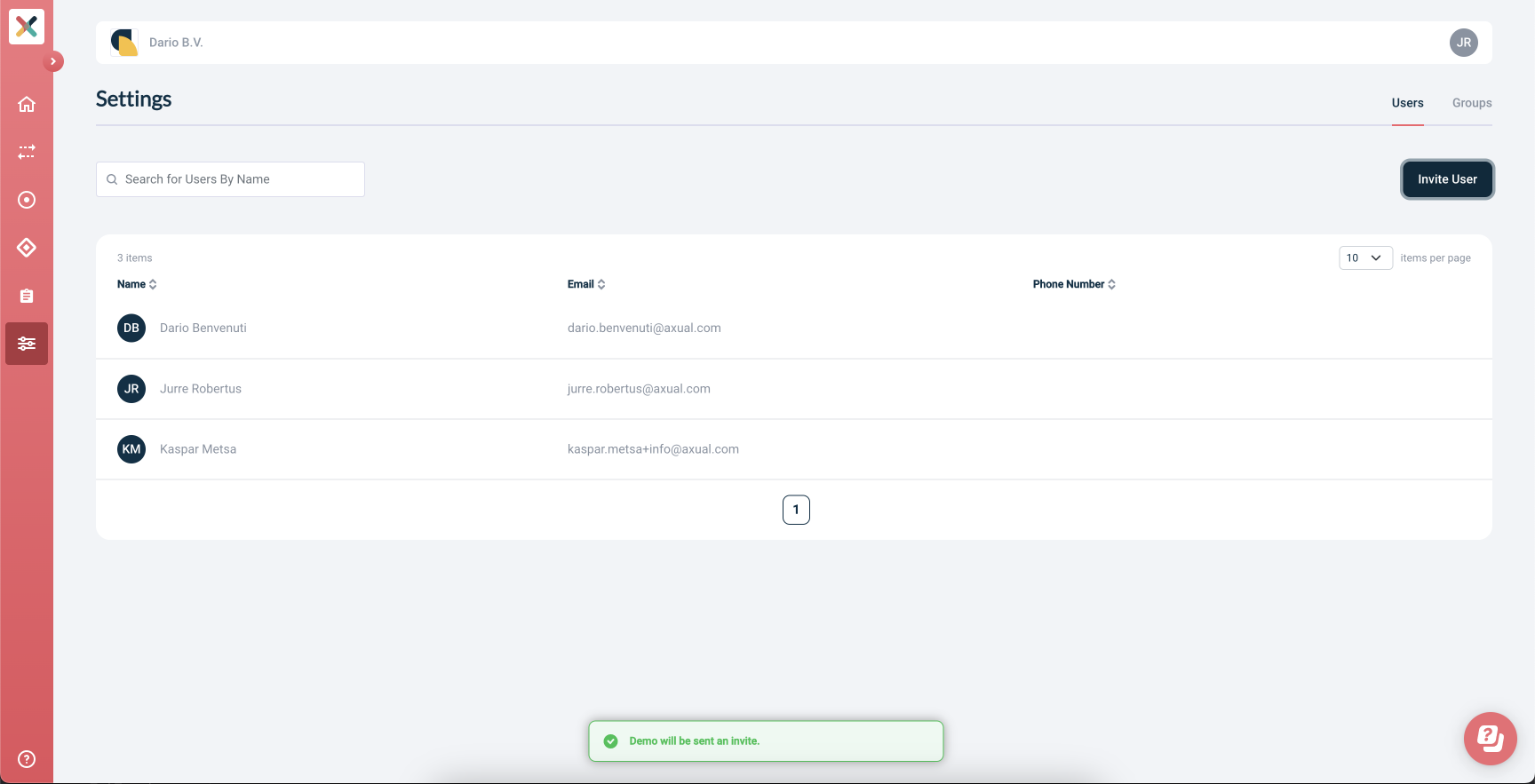Step 4: Inviting a Colleague
In this step, you will invite a colleague within the Self-Service portal. Working together on a centralized platform is one of the main benefits of Axual Governance. When you work together, you can use our platform as a centralized repository for access control en schemas.
-
Go to the Settings view
-
In the top right corner you will find several tabs, click on Users
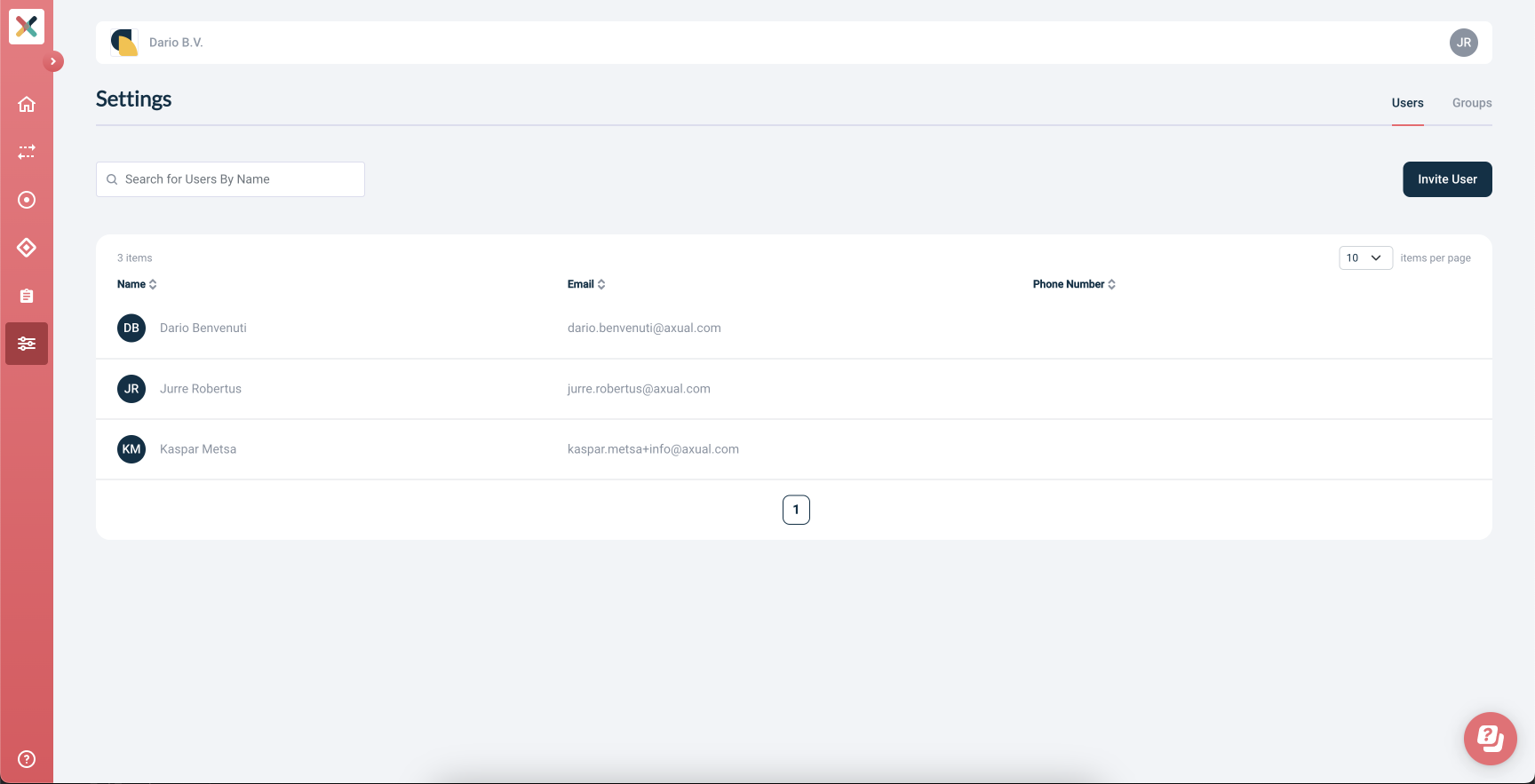
-
In the Users view, click on the button Invite User located in the top right corner.
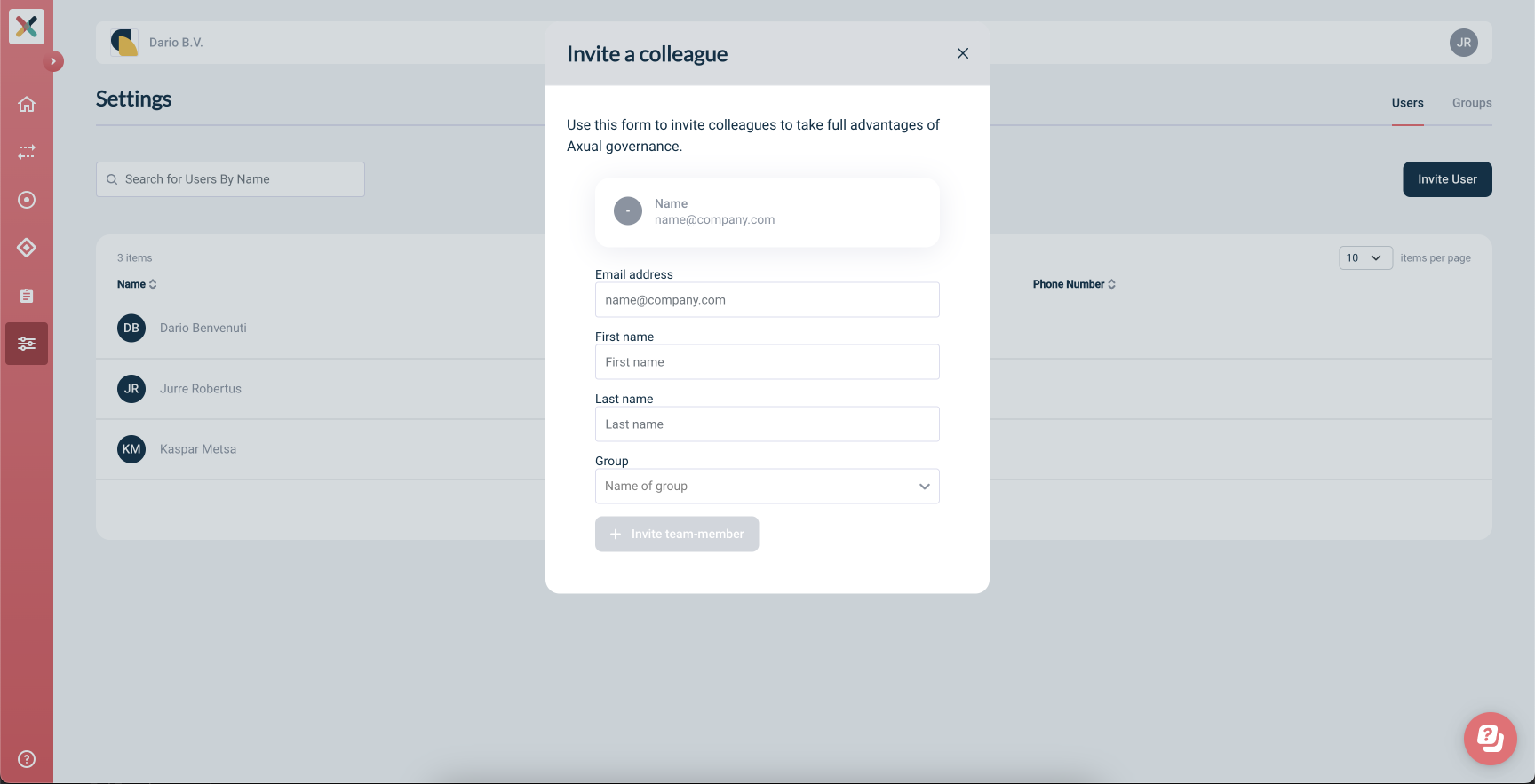
-
A form will appear with four fields, fill out the fields.
-
Email address, where to send the invite to
-
First name and Last name of the invited user
-
Group allows you to make the new user a member of a group, allowing them access to the topics and applications owned by that group
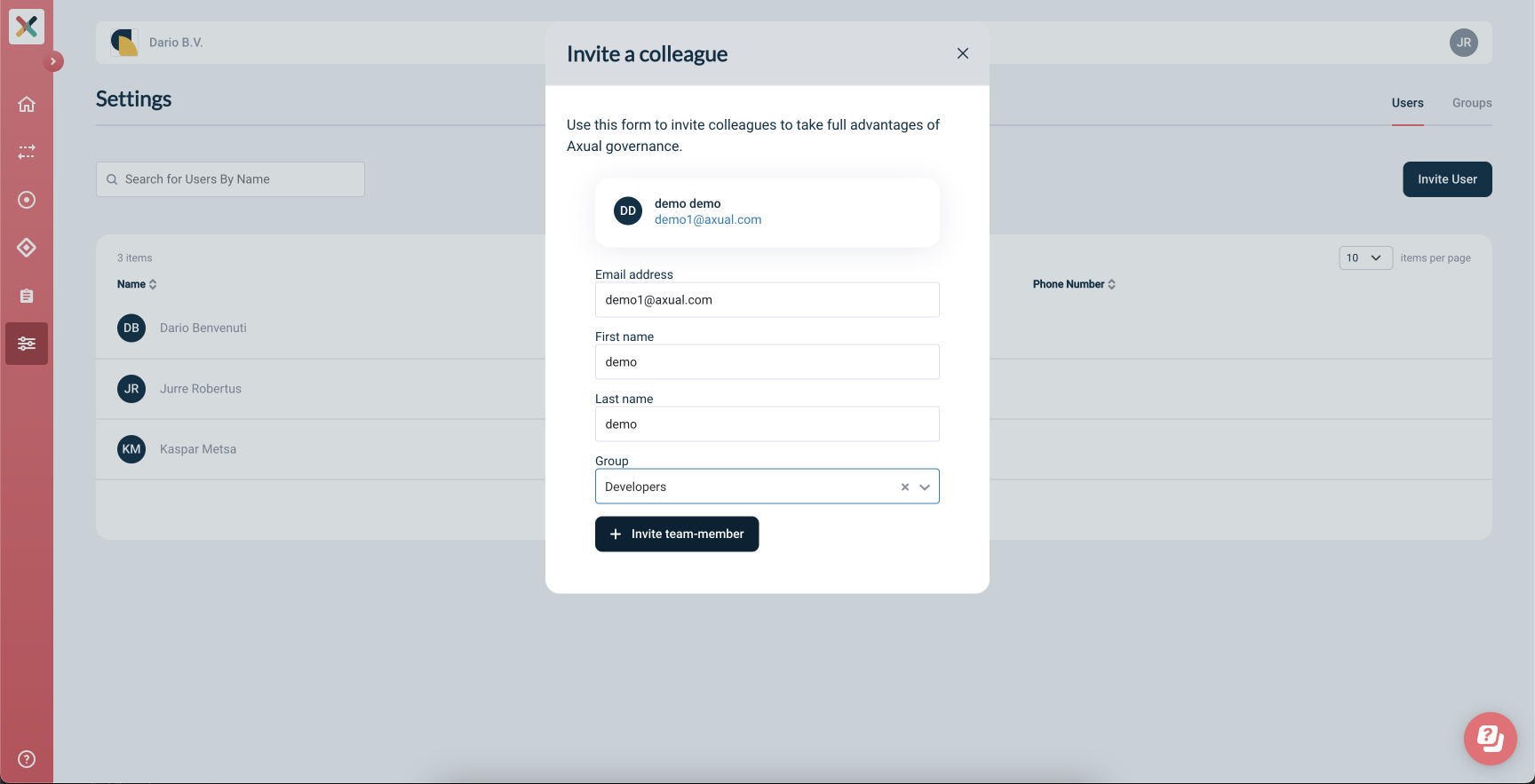
-
-
Click on Invite Colleague to send the invite