Application Details

Purpose of this screen
On the Application detail page, you will find general information about your Application. On this page you can edit or configure your application. In addition, you can request access to produce to or consume from a topic.
The application registrations serves several purposes:
-
Allows application owners to modify the way credentials used to authenticate the application
-
Allows application owners to determine the identifiers used by the application when connecting to the Kafka cluster
-
Provides topic owners with an overview of which applications are producing and consuming.
-
Allows topic owners to allow, deny or revoke access to applications that do not meet the requirements, e.g. encryption of data
The configuration provided in this page will be translated to explicit Access Control Lists to allow access to topics, consumer groups and transactional ids. The ID field of the registration is used to create and protect access to the consumer group in case of a consumer, and/or transactional ids for producers.
The credentials provided will be used to determine the correct principal name to set for the ACLs.
| If a Kafka provider provides their own APIs to control access to resources then those APIs will be used. This can result in resources like topics having different effective ACLs on Kafka Clusters from different providers. |
Screen sections
Fields
-
ID, The application ID, used in logging and to determine the Kafka consumer group or transactional id(if applicable).
-
Name, The name of the application
-
Short name, the short name of the application, used in the topic graphs and diagrams
-
Owner, The team owning this application.
-
Type, The language your application is written in.
-
Visibility, To determine whether this application is shown in overviews such as the topic graph.
-
Description, The description of your application
Add Authentication

If you click on Authentication, a new view will appear. Here you can generate or upload authentication settings to use for your application. You need the credentials for the application, your application won’t work without the right certificate or SASL credential.
| The credentials cannot be copied after closing the modal |
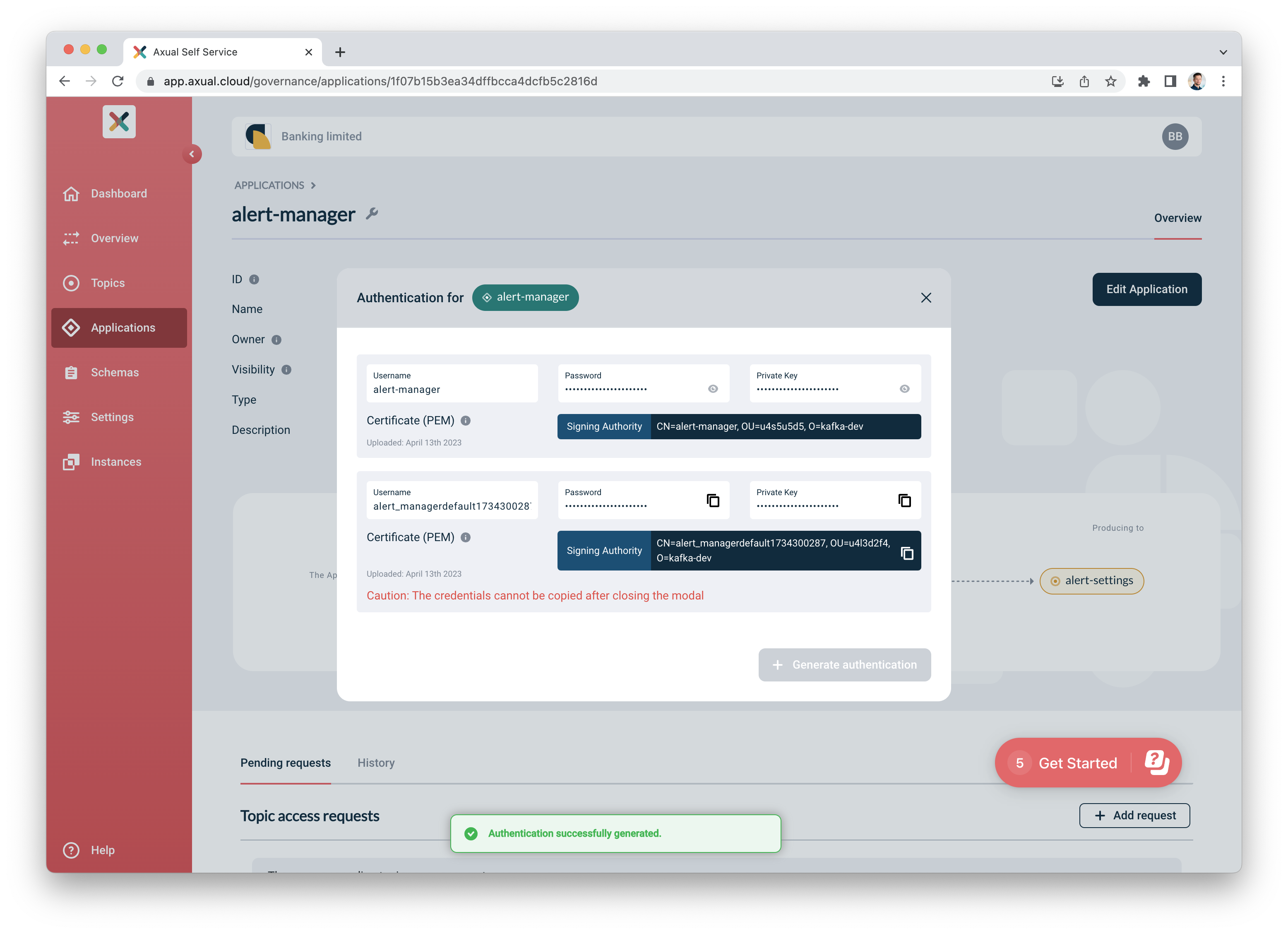
Edit Application

When you click on the Edit Application button, you will be taken to a new screen. Here you can edit the attributes of your application.
-
ID, choose the identifier for you application. This will also be used to construct your consumer group id of transactional id.
-
Name, choose the name name for application
-
Short name, this is used for overview diagrams
-
Owner, the group that is allowed to configure the settings of the application
-
Type, the language your application is written in.
-
Application Kind, select the language your application is written in from the drop-down.
-
-
Visibility, determines whether this application is shown in overviews such as the topic graph.
-
Description, a description of your application