Add Topic
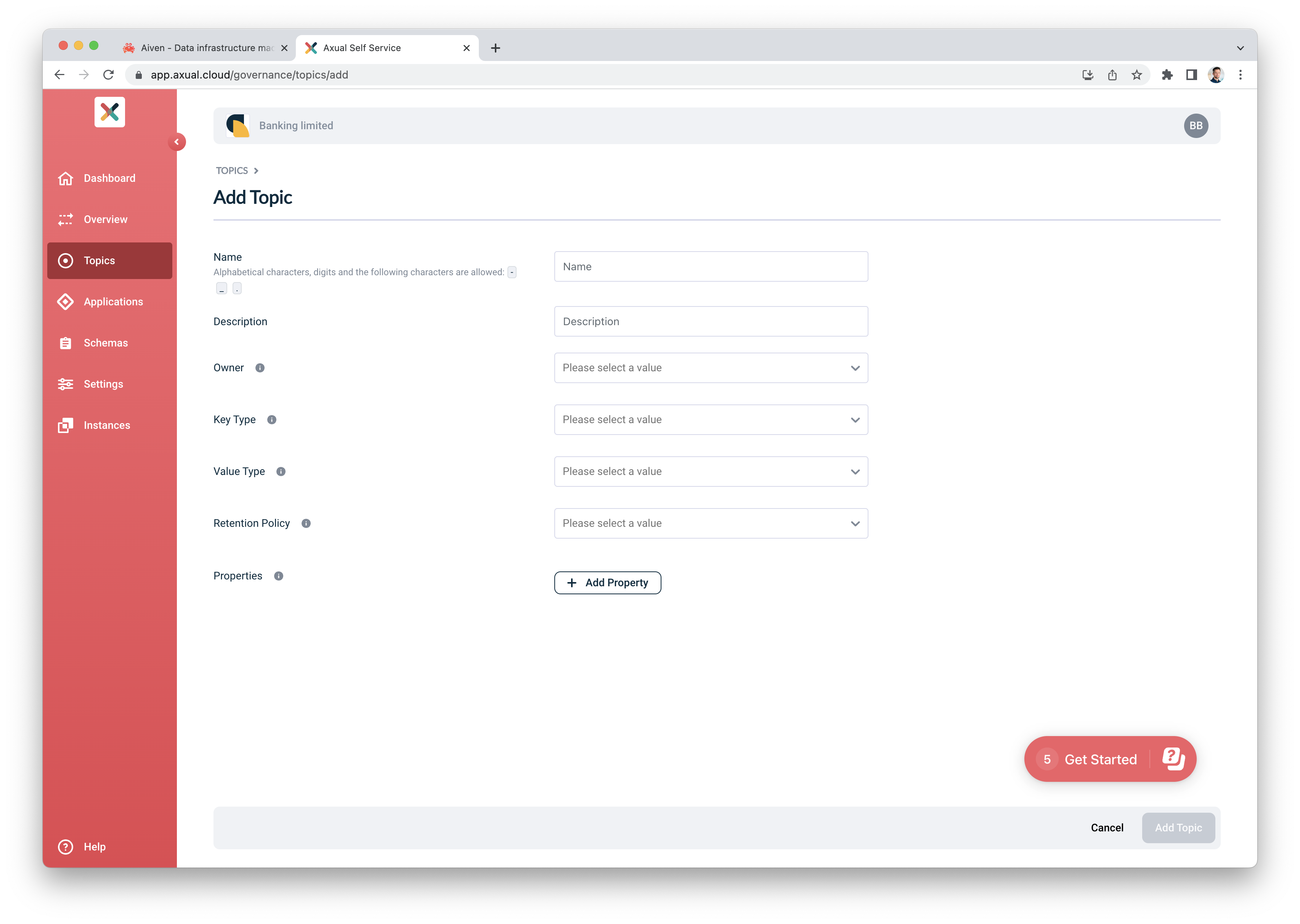
Purpose of this screen
This screen allows you to configure your new topic. There are six predetermined fields. In addition, you can add properties such as, for instance, confidentiality.
Screen sections
Fields
-
Name, the name you give to the topic
-
Description, a description of the topic
-
Owner, the team that owns this topic and is responsible for approval workflows
-
Key type, the key data type and reference to the schema (if applicable).
-
Value type, the value data type and reference to the schema (if applicable).
-
Retention policy, determines when the records on the topic are cleaned up
-
Keep latest value for each key forever will result in a so called compaction topic
-
Remove messages when retention period has expired will result in a so called deletion topic
-
-
Properties, allows you to add additional metadata as Key Value pairs to describe the topic.