Dashboard
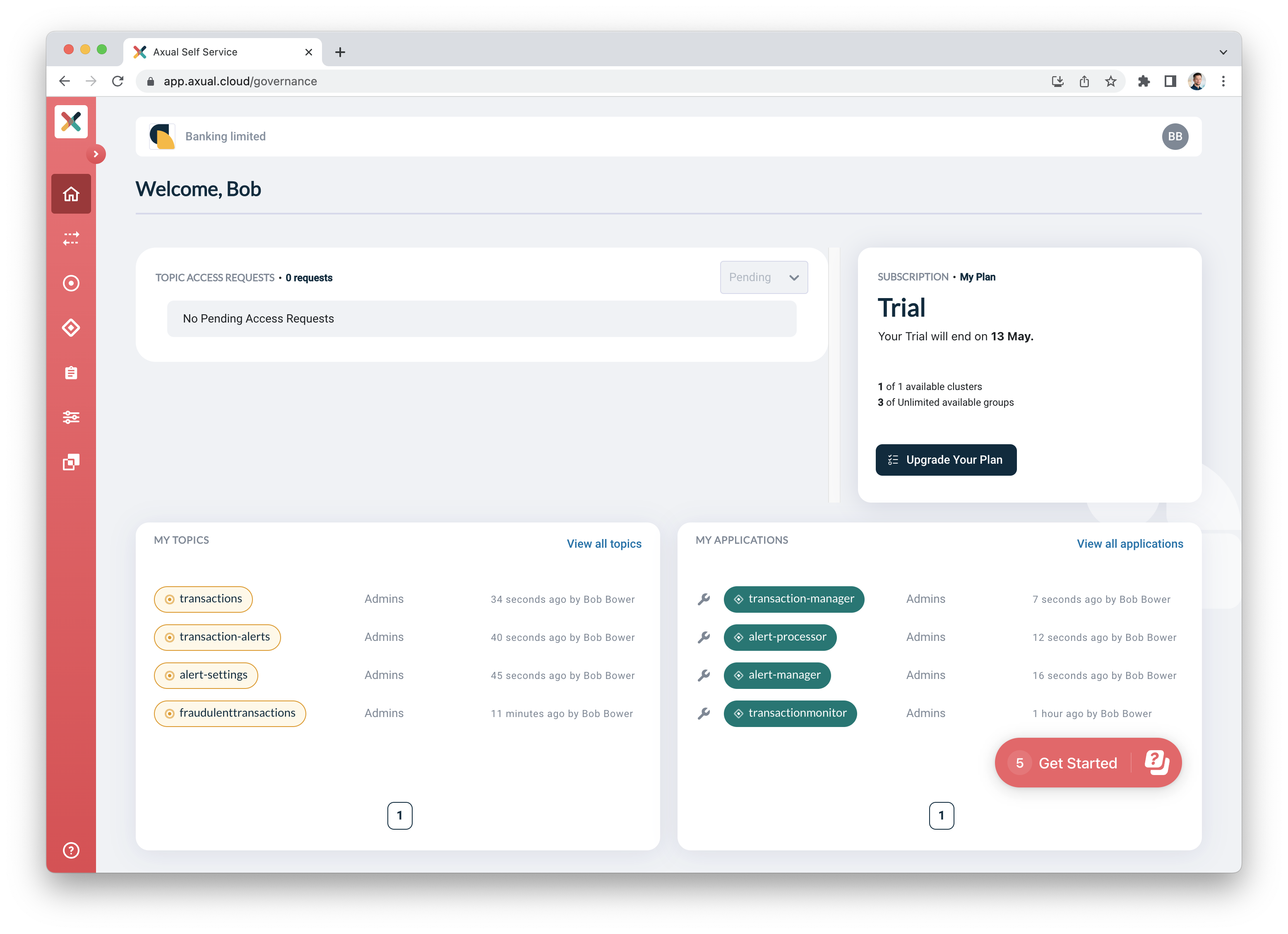
Purpose of this screen
The dashboard is the first screen you will see after you have logged in. The dashboard gives an overview of everything that is happening within your environment.
Screen sections
Topic access requests
Under topic access requests, you will find the pending access requests. Axual comes with topic approval workflows. To facilitate these workflows, Axual comes with role-based and attribute-based access control.
My topics
Under My Topics you will find the different topics that are active within your environment. If you click on one of the topics you will be redirected to the page associated with that particular topic.
My Applications
Under My Applications, you will find the different applications that are active within your environment. If you click on one of the applications, you will be redirected to the page associated with that particular application.