Subscription
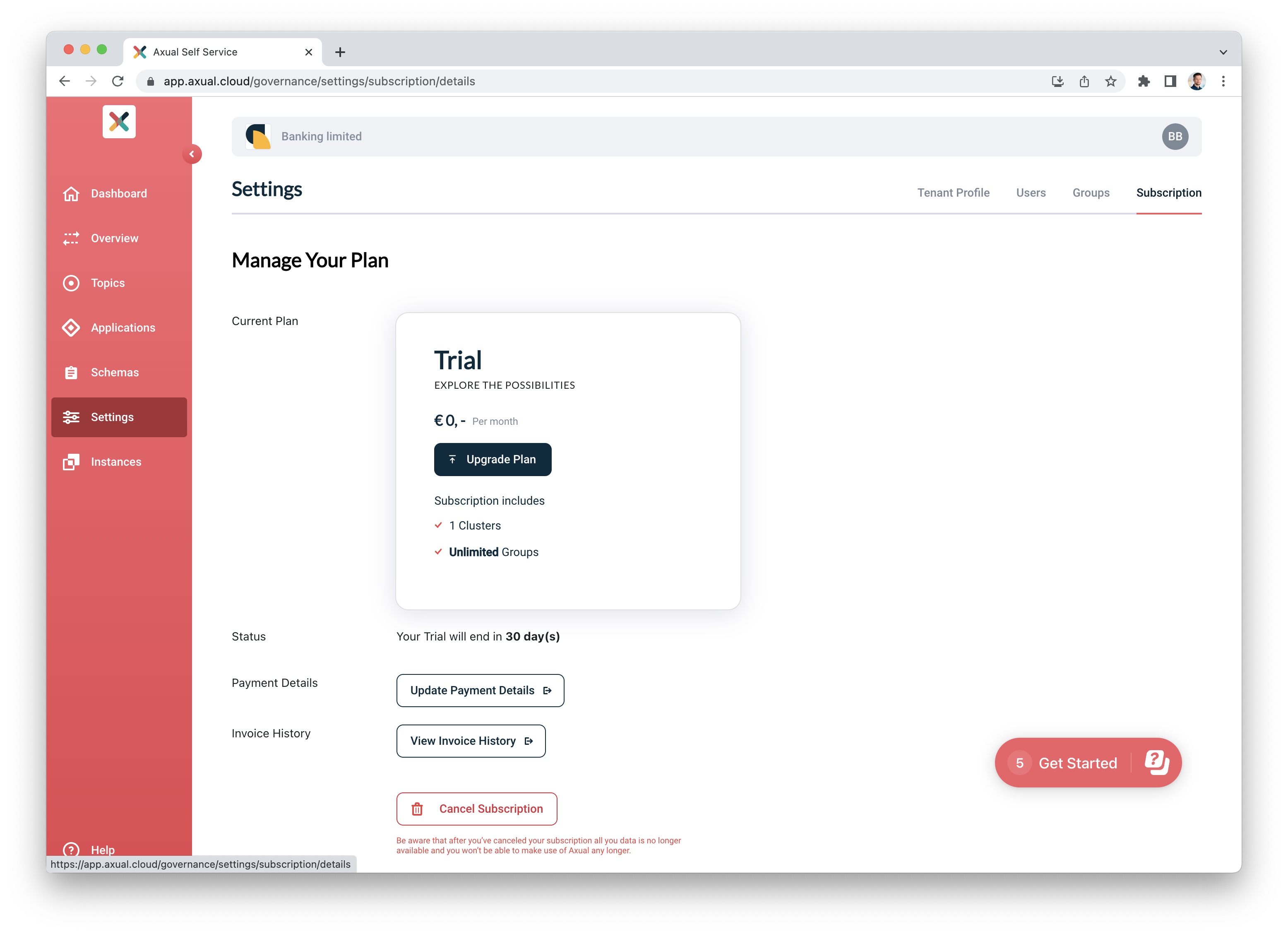
Purpose of this screen
The fourth tab in the top right corner is the subscription tab. Here you can find an overview of your subscription. In this tab, you will be able to manage everything that has to do with your subscription.
Upgrade plan
Next to the current plan, you will find a card with your subscription. Here your will find information about your current plan. When you click on the button upgrade plan, you can choose a plan that fits your business. A standard subscription plan can be bought through Axual Governance. If you want to upgrade to pro or enterprise, request a quote.
Update payment details
If you wish to update payment details, click on Update Payment Details. You will be taken to a dedicated page to update your information.