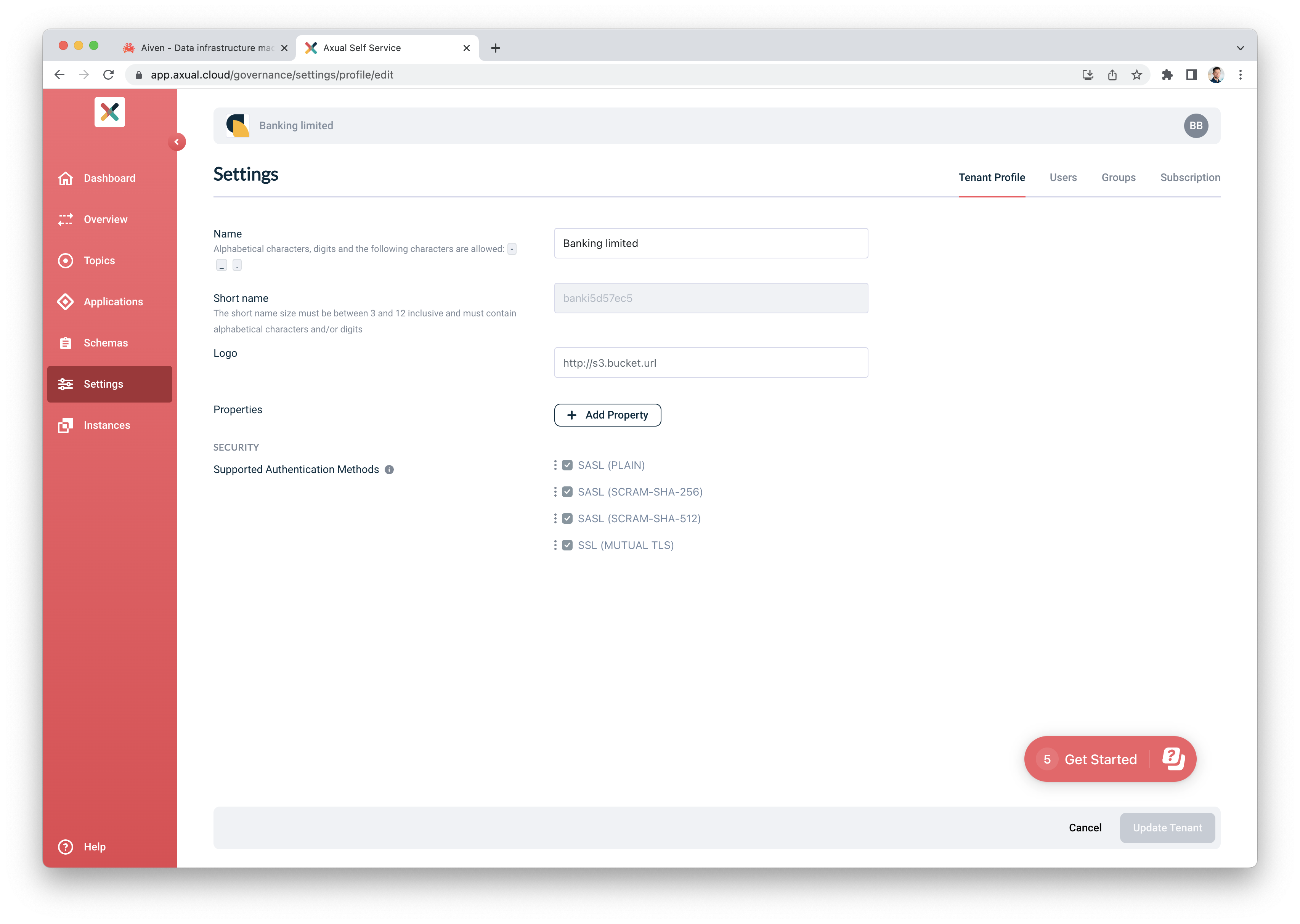Tenant Profile
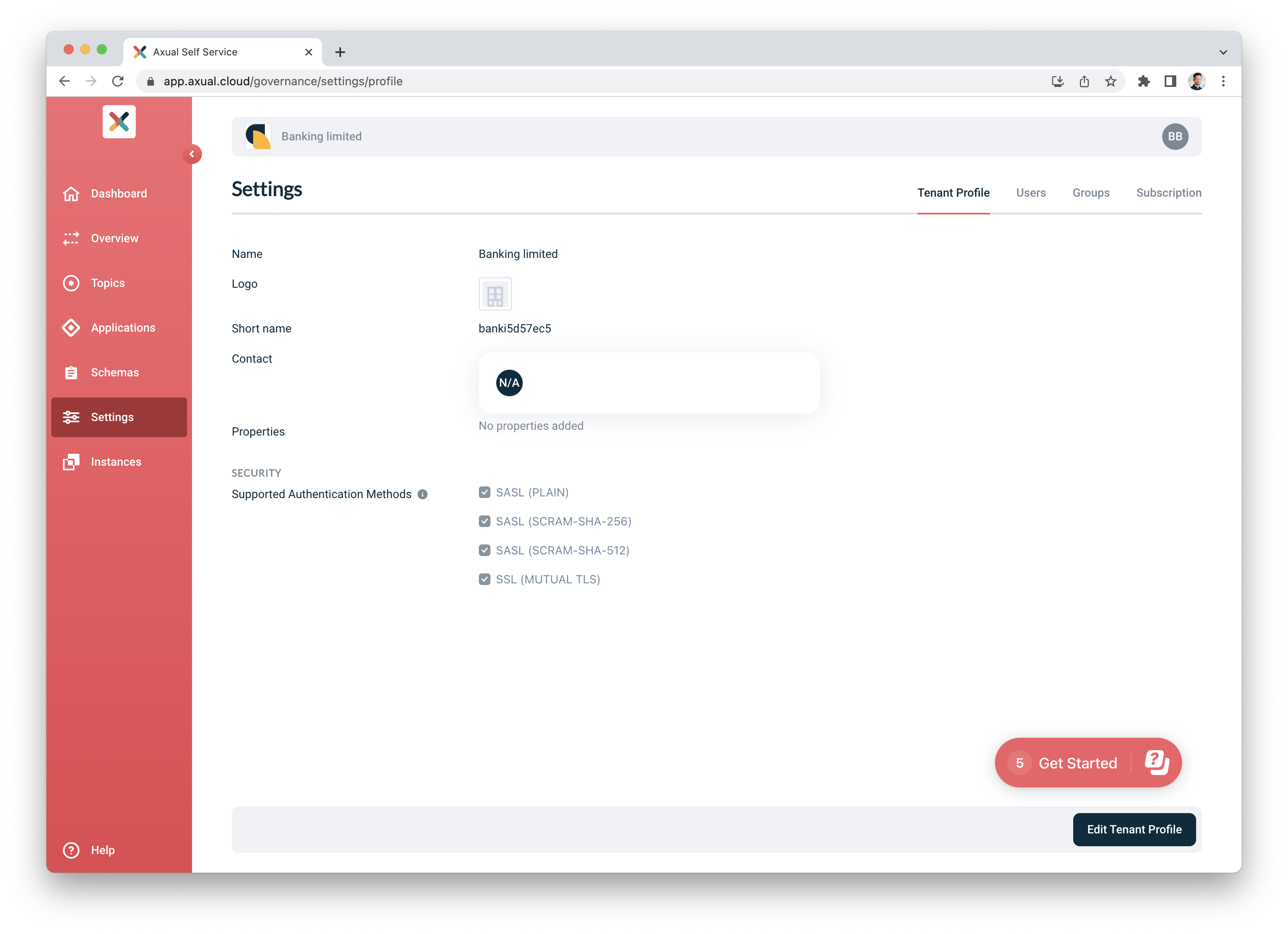
Purpose of this screen
The first tab you will likely see when going to settings is the tenant tab. Here you will find information about the tenant.
Screen sections
Fields
-
Name, The name of your company/tenant
-
Logo, The logo of your company
-
Short name, The short name of your tenant profile. This can used as part of a resource namespacing prefix
-
Contact, The emergency contact information of your tenant admin
-
Properties, Metadata and global configuration properties attached to the tenant
-
Security, Supported authentication methods. At this moment we support:
-
SASL PLAIN
-
SASL SCRAM-SHA-256
-
SASL SCRAM-SHA-512
-
SSL or Mutual TLS.
-