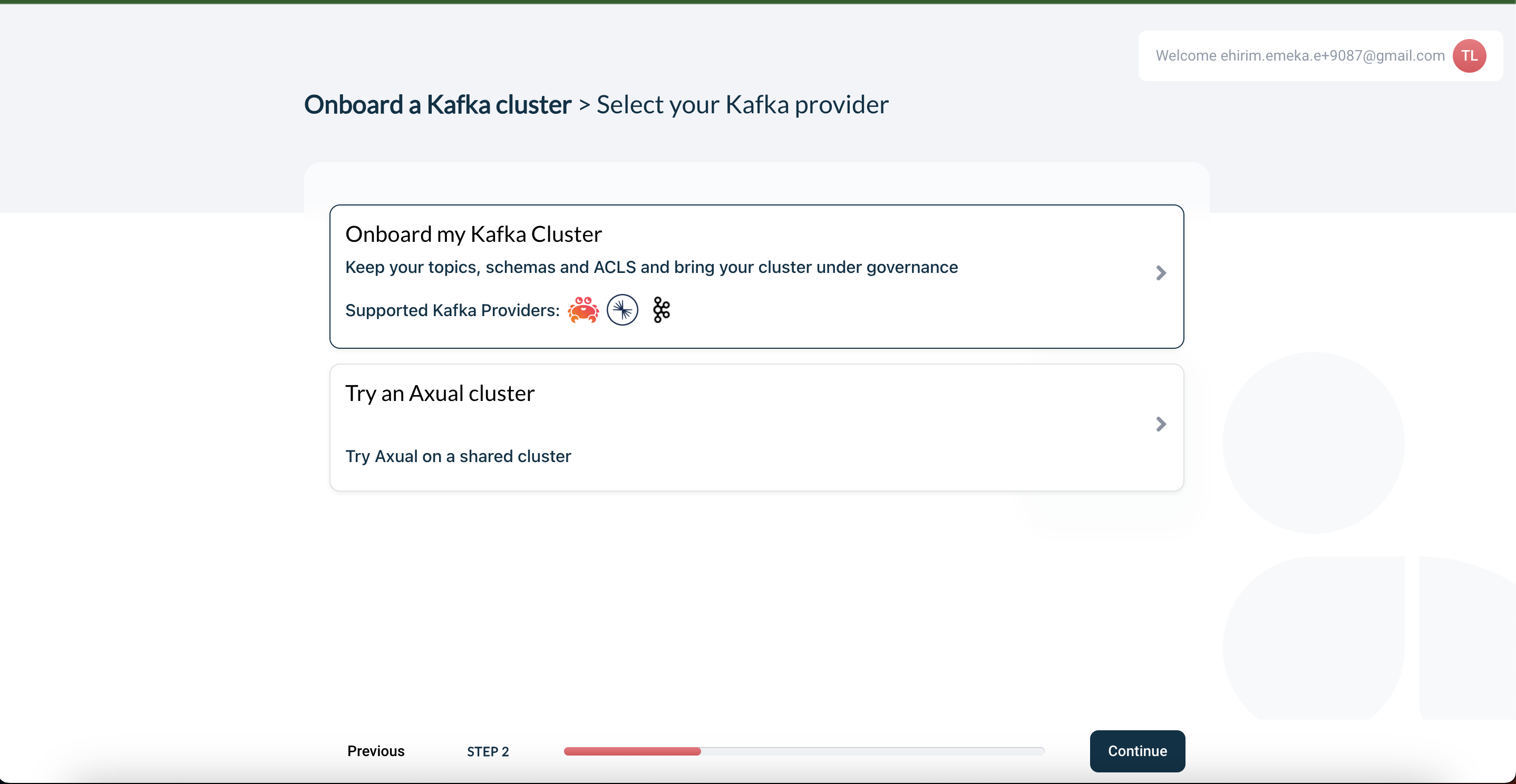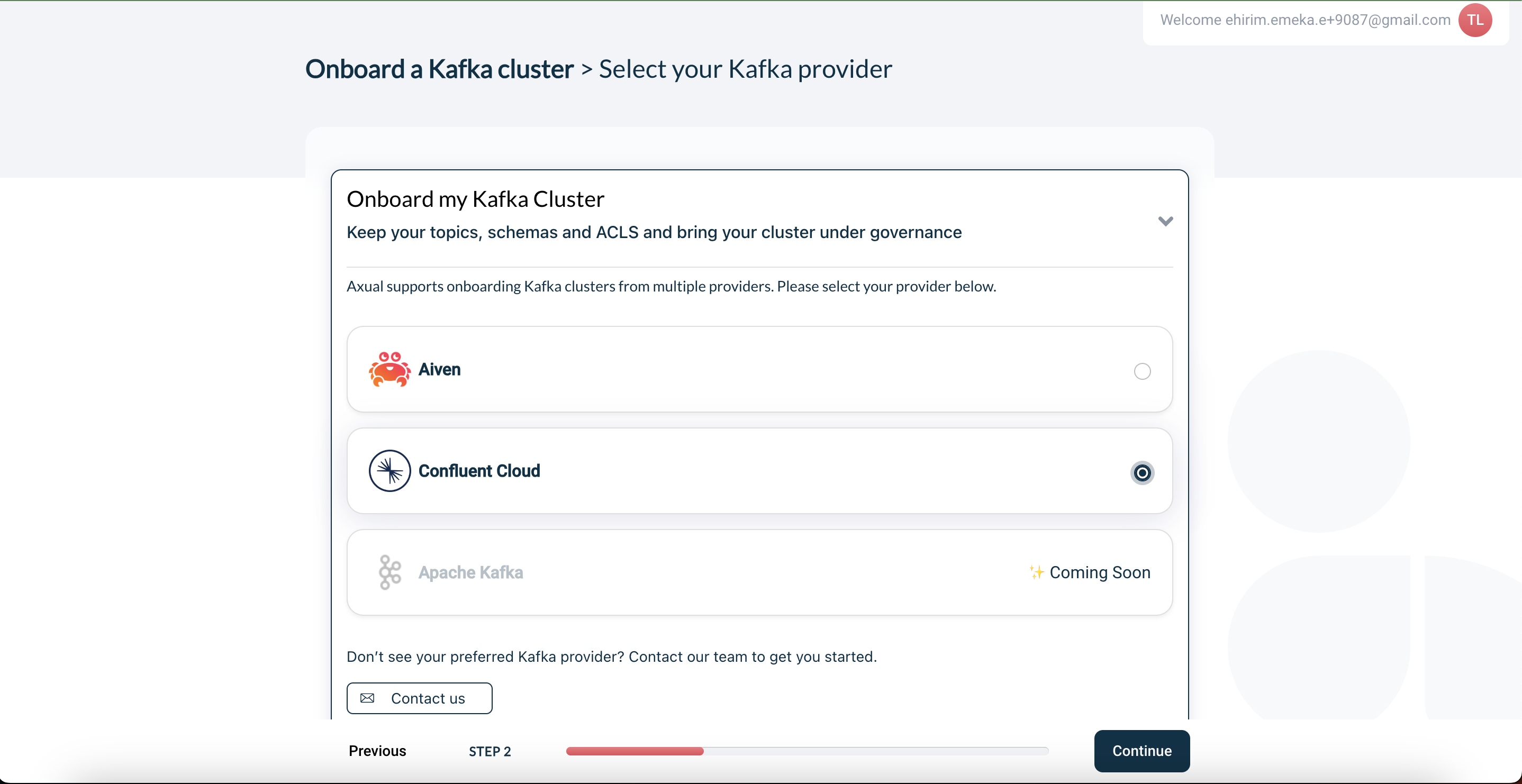Step 1: Onboarding a Cluster
When you are the first person in your organization setting up Axual you will be taken to the onboarding wizard.
During this onboarding, we will guide you through the steps necessary to onboard your existing Kafka® cluster.
We offer two flavors, Aiven for Apache Kafka® or Confluent Cloud.
|
In case the Self-Service UI is not loading, please check that your browse allows third-party cookies |
Registering as a new user
The first time you open Axual Governance you will be asked to register as a new user.
At the moment, there are two options. Register with a Google (business) account or provide a private email address.
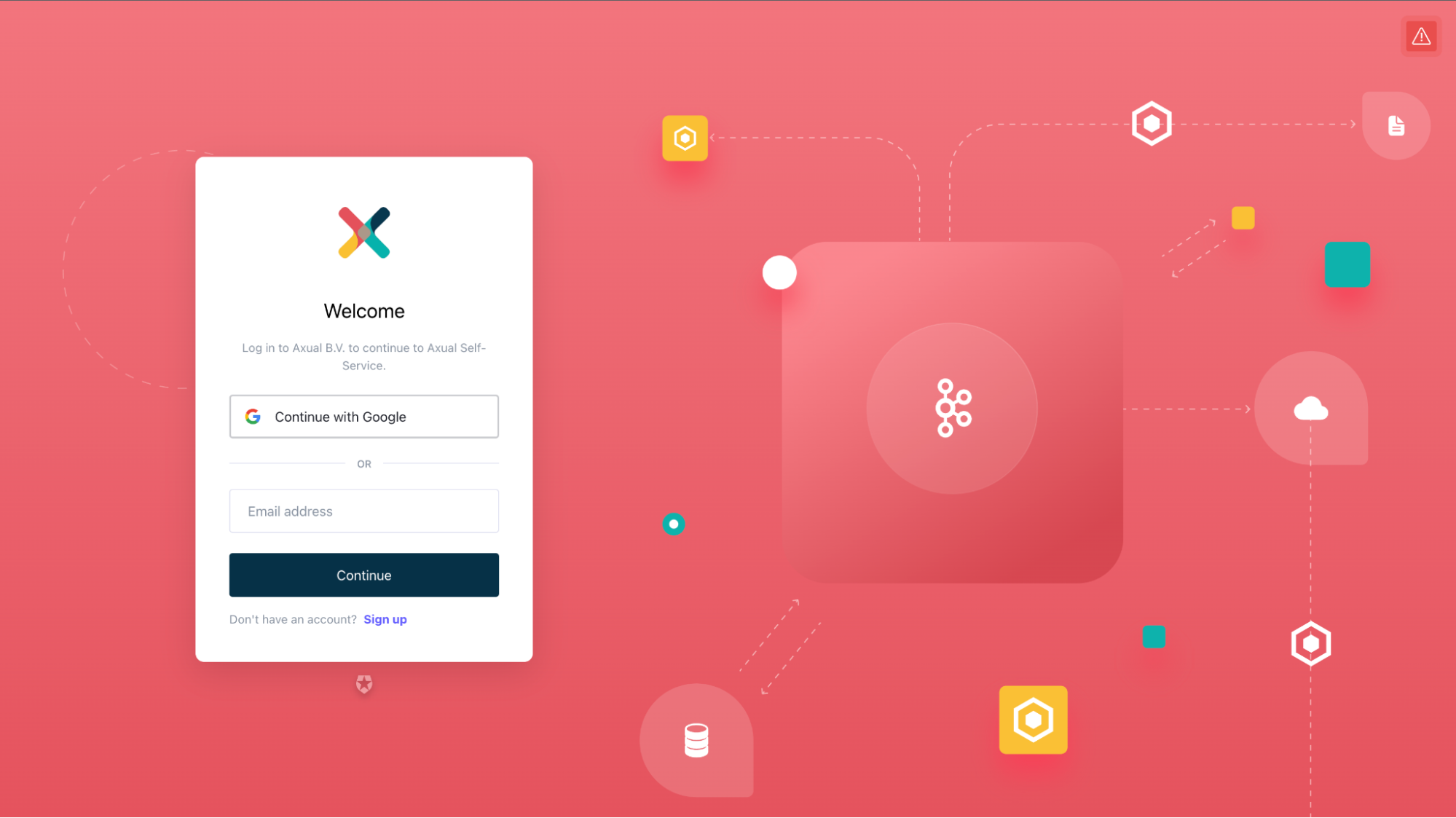
Setting up your organization details
Step 1 of the onboarding process is filling out the fields shown in the modal. You will be asked to put down your organization’s name, your first name and your last name. When you have used a Google account to register, your first name and your last name will already be filled out.