Installing Axual-Connect
Self Service UI: Enable Axual-Connect
-
Login to Self Service UI using the following URL: https://platform.local/login/{tenant-shortname}
-
Go to the Instances page
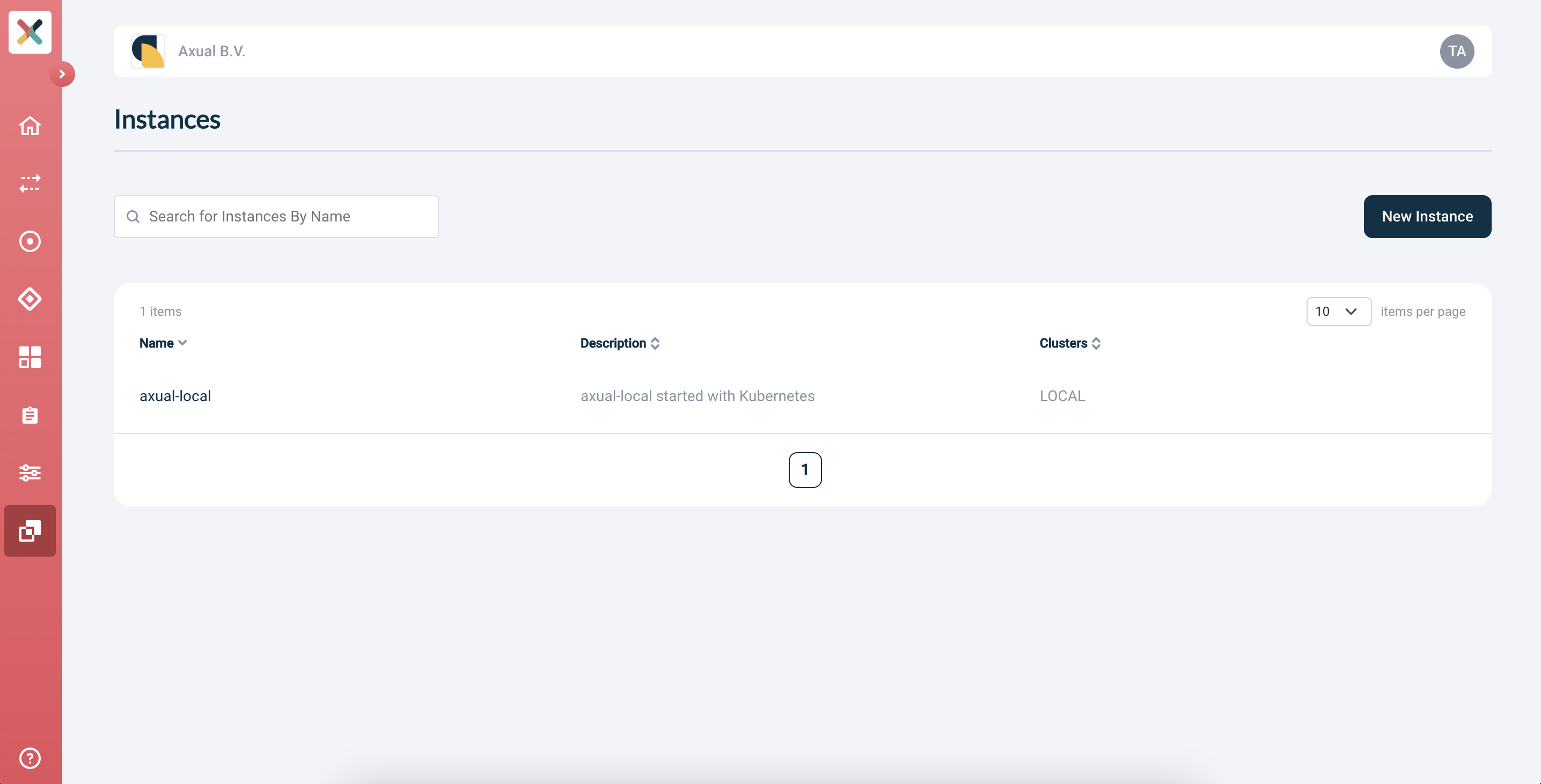
-
Select
{tenant-shortname}-{instance-shortname}and open the edit form -
Enable Axual Connect:
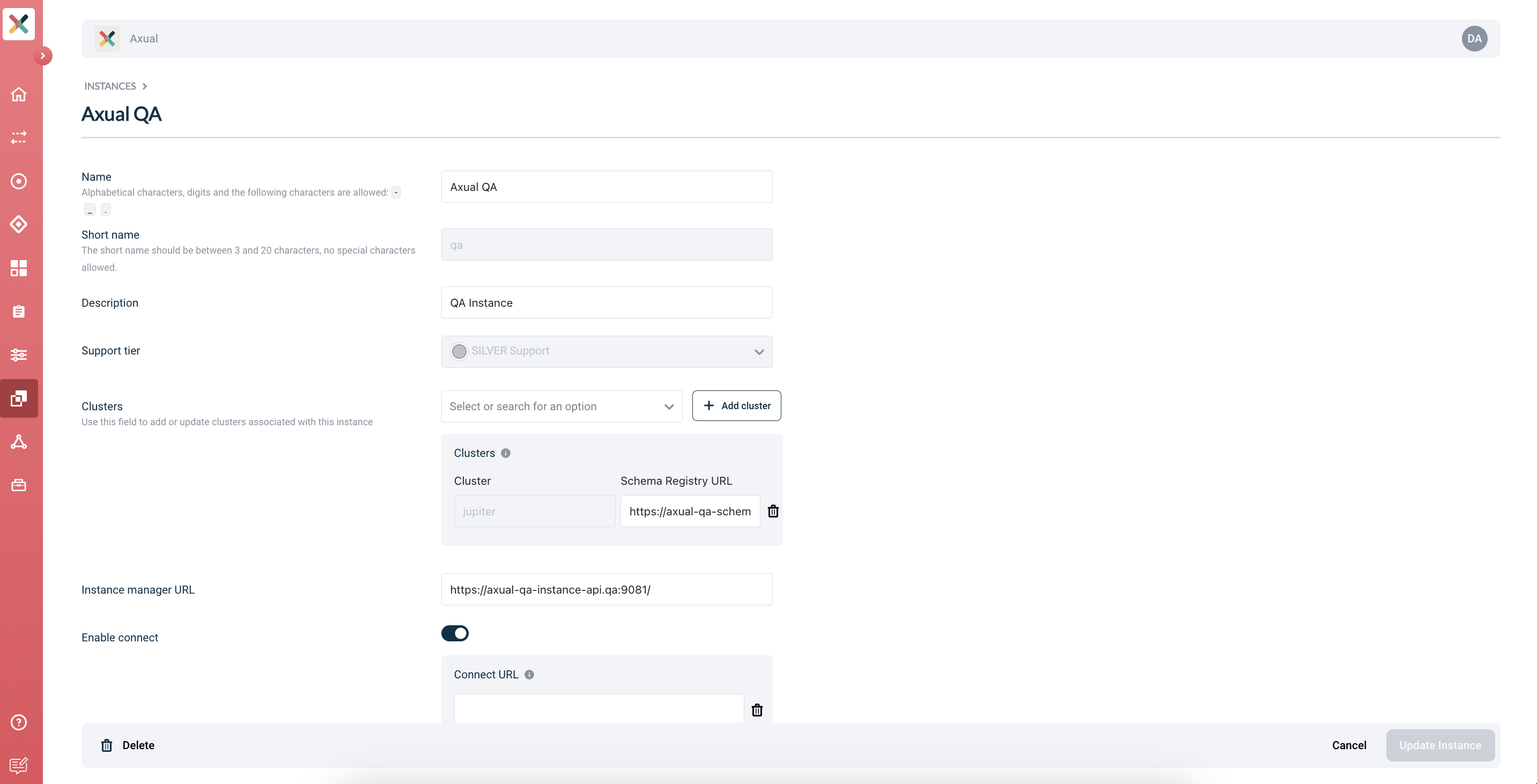
-
Provide the following value for Connect URL:
https://platform.local:11000/ -
Click Update Instance in the bottom-right of the screen.
Congratulations! Axual-Connect is now available! You can now create a Connect application in Selfservice.