Enable KSML Support for an Instance
Table of Contents
Enable KSML Feature on the Platform UI
-
Edit the
values.yamldeploying the Governance’s Platform UI to enable KSMLvalues.yamlaxual-governance: platform-ui: # Window.ENV Configuration config: # Feature Flags # KSML Support ksmlEnabled: true -
Upgrade the running Governance installation
Configure the KSML Provisioner URL for an Instance
-
Login to your Tenant in the Self Service
-
Go to the Instances page
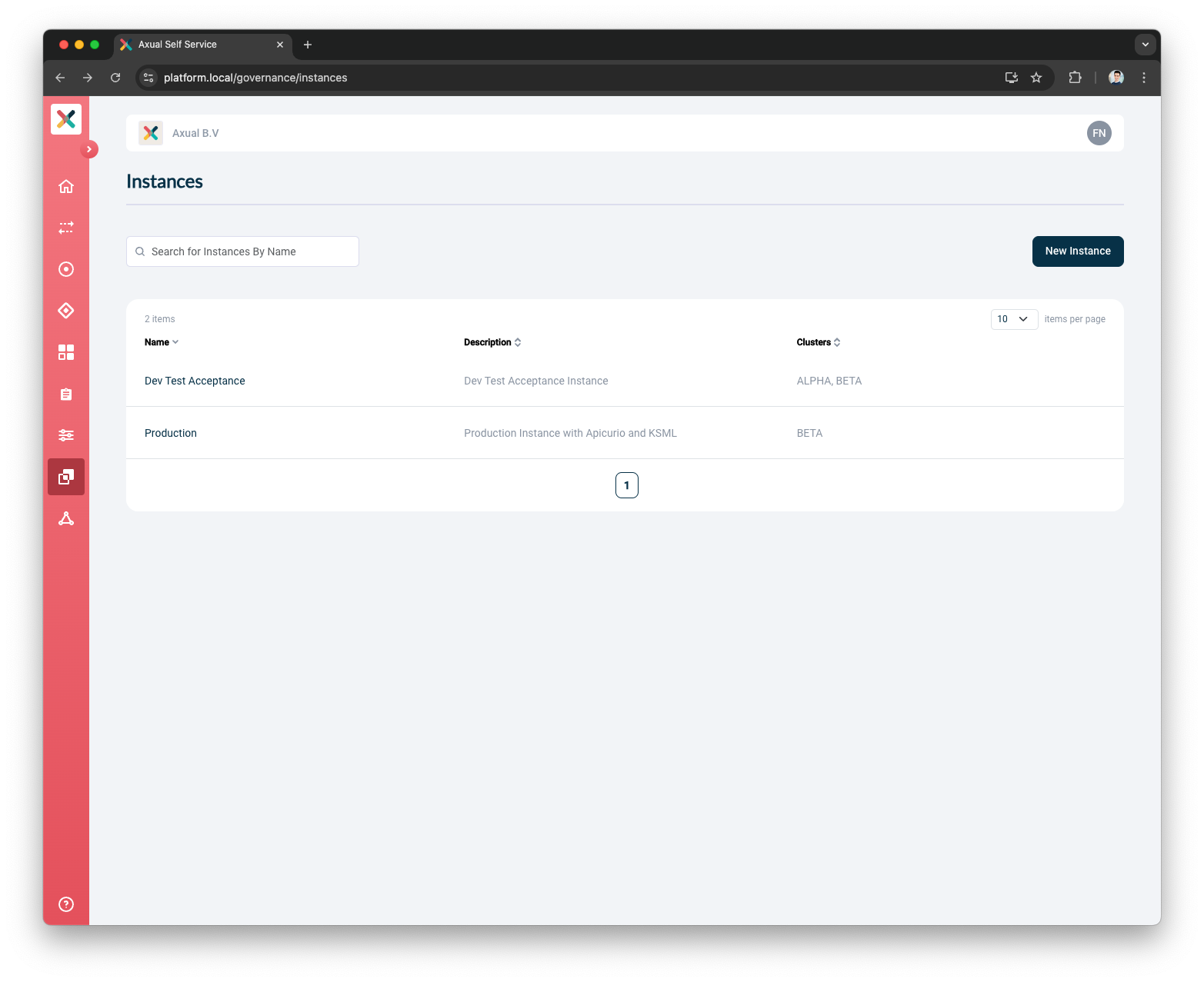
-
Select the Instance for which you are enabling the KSML Support and open the edit form
To use AVRO functionality, currently only Confluent-type Schema Registry instances are supported.
-
Toggle the
KSML Support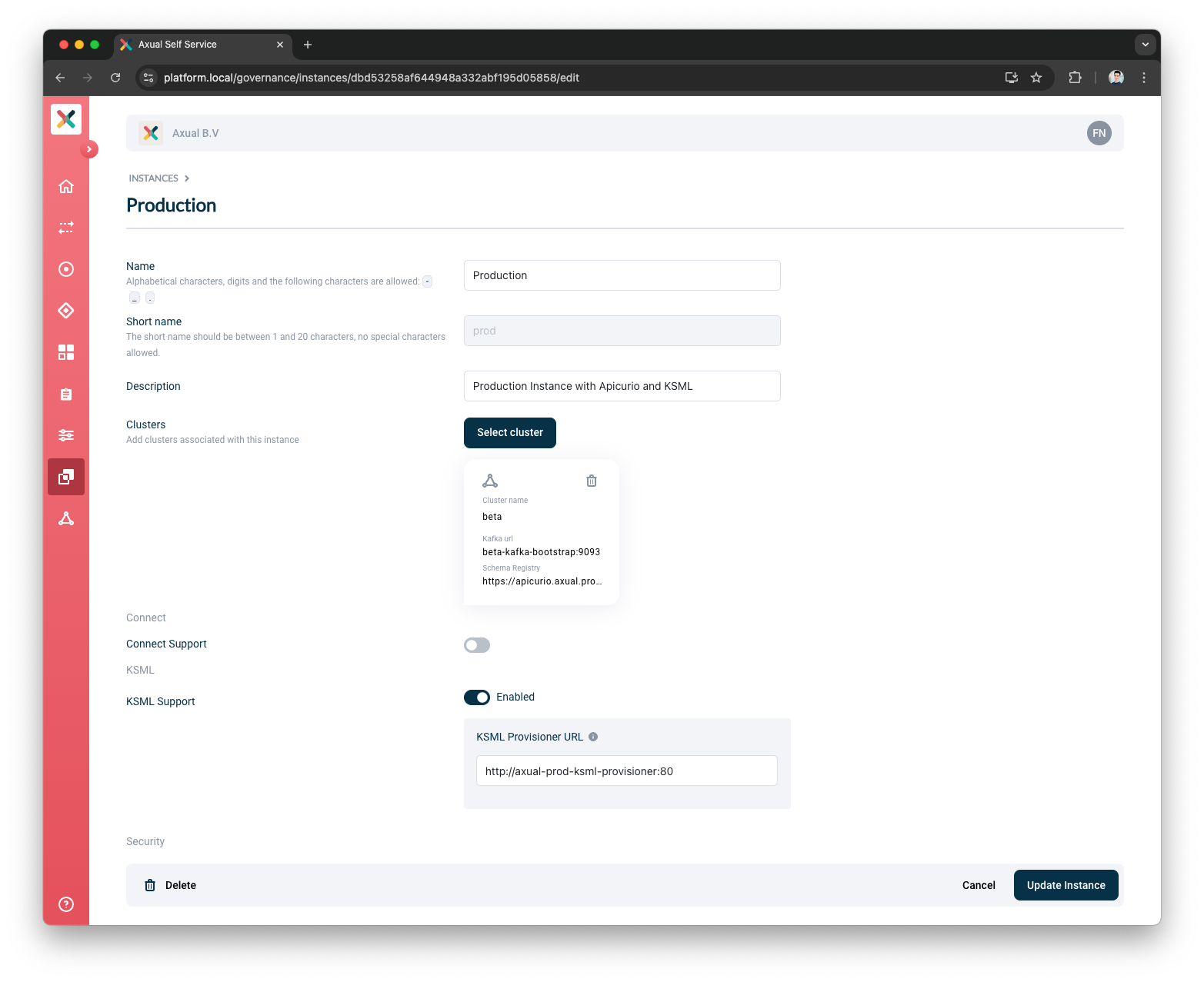
-
Provide the k8s’s service name of your KSML Provisioner in the KSML Provisioner URL field. (e.g.
https://[service-name]-ksml-provisioner:8000/) -
Click Update Instance in the bottom-right of the screen.
Congratulations! KSML support is now available! You can now start developing KSML applications.