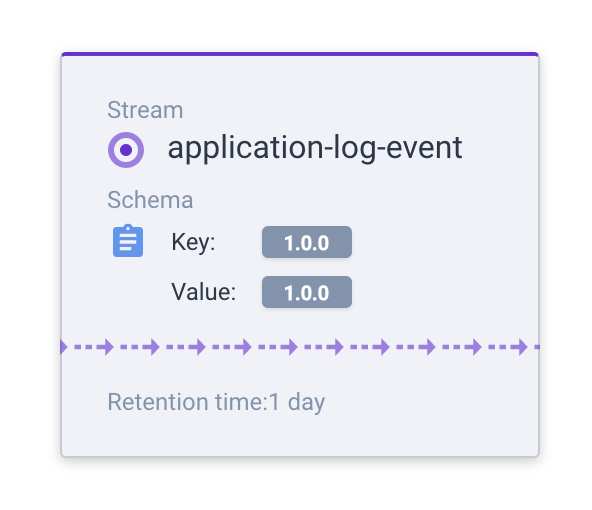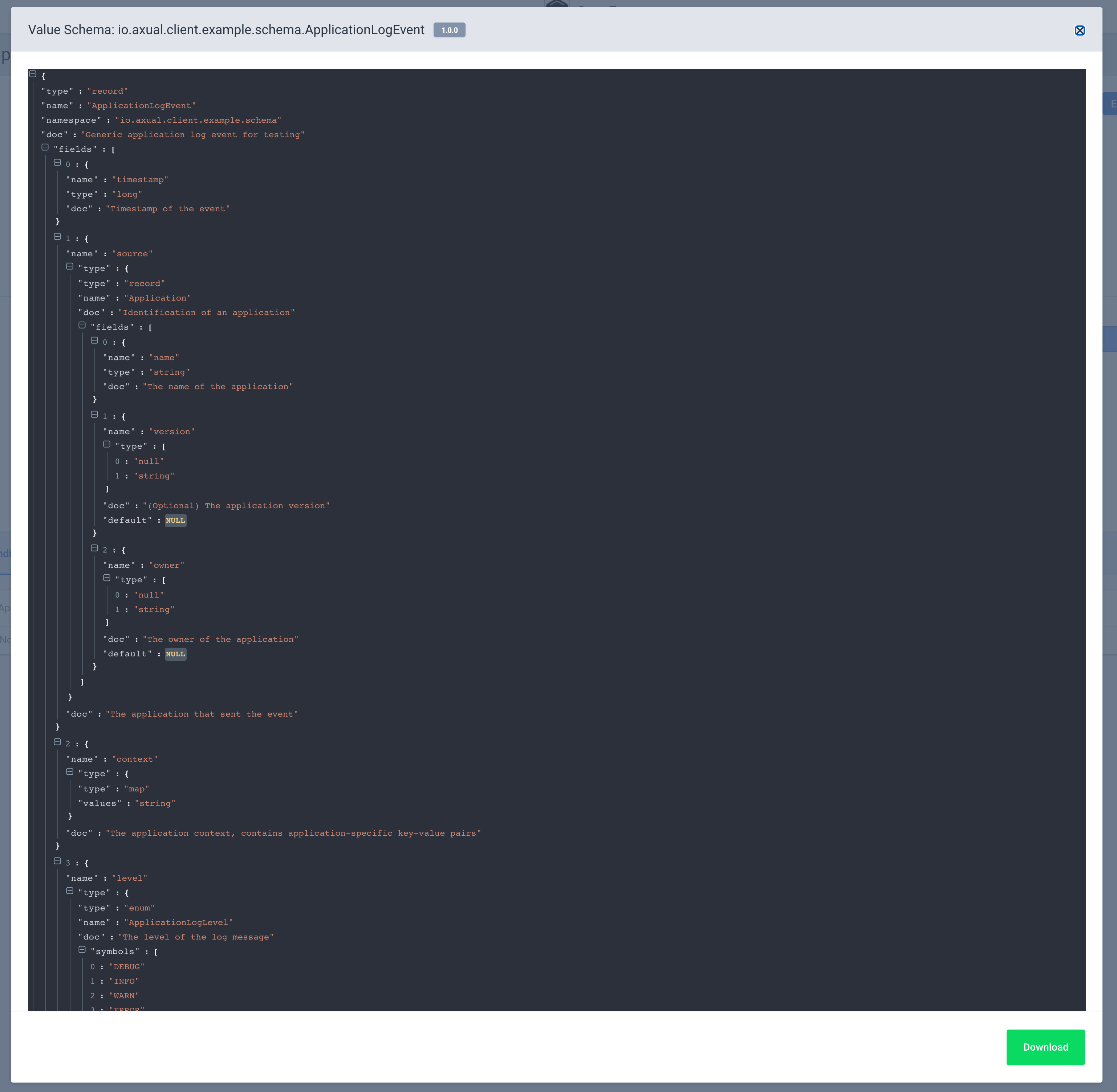Schema Management
Uploading a Schema
|
Make sure the uploaded schema is used in the Producer / Consumer application in exact same form. If you are uploading a schema that has not references to other schemas you can upload the avsc file or if you are uploading a schema that has references to other schemas you can upload the compiled schema file. If you use a plugin such as the avro-maven-plugin for schema maintenance, make sure to upload the source schema files. |
-
Click on the schema Upload icon.
-
Upload the schema as a text file (avsc format). The Avro syntax will be validated as soon as the file has been uploaded.
-
Add the version for the schema
-
If you are uploading the first version of this schema, be sure to add a description
-
Any authenticated user can upload a schema for their tenant.
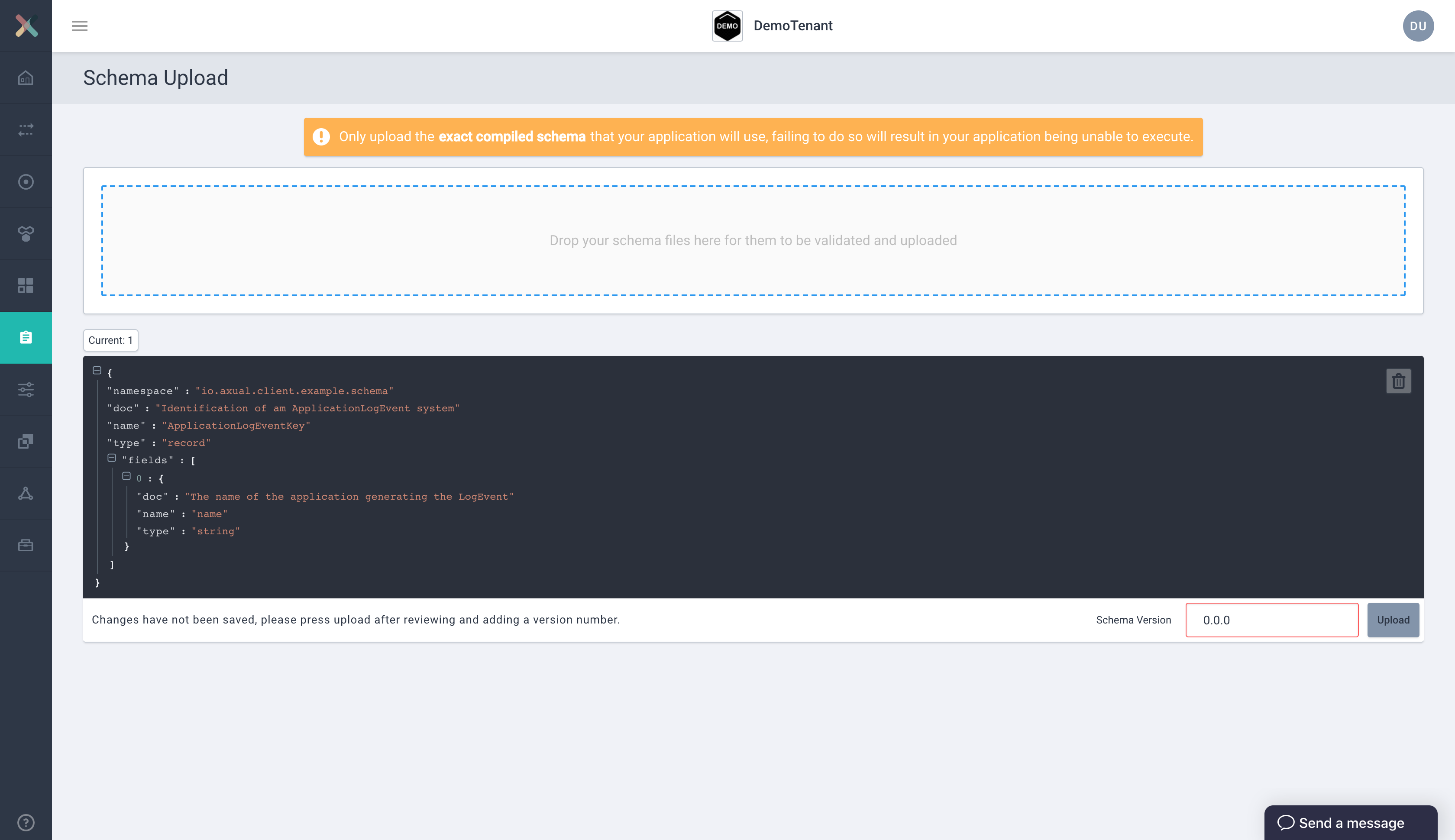
Error scenarios
Duplicate schema
An attempt at uploading a duplicate schema for a tenant is rejected with an error message containing the duplicated version as shown below:
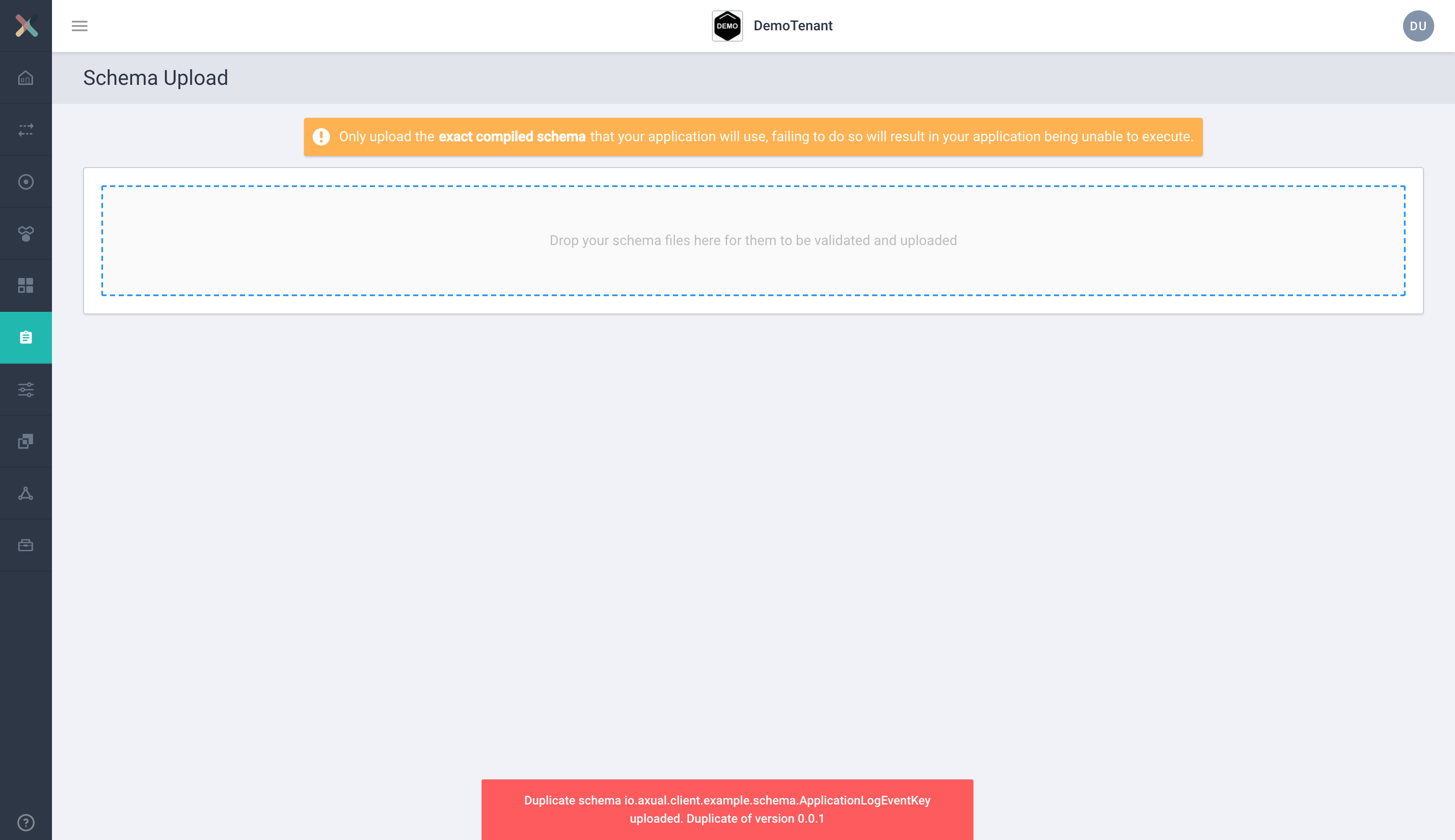
Incompatible schema
In some situations you want to force the use of an incompatible schema. As of Axual 2021.3 it is possible to force apply a schema.
When selecting an incompatible schema, the following modal is shown.
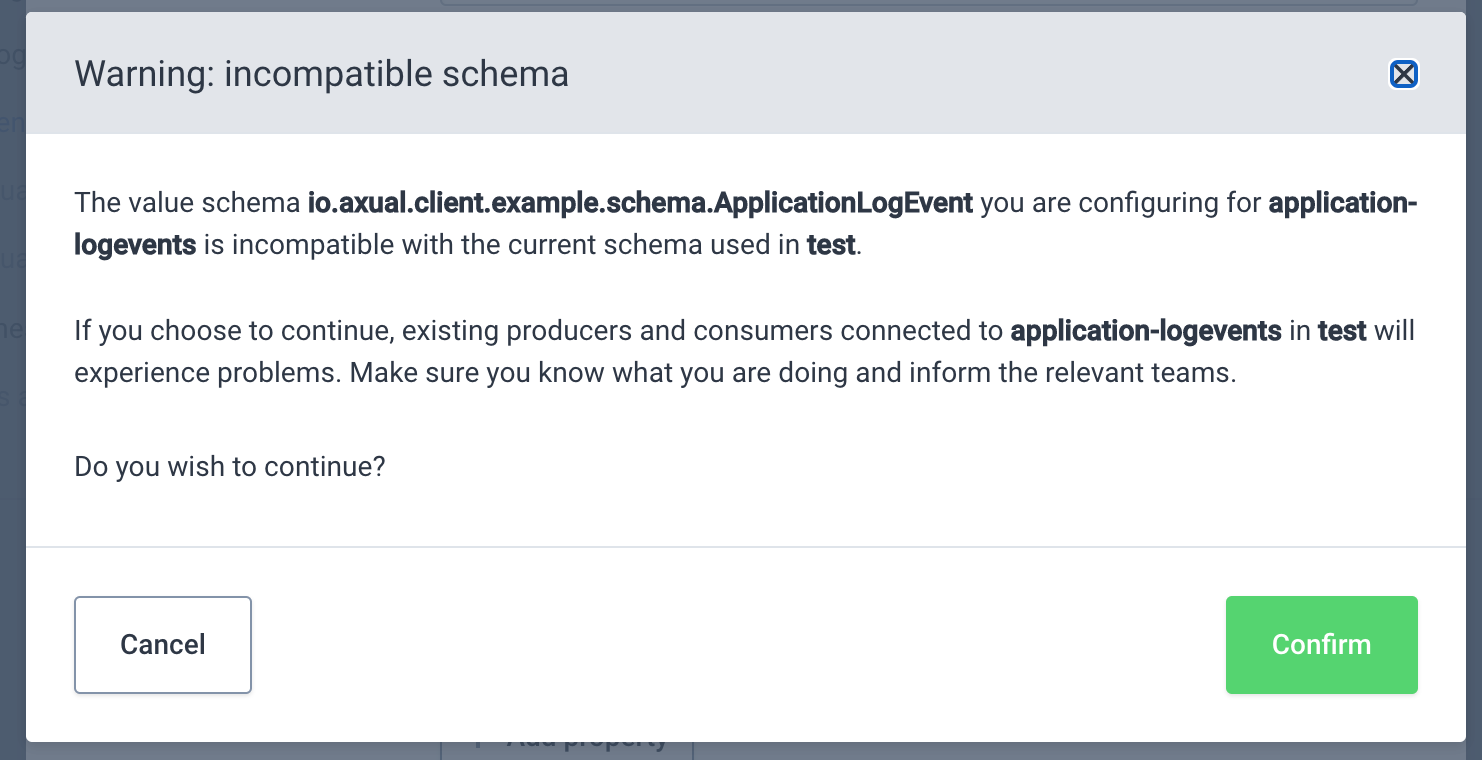
Click "Confirm" if you want to force updating the schema to the incompatible one.
| make sure to inform anyone who is using your topic, especially in an acceptance or production environment |