Splunk sink Connector, version v2.0.9
Splunk
If you already have a publicly accessible deployment of Splunk, you can skip ahead and Configure and install a connector, using the Axual Self-Service UI.
Use the configuration instructions below.
If you don’t have one available, the following section instructs you to deploy a publicly available instance of Splunk.
Deploying a Splunk instance
-
Sign up a new account with Splunk.
-
Confirm your e-mail address by clicking the provided link
-
Go to the Instances page. If no active instance is shown, wait 5 minutes and refresh the page.
-
Click the ACCESS INSTANCE button on the
MyInstanceinstance. Don’t log in yet. -
You should receive a second e-mail from splunk with your credentials. Login using the provided username and password.
-
Accept the terms, read and close the pop-up splunk shows, and we’re ready to get started setting up our instance.
-
Follow the official documentation to Create an event Collector token on Splunk Cloud platform.
-
Step 1: The settings button can be found at the top of the page, and the Add data button is on the left side of the drop-down menu.
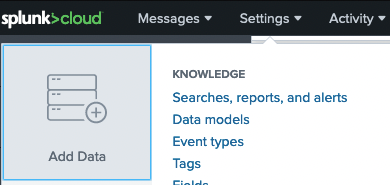
-
Step 9: Use
mcollect_stashas the source type. Select themainindex as enabled and default.
-
-
Once you have your token, note it down. We’ll use it when configuring the Connector-Application, for the
splunk.hec.tokenconfiguration value. -
Test your splunk deployment and token by issuing a curl request from your local machine.
The URL format is specified in the Send data to HEC on Splunk Cloud documentation.
Note: As of the time of writing this document, the "standard form for the HEC URI in Splunk Cloud Platform free trials" is wrong.
ReplaceYOUR-STACK-IDandYOUR-TOKENwith your HOST and HEC-Token respectively.
Example stack ID:prd-p-abc12.curl -kv "https://YOUR-STACK-ID.splunkcloud.com:8088/services/collector/event" \ -H "Authorization: Splunk YOUR-TOKEN" \ -d '{"event": "Hello, world!", "sourcetype": "manual"}'Expected output:
{ "text": "Success", "code": 0 }
Configuring a new sink Connector
-
Follow the Creating streams documentation in order to create one stream and deploy it onto an environment.
The name of the stream will bemy_splunk_stream.
The key/value types will beJSON/JSON. -
Produce some data as
JSON/JSONevents to this stream. -
Follow the Configure and install a connector documentation to set up a new Connector-Application.
Let’s call itmy_splunk_sink.
The plugin name iscom.splunk.kafka.connect.SplunkSinkConnector.
If a plugin isn’t available, ask a platform operator to install plugins. -
Provide the following minimal configuration in order to connect to the previously configured Splunk instance.
For advanced configuration, see the official sink connector documentation.topicsmy_splunk_streamsplunk.hec.uri
For splunk cloud trials, the URL has this form:
https://YOUR-STACK-ID.splunkcloud.com:8088Example value:
https://prd-p-abc12.splunkcloud.com:8088/services/collector
Note that this URL doesn’t contain the path/services/collector/event, like our command-line test URL.
The connector will append it to the path.splunk.hec.token
Paste the token you noted down after creating the HEC-Token following official splunk documentation.Example value:
12abcd34-5e6f-789g-0123-h45i6j789kl0splunk.hec.ssl.trust.store.path
We need to provide a truststore path. We’ll use the default truststore location./docker-java-home/lib/security/cacertssplunk.hec.ssl.trust.store.passwordchangeitsplunk.hec.ssl.validate.certs
We are disabling certificate validation for this example.false -
Authorize the
my_splunk_sinksink Connector-Application to consume themy_splunk_streamstream. -
You can now start the sink Connector-Application.
-
You can check if the events you produced to kafka made their way into splunk by checking the HEC dashboard in your browser.
The URL isYOUR-STACK-ID.splunkcloud.com/en-US/app/splunk_instance_monitoring/http_event_collector -
You can now browse your data using splunk search in your browser.
The URL isYOUR-STACK-ID.splunkcloud.com/en-US/app/search/search?q=search%20index%3D%22main%22
Cleanup
Once you are done, stop the Connector-Application and cleanup the unused axual resources.
You don’t need to do anything to clean up your splunk cloud instance. It will expire in 2 weeks.
License
Splunk sink-Connector is licensed under the Apache License, Version 2.0.
Source code
The source code for the Connect-Plugin can be found at github.com/splunk/kafka-connect-splunk.