Settings
Editing A Tenant Profile
In the "Settings" page, the tenant profile can be added and User and Group management can be done.
The following Tenant settings can be modified:
-
Name: this name will be shown in the Self Service UI on top
-
Logo: fully qualified URL to a company logo, which will be displayed in the Self Service UI on top. If no URL is specified, a default icon will show.
-
Properties: a collection of key/value combinations, tenant-specific settings.
-
Security: Authentication Methods supported for the tenant.
Tenant Shortname cannot be modified/updated after tenant creation
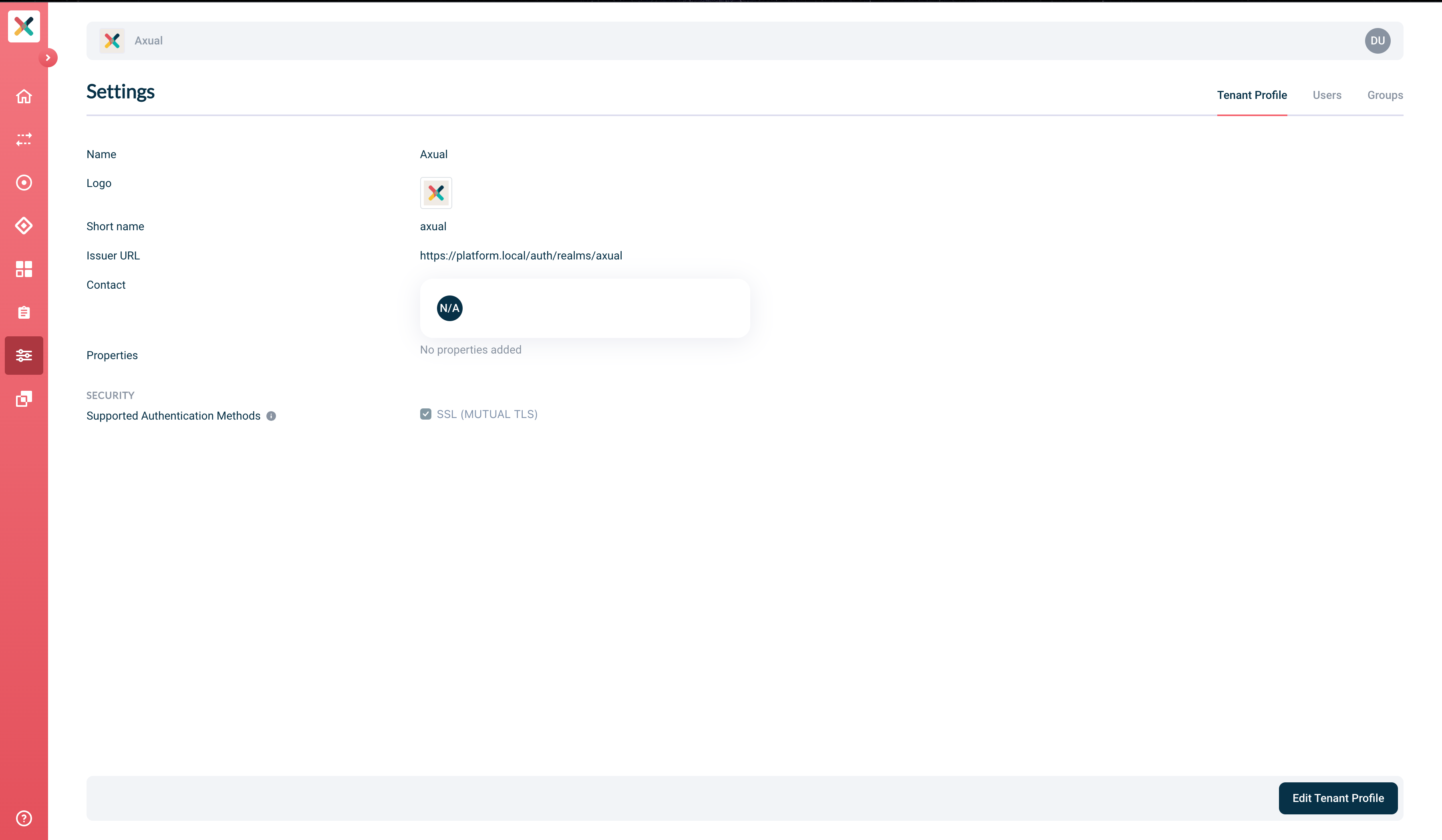
Prevent Reuse of SSL certificate across a Tenant or an Instance
This feature allows the Platform Manager to block an application-principal creation when the SSL certificate is already used by another application-principal.
The Instance needs to have SSL (MUTUAL TLS) enabled as Authentication Methods.
|
In the "Instance" edit page, a Tenant Admin can configure the Certificate reuse prevention level in three different modes.
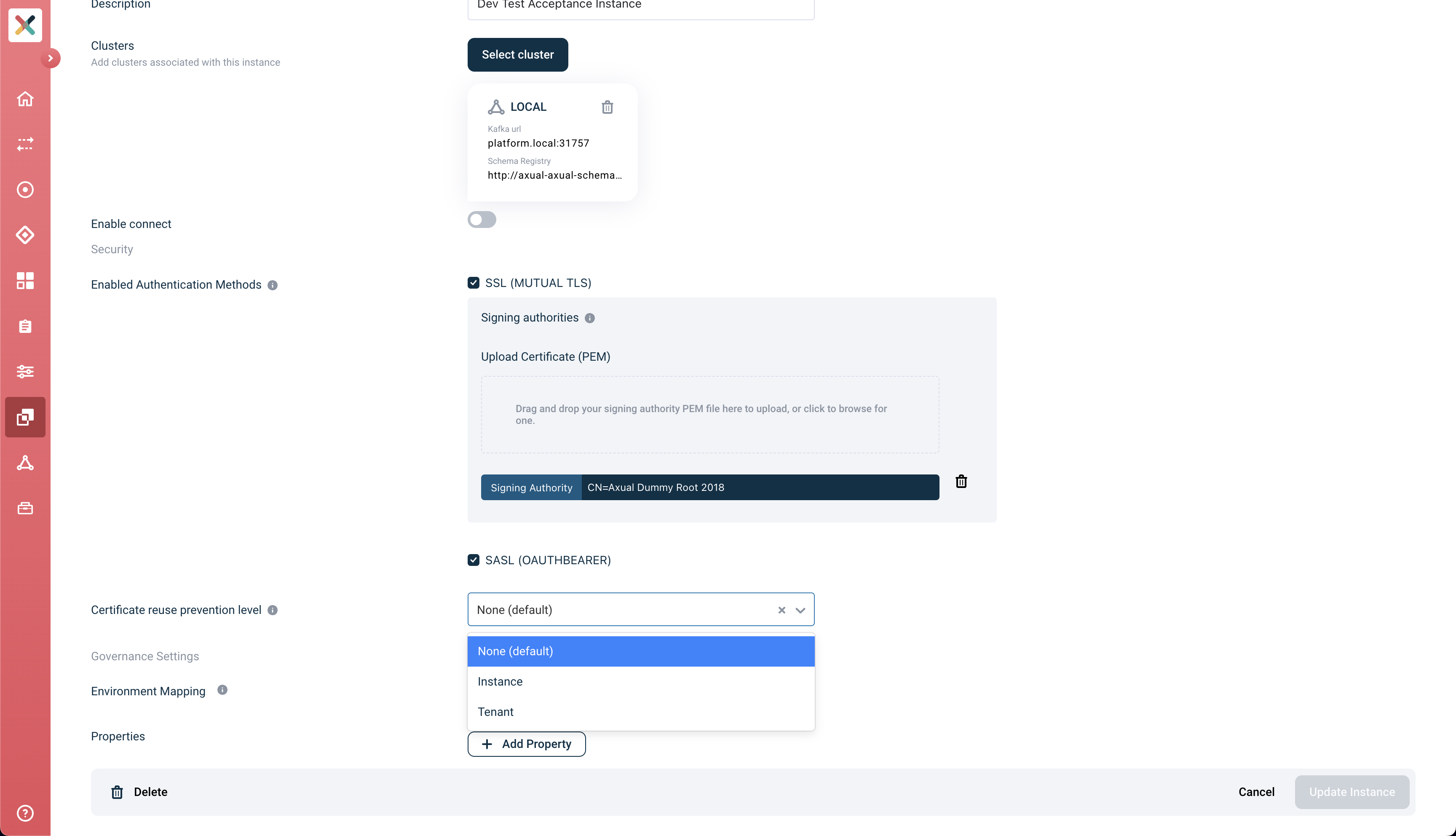
-
None (Default): no restriction is applied for this Instance. Multiple applications can share the same SSL certificate as their application principal.
-
Instance: restriction is applied for this Instance within its Instance scope. Multiple applications cannot share SSL certificate as their application principal defined in any Environment belonging to the Instance.
-
Tenant: restriction is applied for this Instance within its Tenant scope. Multiple applications cannot share SSL certificate as their application principal defined in any Environment belonging to the Tenant.
The restriction is applied only to new application principal