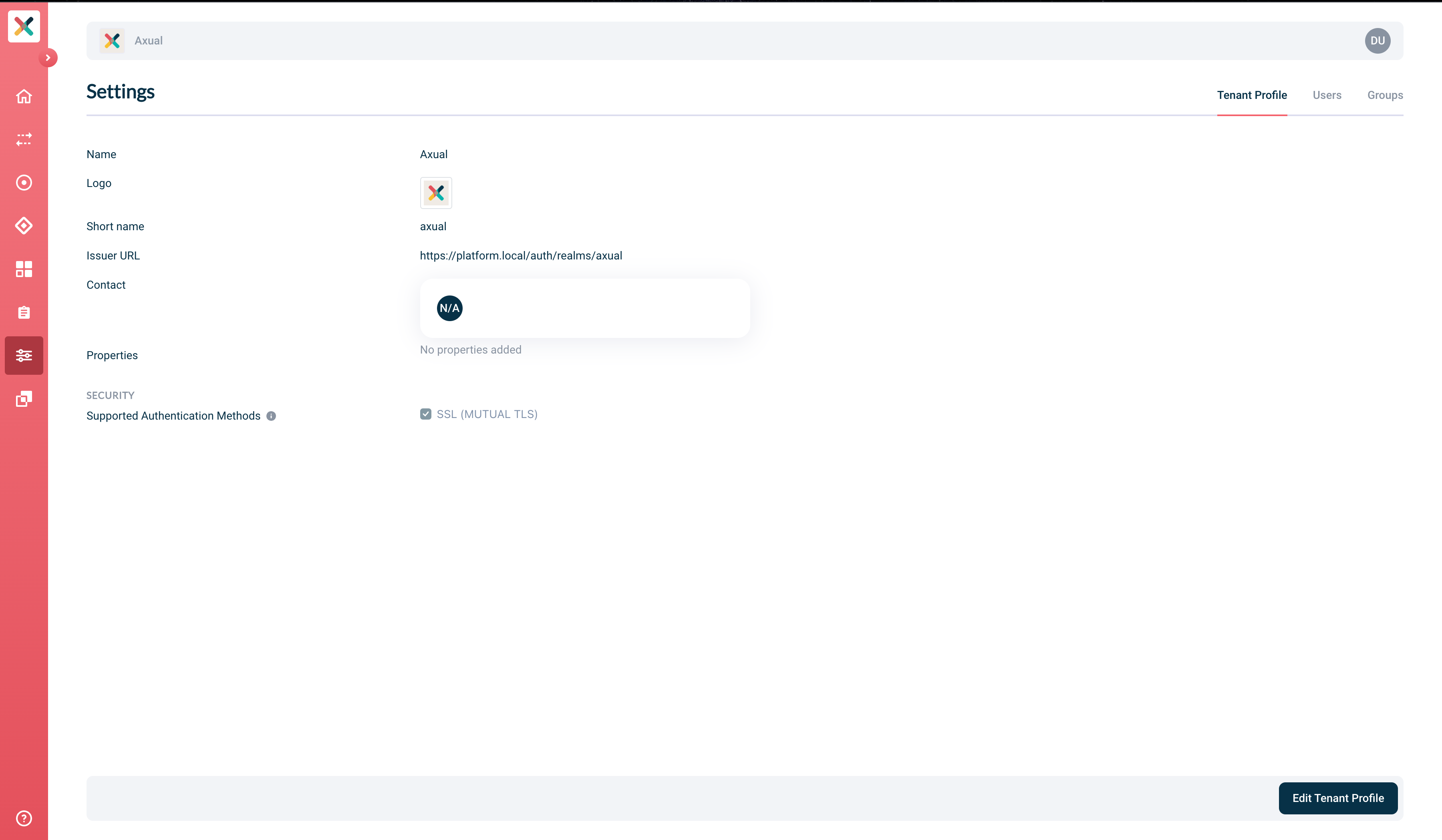Settings
Editing A Tenant Profile
In the "Settings" page, the tenant profile can be added and User and Group management can be done.
The following Tenant settings can be modified:
-
Name: this name will be shown in the Self Service UI on top
-
Logo: fully qualified URL to a company logo, which will be displayed in the Self Service UI on top. If no URL is specified, a default icon will show.
-
Properties: a collection of key/value combinations, tenant specific settings.
-
Security: Authentication Methods supported for the tenant.
| Tenant Shortname cannot be modified/updated after tenant creation |