Keycloak
Keycloak Realm Settings
-
In the Keycloak realm settings you can configure Session Settings.
-
You can go to the realm settings:
-
In the Main Menu, Select Realm Settings
-
In the top Menu, Select Tokens
-
-
You will see the following screen
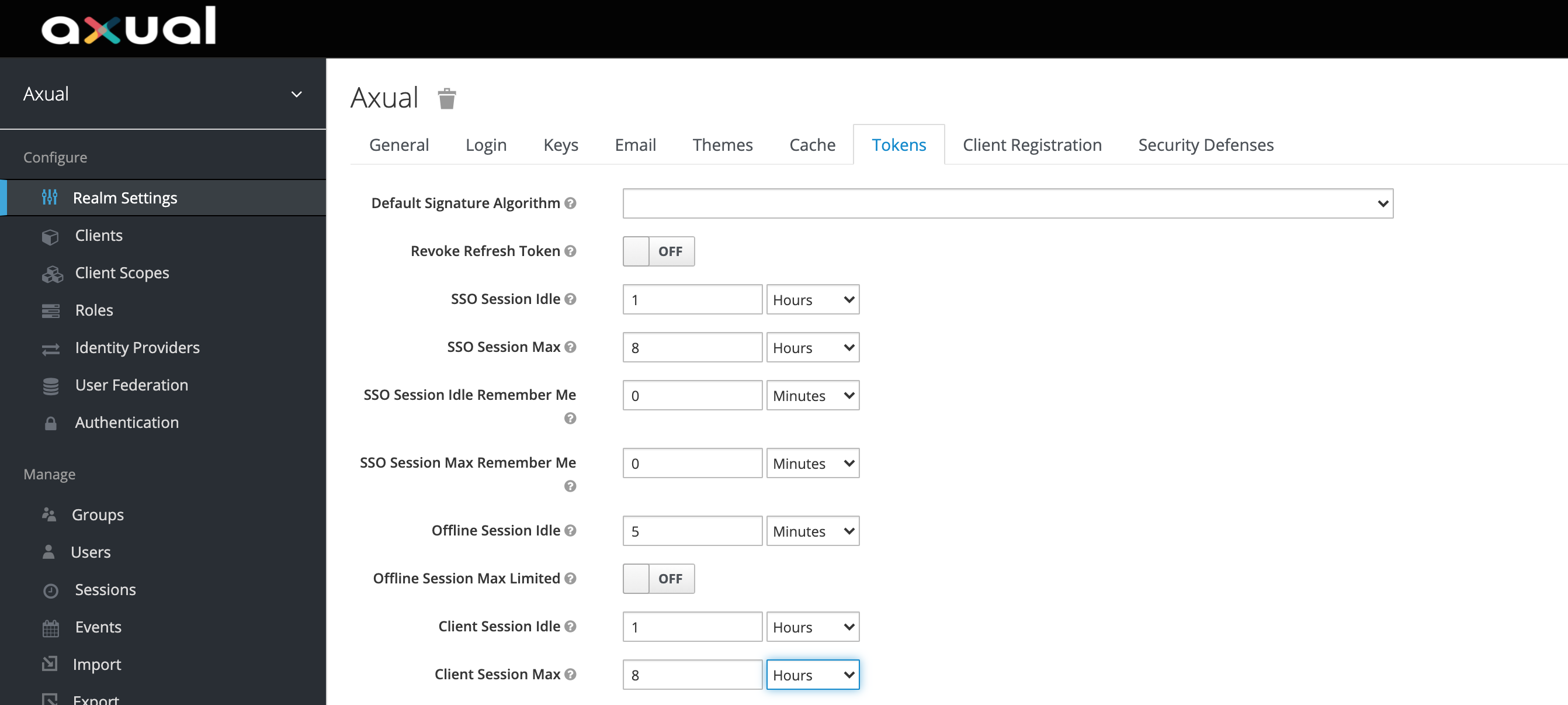
-
The following timeouts can be adjusted according to your needs, only if the defaults don’t match your needs.
| Parameter | Default | Description |
|---|---|---|
SSO Session Idle |
1 hour |
Time a Session is allowed to be idle |
SSO Session Max |
8 hours |
Maximum length of any session, irrespective of activity |
Client Session Idle |
0 minutes |
Time a Session is allowed to be idle |
Client Session Max |
0 minutes |
Maximum length of a client session, irrespective of activity |
Access Token Lifespan |
5 minutes |
Maximum Time before an access token is expired. This should be short |
| Client Session Max and Client Session Idle are set to 0 and values for SSO Session Max and SSO Session Idle override them respectively. |