Deploy Axual services
Introduction to Axual services
The Axual services consist of all the services that are required to start up a kafka-cluster, an instance layer on top of that for client connections, and the self-service stack to manage your topics and applications.
Install Axual Operator
Axual Operator (forked version of Strimzi Operator) is being used to deploy a Kafka cluster.
| This will NOT install Kafka Clusters! Only the Axual Operator capable of deploying Kafka clusters. |
-
Add the Axual helm repository
You need the Axual helm repository to be able to use Axual helm charts and operator.
helm repo add axual-stable https://[your-username]:[your-password]dev.axual.io/nexus/repository/axual-helm-stable/Make sure to replace the username and password with your credentials for Axual Nexus. -
Update the Axual helm repository to always download the latest charts available.
helm repo update -
Install Axual Operator with Helm.
helm upgrade --install strimzi --set watchAnyNamespace=true axual-stable/axual-operator -n kafka
[Intermezzo] - k9s
Confirm that everything is working fine with k9s
-
open k9s.
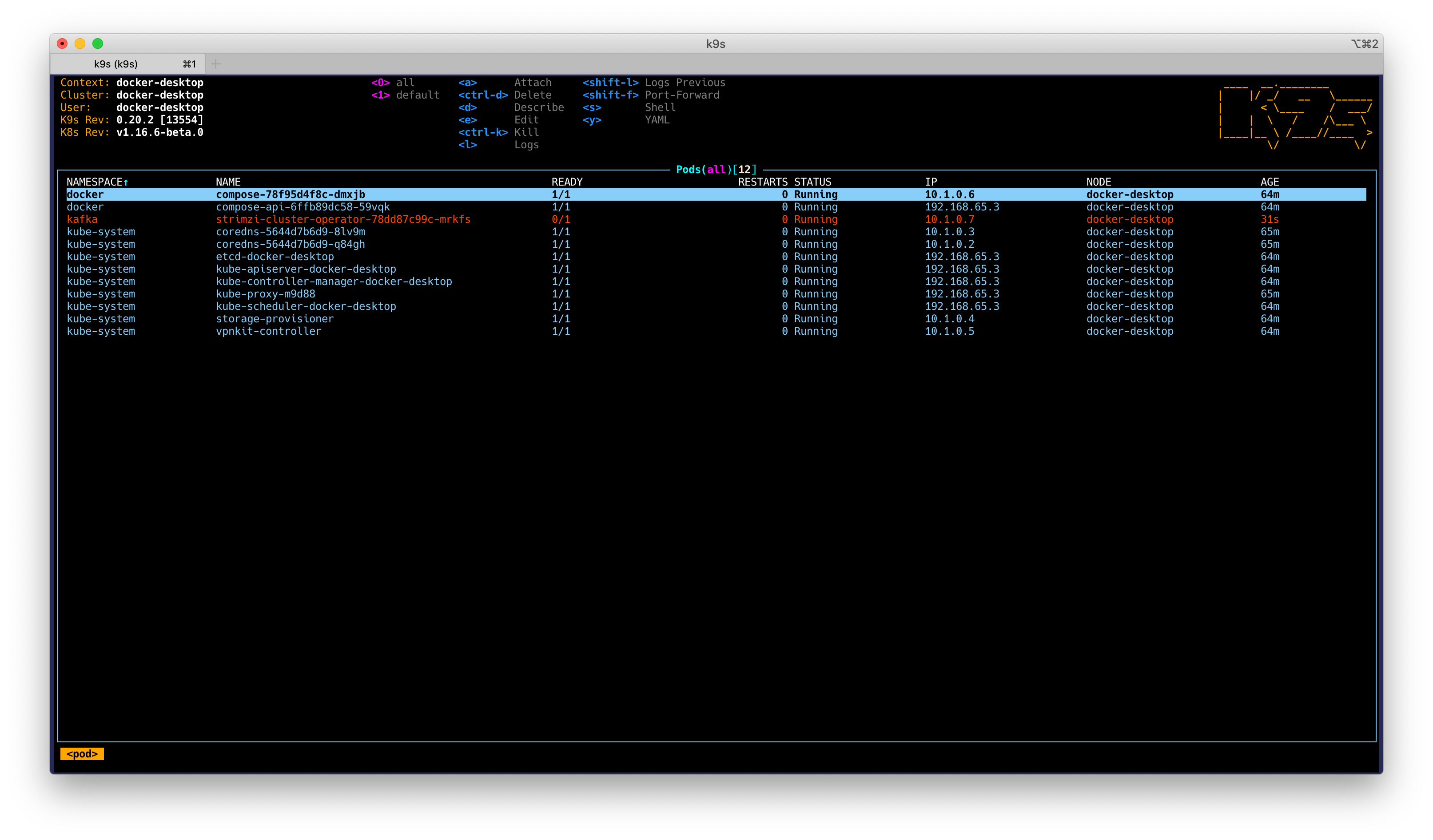
-
select strimzi pod and press
dto describe the pod.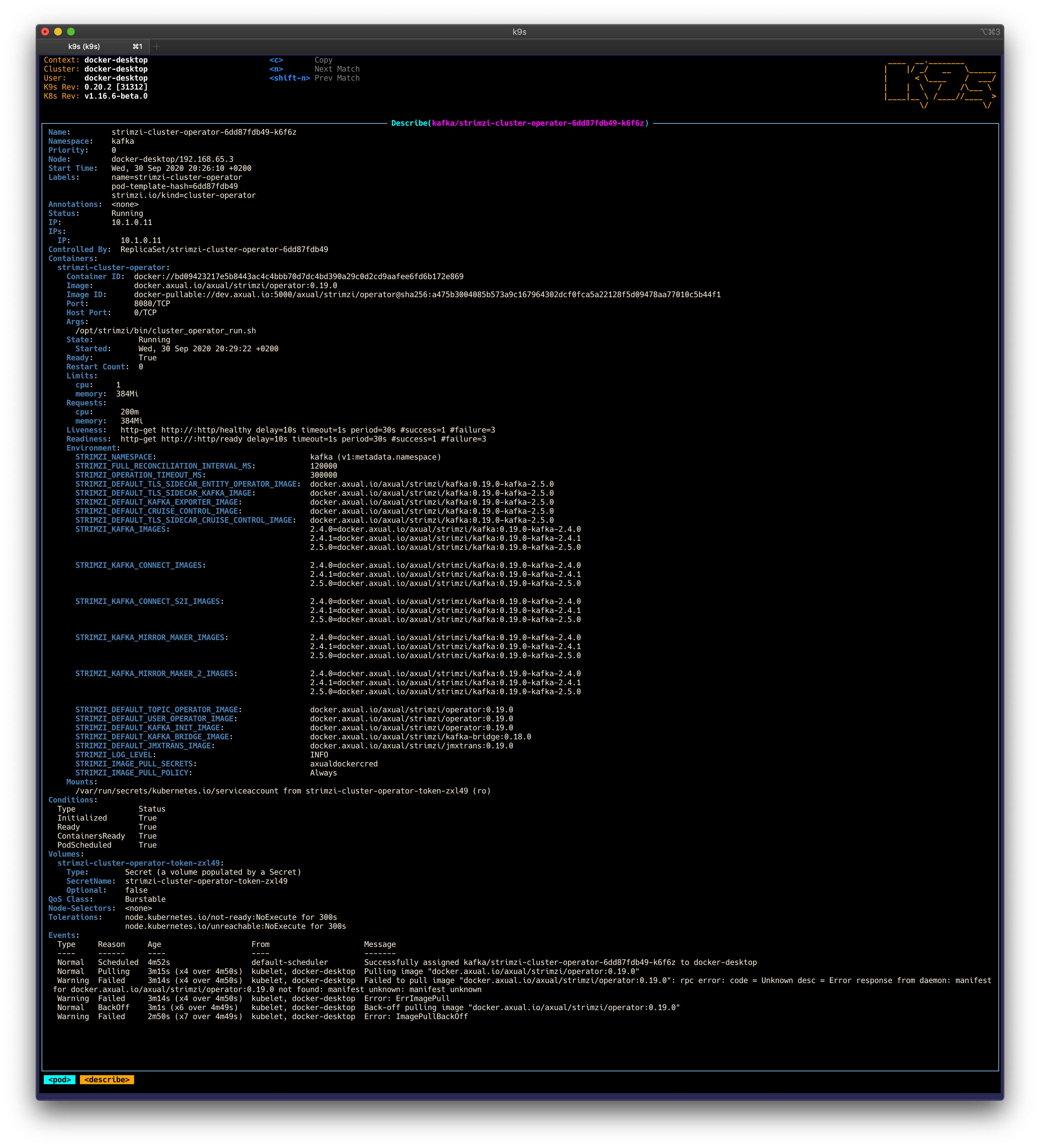
| If you want to take a look at what k9s offers, check out this article. |
Install Axual Platform in Kubernetes
To search available chart versions
helm search repo -l axual-stable/platformTo install the Axual platform with a specific Chart version my-version:
helm install platform axual-stable/platform --version=my-version -n kafkaTo install the latest version of Axual Platform run the command as shown below.
helm install platform axual-stable/platform -n kafkaTry out Axual Platform
Login into Self-Service
-
Login to Self Service with the following URL:
URL: https://platform.local/login/axual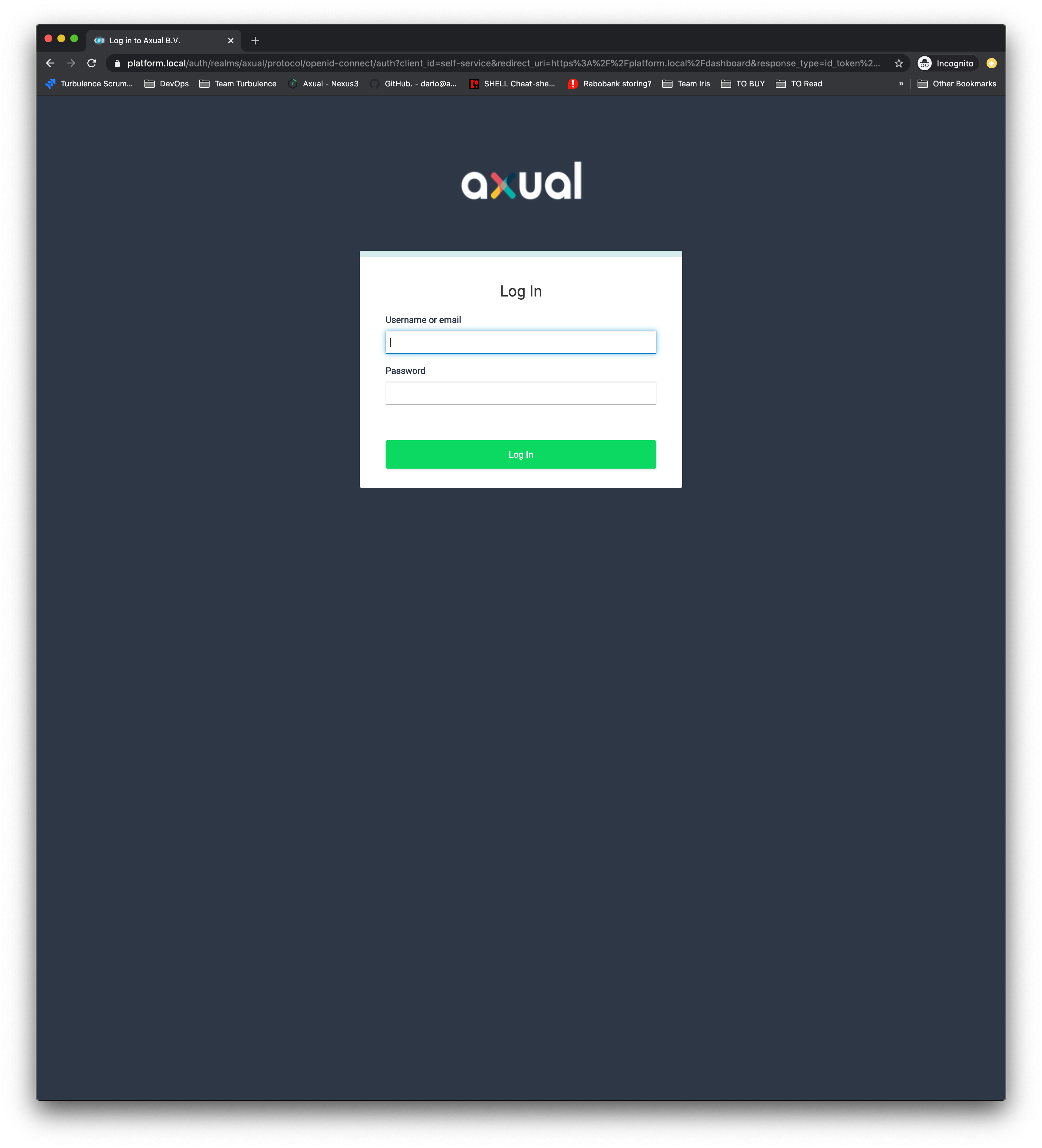
-
Use the first login credentials:
Username: kubernetes@axual.com Password: password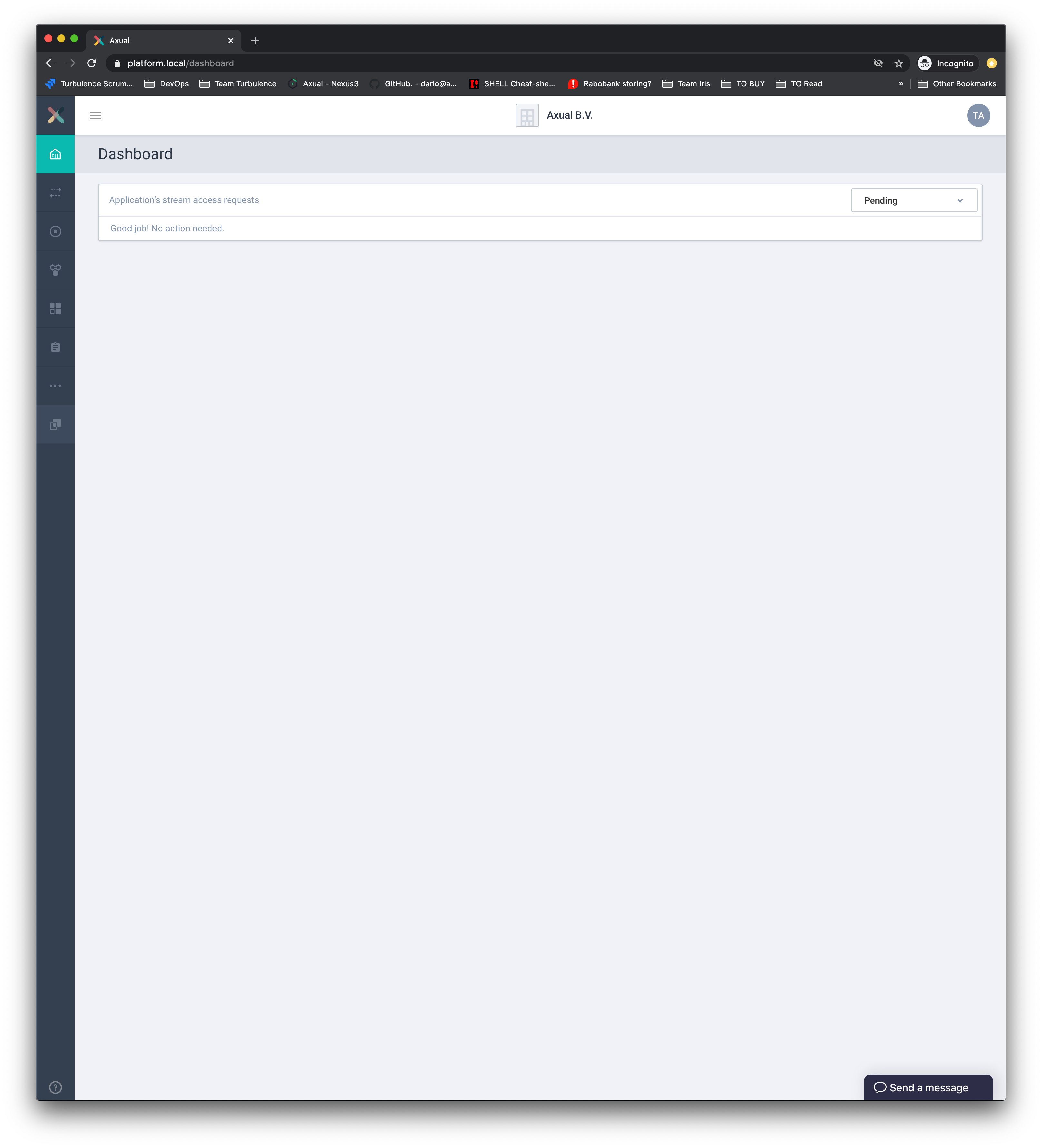
Create your first environment for getting started
The instance axual-local has been set up by us, not the environment.
-
You can see here how to create Environments.
Keep your configuration in mind
This is the configuration you’ll have to pass to your AxualClient. You can edit the axual-client-examples with the following values:
Tenant: axual
Endpoint: http://discovery-axual-local.axual.cloud:8080Follow getting started with your configuration
Now, since your Axual Platform is running fine, you can follow this doc Getting Started to produce/consume some events.
Don’t forget to change the tenant, endpoint, and environment from examples
|
Next step: Enable Axual-Connect
This concludes the deployment of the Axual services on k8s. You may continue to Enable Axual-Connect.