Performing the upgrade using HELM charts
Typical upgrade steps
A lot of the upgrade steps can be performed without impact on your users. Basically, the deployment or upgrade of components is split in two actions:
-
Configuration changes, such as added or changed configuration parameters, including the new component’s version
-
Deployment of the upgraded component, using the
helm upgradecommand.
Step 1 - Update Keycloak Configuration
In order to enable PKCE flow, you need to change some configurations from the Keycloak Admin console.
Step 1a - Configure the Client
Access the Keycloak Admin Console.
Select Clients > Self-service.
The Self-Service application needs to be Public and the Standard Flow needs to be enabled.
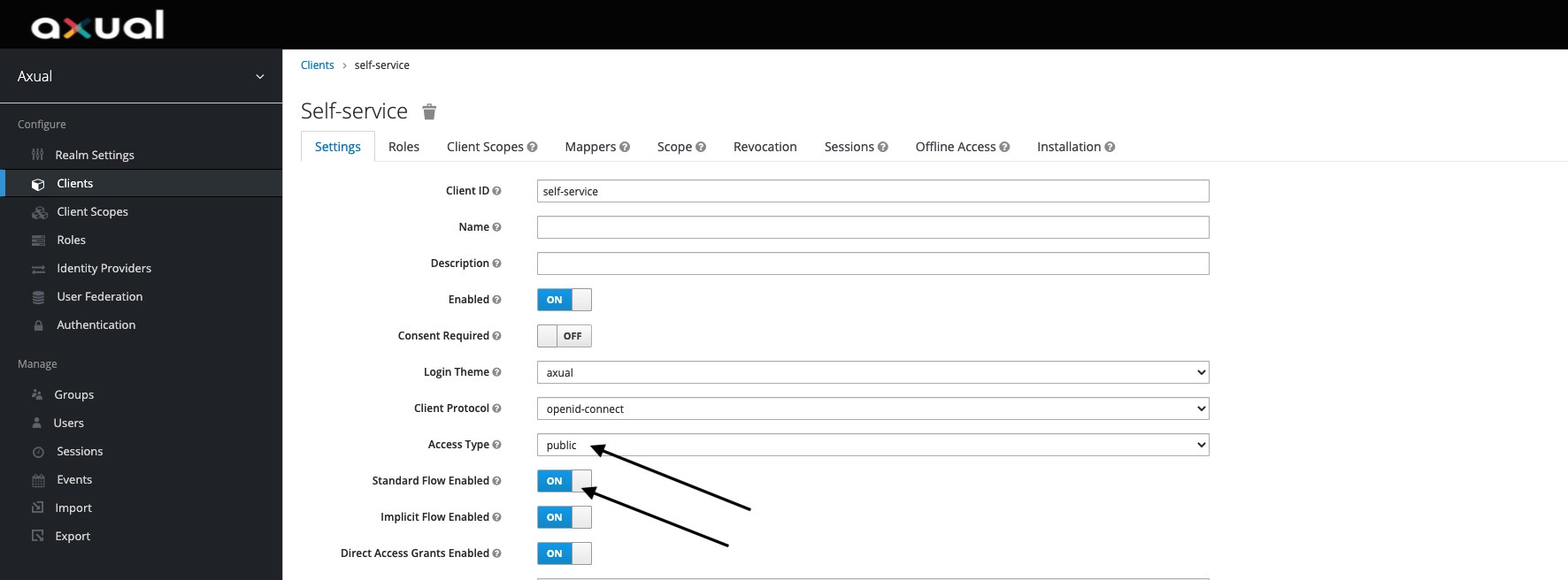
Step 1b - Set Proof Key for Code Exchange Code Challenge Method
Scroll further down the settings page and expand the Advanced Settings section. For the Proof Key for Code Exchange Code Challenge Method option, select S256

If you need to tweak Keycloak configuration further, go to Keycloak Configuration
|
In Axual Platform v0.6.2, default Management UI version has been updated to
|
Step 2 - Reconfiguring Schema Registry
In the new release v5.1.0, multi cluster support has been added that requires configuration changes in Schema Registry to initialize.
To accommodate the feature following changes are required:
-
defining
distributionPrincipalanddistributionPrincipalChain -
defining all Cluster instances in an array format as part of the
deploySchemasTopicinit container. -
defining client certificates that will use to make SSL connection to
cluster-apito deploy schema topics.
Update the Schema Registry configurations in your values.yaml file.
Example:
platform:
instance:
# SR override
schemaregistry:
deploySchemasTopic:
replicationFactor: 3
minIsr: 2
registerPatternACLforTopic:
principal: "CN=schemas.cloud.axual.io,O=Axual B.V.,L=Utrecht,ST=Utrecht,C=NL"
principalChain: "[0] CN=Axual Root 2021,O=Axual B.V.,L=Utrecht,ST=Utrecht,C=NL, [1] CN=schemas.cloud.axual.io,O=Axual B.V.,L=Utrecht,ST=Utrecht,C=NL"
## When distribution is not enabled, same principal as above can be configured below
distributionPrincipal: "CN=distribution.cloud.axual.io,O=Axual B.V.,L=Utrecht,ST=Utrecht,C=NL"
distributionPrincipalChain: "[0] CN=Axual Root 2021,O=Axual B.V.,L=Utrecht,ST=Utrecht,C=NL, [1] CN=distribution.cloud.axual.io,O=Axual B.V.,L=Utrecht,ST=Utrecht,C=NL"
clusterConfig:
- name: cluster-a
primary: true
# {cluster-internal-ip}
clusterHealthUrl: cluster-a-cluster-api-mgmt:8081
# {cluster-intercluster-advertised-host}
clusterBaseUrl: cluster-a-cluster-api.kafka:9080
- name: cluster-b
primary: false
# {cluster-internal-ip}
clusterHealthUrl: cluster-b-cluster-api-mgmt:8081
# {cluster-intercluster-advertised-host}
clusterBaseUrl: cluster-b-cluster-api.kafka:9080
# client certs to make SSL connection to cluster-api
security:
deploy:
crt: |
-----BEGIN CERTIFICATE-----
MIIEwzCCAqugAwIBAgIQaZA4yVYjXRxy8RojSwEfxjANBgkqhkiG9w0BAQsFADAr
...
-----END CERTIFICATE-----
key: |
-----BEGIN RSA PRIVATE KEY-----
MIIEowIBAAKCAQEAv6f7sBue5E1HFKY1FNFWLOVmKmZ7jziez5W8oXXCpK3lJBet
...
-----END RSA PRIVATE KEY-----
ca: |
-----BEGIN CERTIFICATE-----
MIIFLTCCAxWgAwIBAgICEAAwDQYJKoZIhvcNAQELBQAwIDEeMBwGA1UEAwwVQXh1
...
-----BEGIN CERTIFICATE-----|
If running in single cluster:
|
Step 3 - Upgrade Axual Operator to 0.3.0
Step 3a - Upgrade Axual Operator
-
Update the Axual helm repository to download the latest charts available.
helm repo update -
Upgrade Axual Operator
helm upgrade --install strimzi --set watchAnyNamespace=true axual-stable/axual-operator --version=0.3.0 -n kafkaThis command will restart the
strimzi-cluster-operator,Zookeeper&kafkapods.Verify:
-
strimzi-cluster-operatorpod should use image:docker.axual.io/axual/strimzi/operator:0.22.1 -
zookeeperpod should use image:docker.axual.io/axual/strimzi/kafka:0.22.1-kafka-2.5.0 -
kafkapod should use image:docker.axual.io/axual/strimzi/kafka:0.22.1-kafka-2.5.0
-
-
Upgrade Axual Operator CRDs
You can skip this step if deploying via
ArgoCDas it automatically includes the CRDs.-
Download CRDs
helm pull axual-stable/axual-operator --version 0.3.0 -
Extract the downloaded tar file
tar xvzf axual-operator-0.3.0.tgz -
Upgrade CRDs using
kubectlas there is no support at this time for upgrading CRDs using Helmkubectl replace -f ./axual-operator/crds/
-
| Kafka brokers will do a rolling restart with a new docker image (0.22.1-kafka-2.5.0). Once restarted, verify everything is running fine before moving to next step. |
Step 3b - Modify Kafka Configuration
What changed in Axual Operator 0.3.0?
Axual Operator 0.3.0 needs a change in configuration parameters, as the old ones will not be supported anymore in newer versions. The following parameters need changes:
-
externalListenerIngressClasschanged toclassand moved underexternalListenerConfigurationsection parallel tobootstrapandbrokers. -
Under
bootstrap,dnsAnnotationsis renamed toannotations. -
Under
brokers,dnsAnnotationsis renamed toannotations.
Updating the configurations
Update the Kafka configurations in your values.yaml file.
Example for externalListenerType=ingress:
Kafka Configuration prior to version 0.3.0
platform:
core:
kafka:
kafka:
version: 2.5.0
...
...
externalListenerType: ingress
externalListenerIngressClass: nginx-public
externalListenerConfiguration:
bootstrap:
dnsAnnotations:
external-dns.alpha.kubernetes.io/hostname: kafka-bootstrap.dev.axual.cloud
external-dns.alpha.kubernetes.io/ttl: 60
host: "kafka-bootstrap.dev.axual.cloud"
brokers:
- broker: 0
dnsAnnotations:
external-dns.alpha.kubernetes.io/hostname: kafka-0.dev.axual.cloud
external-dns.alpha.kubernetes.io/ttl: 60
host: "kafka-0.dev.axual.cloud"
- broker: 1
dnsAnnotations:
external-dns.alpha.kubernetes.io/hostname: kafka-1.dev.axual.cloud
external-dns.alpha.kubernetes.io/ttl: 60
host: "kafka-1.dev.axual.cloud"
- broker: 2
dnsAnnotations:
external-dns.alpha.kubernetes.io/hostname: kafka-2.dev.axual.cloud
external-dns.alpha.kubernetes.io/ttl: 60
axual.com/service.class: dev
host: "kafka-2.dev.axual.cloud"
brokerCertChainAndKey:
certificate: tls.crt
key: tls.key
secretName: dev-axual-cloud-wildcard
config:
inter.broker.protocol.version: "2.5"
log.message.format.version: "2.5"
...New Kafka Listeners Configuration:
platform:
core:
kafka:
kafka:
version: 2.5.0
...
...
externalListenerType: ingress
externalListenerConfiguration:
class: nginx-public (1)
bootstrap:
annotations: (2)
external-dns.alpha.kubernetes.io/hostname: kafka-bootstrap.dev.axual.cloud
external-dns.alpha.kubernetes.io/ttl: 60
host: "kafka-bootstrap.dev.axual.cloud"
brokers:
- broker: 0
annotations: (3)
external-dns.alpha.kubernetes.io/hostname: kafka-0.dev.axual.cloud
external-dns.alpha.kubernetes.io/ttl: 60
host: "kafka-0.dev.axual.cloud"
- broker: 1
annotations:
external-dns.alpha.kubernetes.io/hostname: kafka-1.dev.axual.cloud
external-dns.alpha.kubernetes.io/ttl: 60
host: "kafka-1.dev.axual.cloud"
- broker: 2
annotations:
external-dns.alpha.kubernetes.io/hostname: kafka-2.dev.axual.cloud
external-dns.alpha.kubernetes.io/ttl: 60
host: "kafka-2.dev.axual.cloud"
brokerCertChainAndKey:
certificate: tls.crt
key: tls.key
secretName: dev-axual-cloud-wildcard
config:
inter.broker.protocol.version: "2.5"
log.message.format.version: "2.5"
...Example for externalListenerType=loadbalancer :
Kafka Configuration prior to version 0.3.0
platform:
core:
kafka:
kafka:
version: 2.5.0
...
...
externalListenerType: loadbalancer
externalListenerConfiguration:
externalBootstrapOverrides:
address: "kafka-bootstrap.dev.axual.cloud"
dnsAnnotations:
external-dns.alpha.kubernetes.io/hostname: kafka-bootstrap.dev.axual.cloud
external-dns.alpha.kubernetes.io/ttl: 60
axual.com/service.class: [your-namespace]
externalBrokerOverrides:
- id: 0
advertisedHost: "kafka-0.dev.axual.cloud"
dnsAnnotations:
external-dns.alpha.kubernetes.io/hostname: kafka-0.dev.axual.cloud
external-dns.alpha.kubernetes.io/ttl: 60
axual.com/service.class: [your-namespace]
- id: 1
advertisedHost: "kafka-1.dev.axual.cloud"
dnsAnnotations:
external-dns.alpha.kubernetes.io/hostname: kafka-1.dev.axual.cloud
external-dns.alpha.kubernetes.io/ttl: 60
axual.com/service.class: [your-namespace]
- id: 2
advertisedHost: "kafka-2.dev.axual.cloud"
dnsAnnotations:
external-dns.alpha.kubernetes.io/hostname: kafka-2.dev.axual.cloud
external-dns.alpha.kubernetes.io/ttl: 60
axual.com/service.class: [your-namespace]
brokerCertChainAndKey:
certificate: tls.crt
key: tls.key
secretName: dev-axual-cloud-wildcard
config:
inter.broker.protocol.version: "2.5"
log.message.format.version: "2.5"
...New Kafka Listeners Configuration:
platform:
core:
kafka:
kafka:
version: 2.5.0
...
...
externalListenerType: loadbalancer
externalListenerConfiguration:
bootstrap: (1)
annotations: (2)
external-dns.alpha.kubernetes.io/hostname: kafka-bootstrap.dev.axual.cloud
external-dns.alpha.kubernetes.io/ttl: 60
axual.com/service.class: [your-namespace]
brokers: (3)
- broker: 0
advertisedHost: "kafka-0.dev.axual.cloud" (4)
annotations: (5)
external-dns.alpha.kubernetes.io/hostname: kafka-0.dev.axual.cloud
external-dns.alpha.kubernetes.io/ttl: 60
axual.com/service.class: [your-namespace]
- broker: 1
advertisedHost: "kafka-1.dev.axual.cloud"
annotations:
external-dns.alpha.kubernetes.io/hostname: kafka-1.dev.axual.cloud
external-dns.alpha.kubernetes.io/ttl: 60
axual.com/service.class: [your-namespace]
- broker: 2
advertisedHost: "kafka-2.dev.axual.cloud"
annotations:
external-dns.alpha.kubernetes.io/hostname: kafka-2.dev.axual.cloud
external-dns.alpha.kubernetes.io/ttl: 60
axual.com/service.class: saastrial
brokerCertChainAndKey:
certificate: tls.crt
key: tls.key
secretName: dev-axual-cloud-wildcard
config:
inter.broker.protocol.version: "2.5"
log.message.format.version: "2.5"
...Step 3c - Apply the new configurations
To apply new Kafka configuration, upgrade Axual platform using the modified values.yaml Step 3b
|
In Axual Platform v0.6.2, default Kafka version updated to v2.7.0
|
helm upgrade --install platform axual-stable/platform -f values.yaml --version=0.6.2 -n kafkaVerify the following:
-
Zookeeper will do a rolling restart with new image (0.22.1-kafka-2.7.0).
-
Kafka brokers will do a rolling restart with new image (0.22.1-kafka-2.7.0).
-
Verify everything is running fine.
Check strimzi-cluster-operator pod logs and there should not be any ERROR or WARN logs.
|
Step 4 - Upgrade Kafka to 2.7.0
After Axual Operator has been upgraded, Kafka can be upgraded to version 2.7.0. The upgrade of Kafka is executed in two steps: upgrading the Kafka binaries and upgrading the inter.broker.protocol.version and log.format.version. For both steps, a rolling restart of all the brokers is executed.
-
Modify the Kafka version in your
values.yamlfileExample:
platform: core: kafka: kafka: version: 2.7.0 ... config: inter.broker.protocol.version: "2.5" log.message.format.version: "2.5" ... -
Upgrade Axual platform using the above modified
values.yaml.helm upgrade --install platform axual-stable/platform -f values.yaml --version=0.6.2 -n kafkaVerify:
-
Zookeeper will perform a rolling restart with a new docker image (0.22.1-kafka-2.7.0).
-
Kafka brokers will perform a rolling restart with a new docker image (0.22.1-kafka-2.7.0).
-
Verify everything is running fine.
-
-
Edit your
values.yamlagain and update broker configinter.broker.protocol.version&log.message.format.versionto2.7.Example:
platform: core: kafka: kafka: version: 2.7.0 ... config: inter.broker.protocol.version: "2.7" log.message.format.version: "2.7" ...Apply above changes:
helm upgrade --install platform axual-stable/platform -f values.yaml --version=0.6.2 -n kafkaVerify
-
Kafka brokers will perform a rolling restart with a new docker image (0.22.1-kafka-2.7.0). Once restarted verify everything is running fine.
-
| After logging in to the updated Self Service UI, disable the Implicit Flow in Keycloak. |
