Managing Schemas
Upload Schema
-
Click on the schema Upload icon.
-
Upload the schema as a text file (avsc format).
-
Add the version for the schema
-
If you are uploading the first version of this schema you also need to provide a description.
-
Any authenticated user can upload a schema for their tenant.
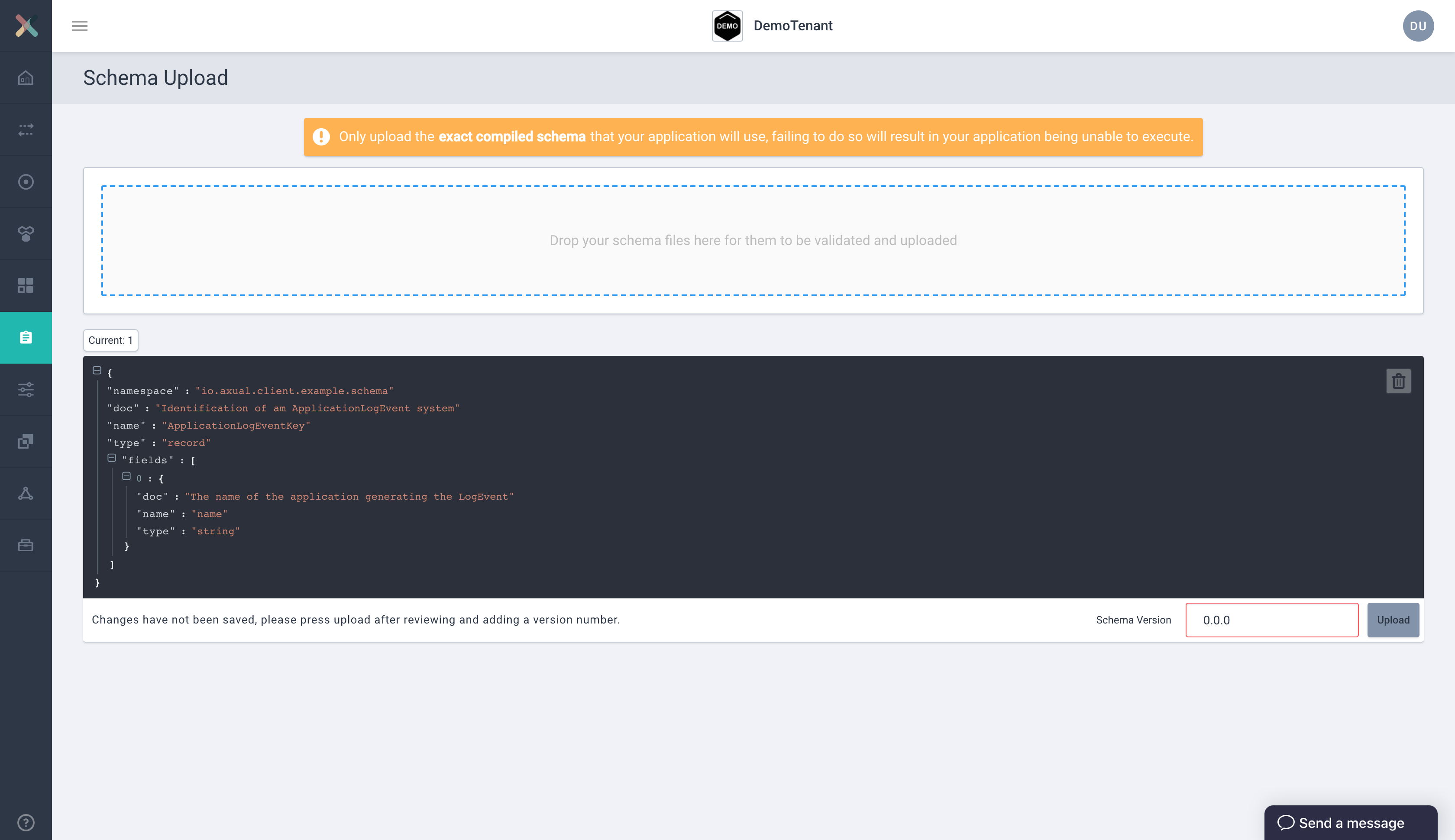
Duplicate Schema
An attempt at uploading a duplicate schema for a tenant is rejected with an error message containing the duplicated version as shown below:
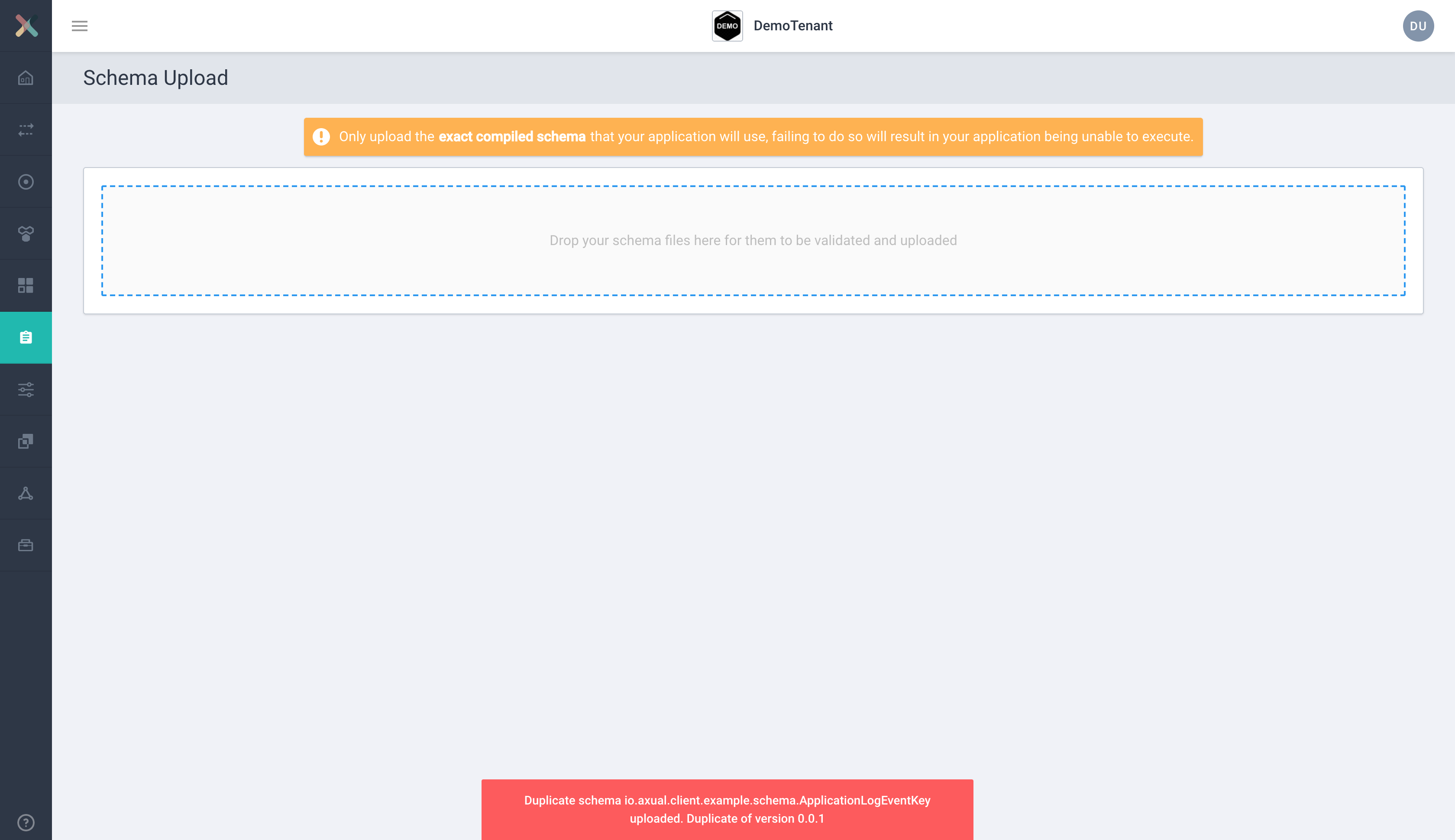
|
Uploaded schemas should be the same as used in the Producer/Consumer application. If you use a plugin such as the avro-maven-plugin for schema maintenance, make sure to upload the schema from the generated source files. |