Dashboards
Available monitoring dashboards
Grafana dashboards are automatically provisioned when starting Axual. The following dashboards are available to monitor the platform:
Dashboard name |
Screenshot |
Contents |

|
A high level dashboard showing the cluster status and metrics |
|
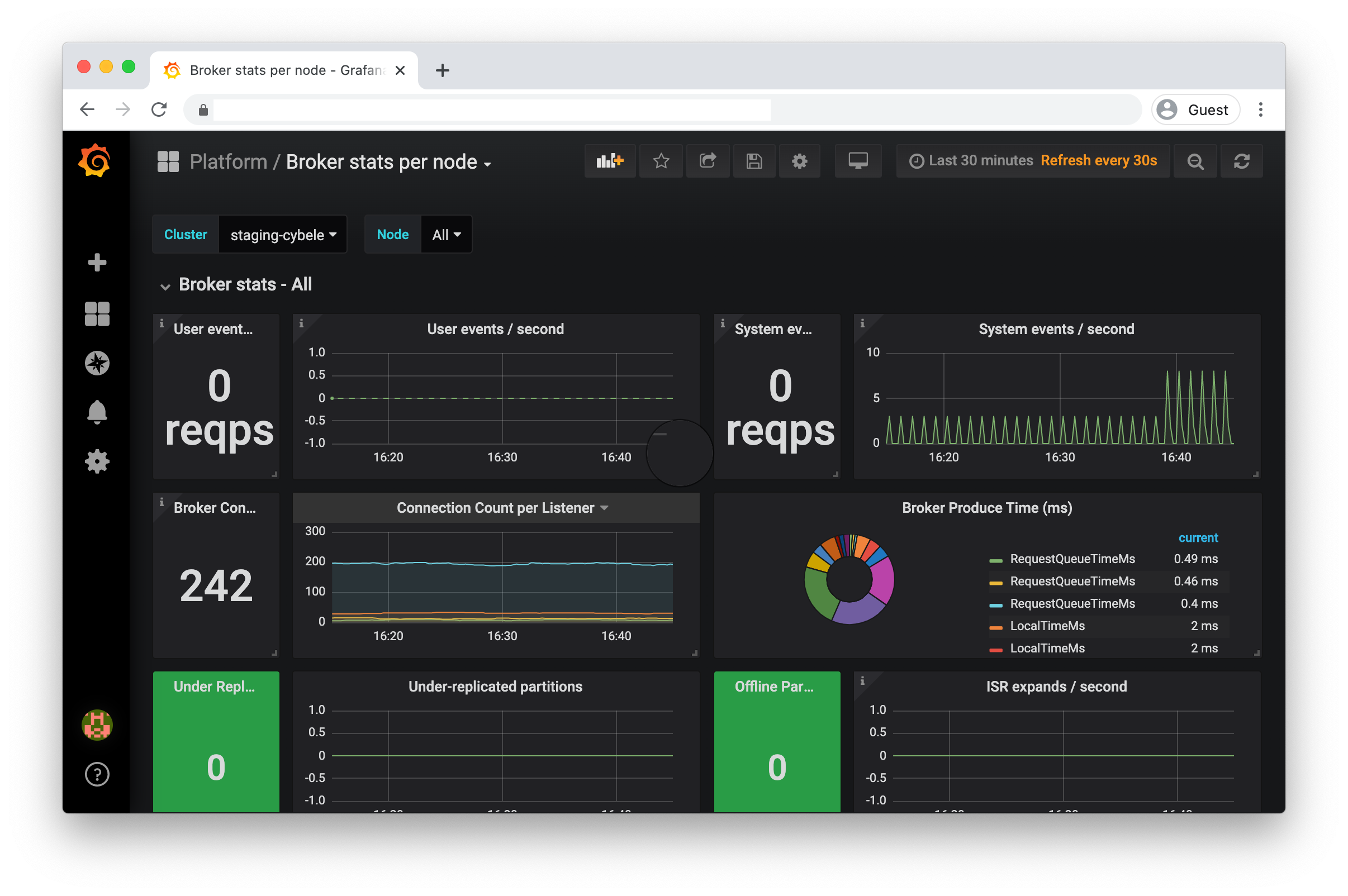
|
A dashboard useful to zoom in to the metrics for a single broker node |
|
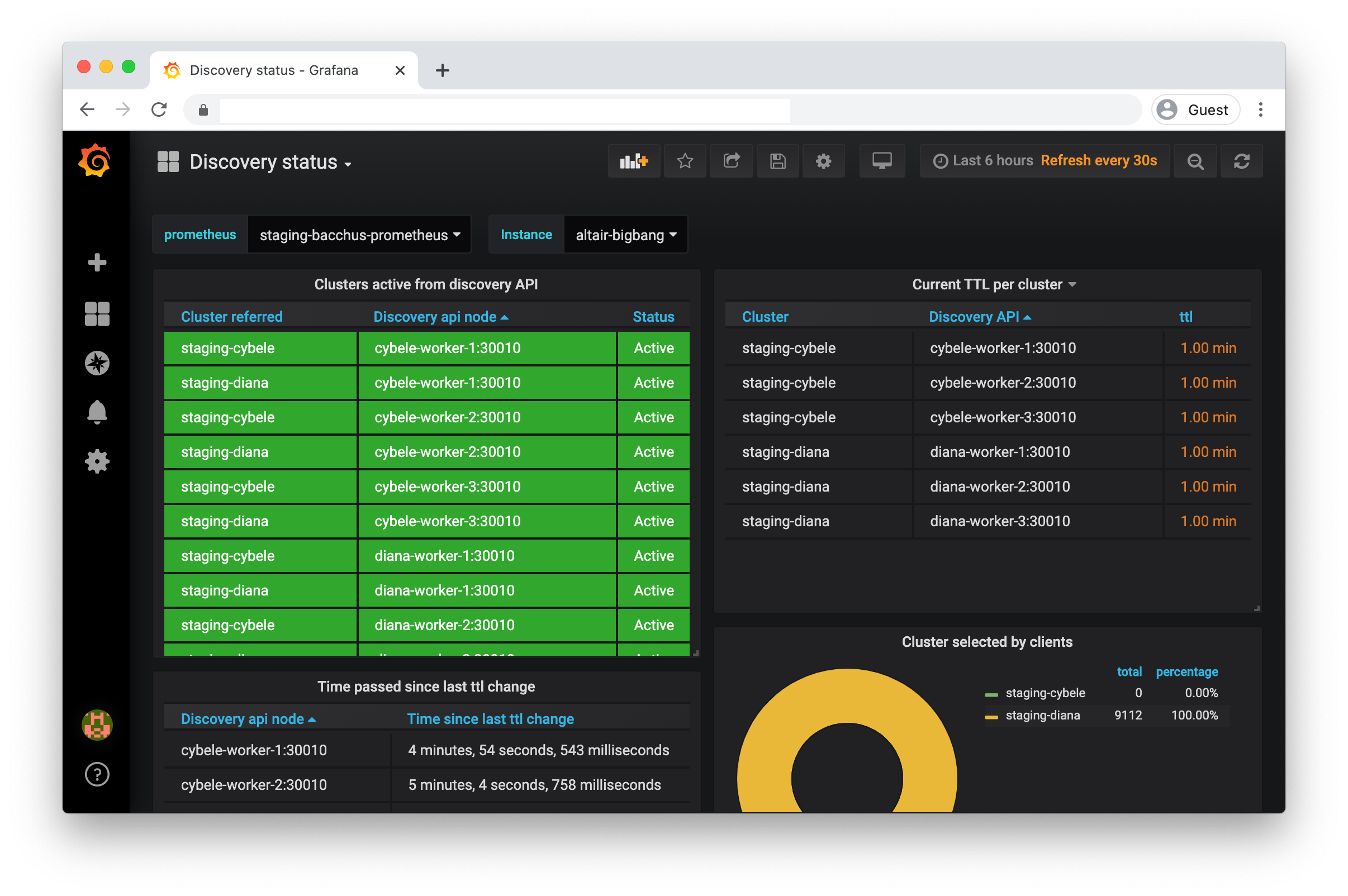
|
A dashboard showing the (instance specific) status of the Discovery API and other metrics |
|
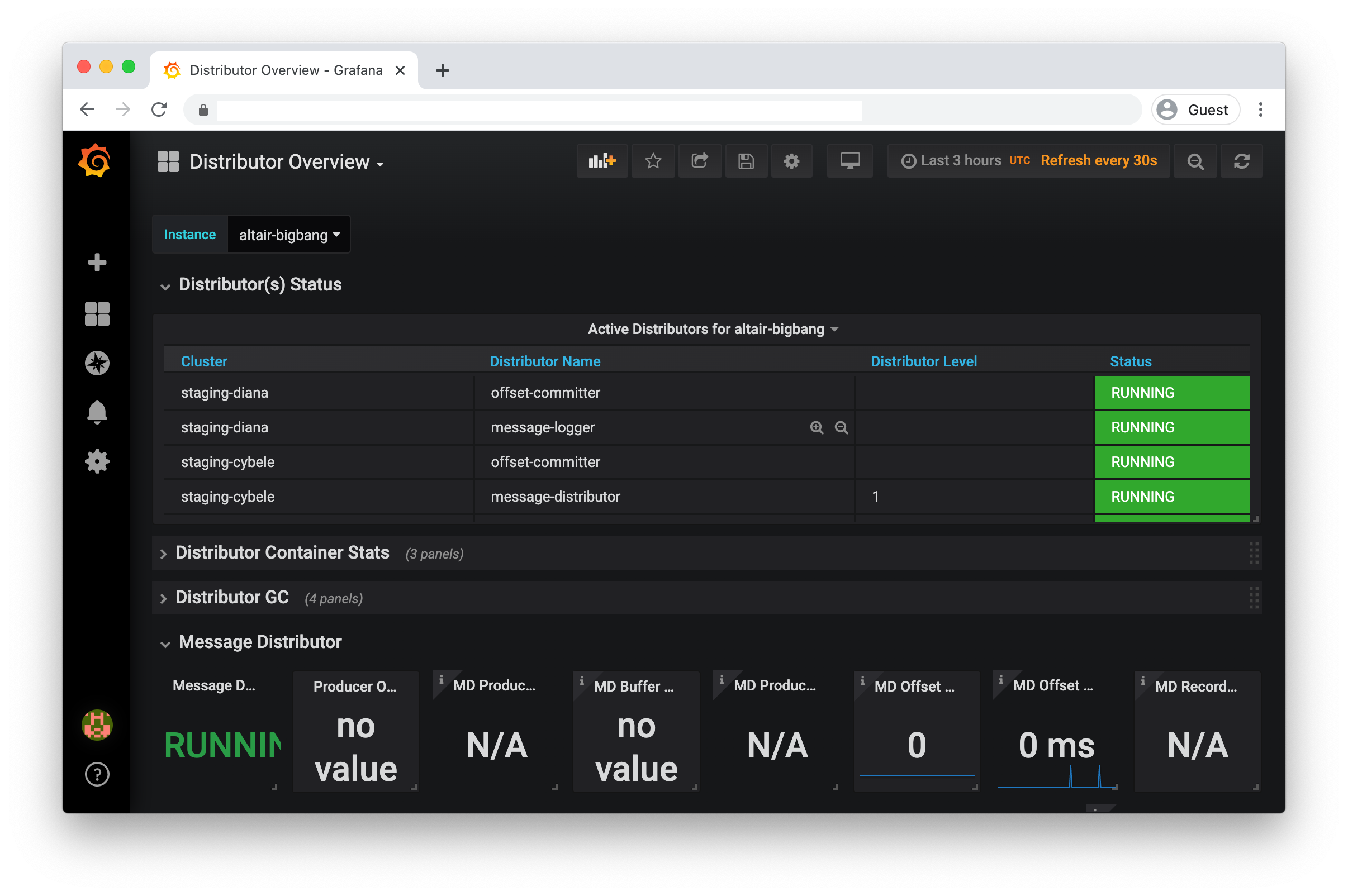
|
Dashboard showing offset, schema and message distributor status and metrics |
|
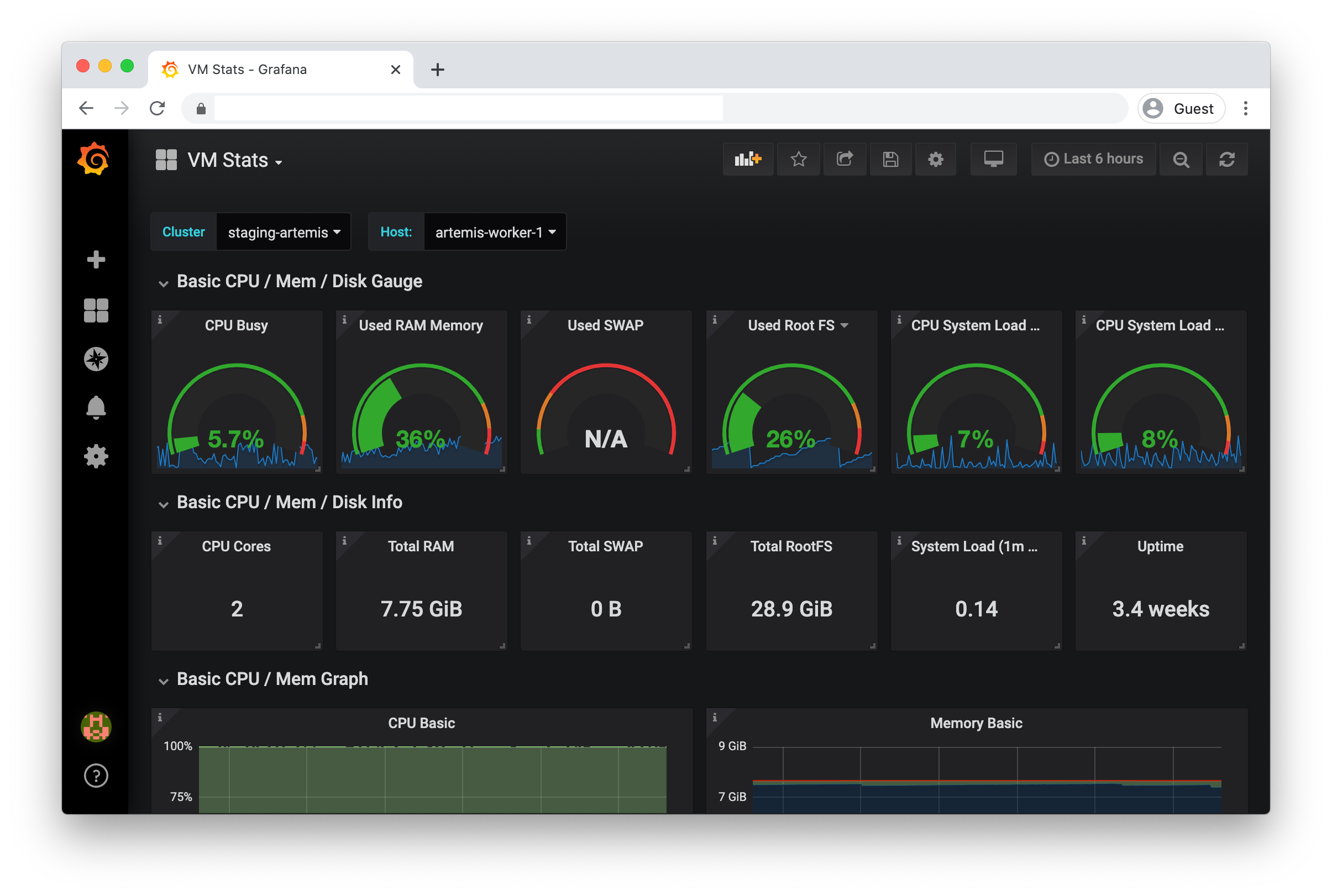
|
A useful dashboard to show a VM’s status, e.g. disk, CPU and memory usage |
|
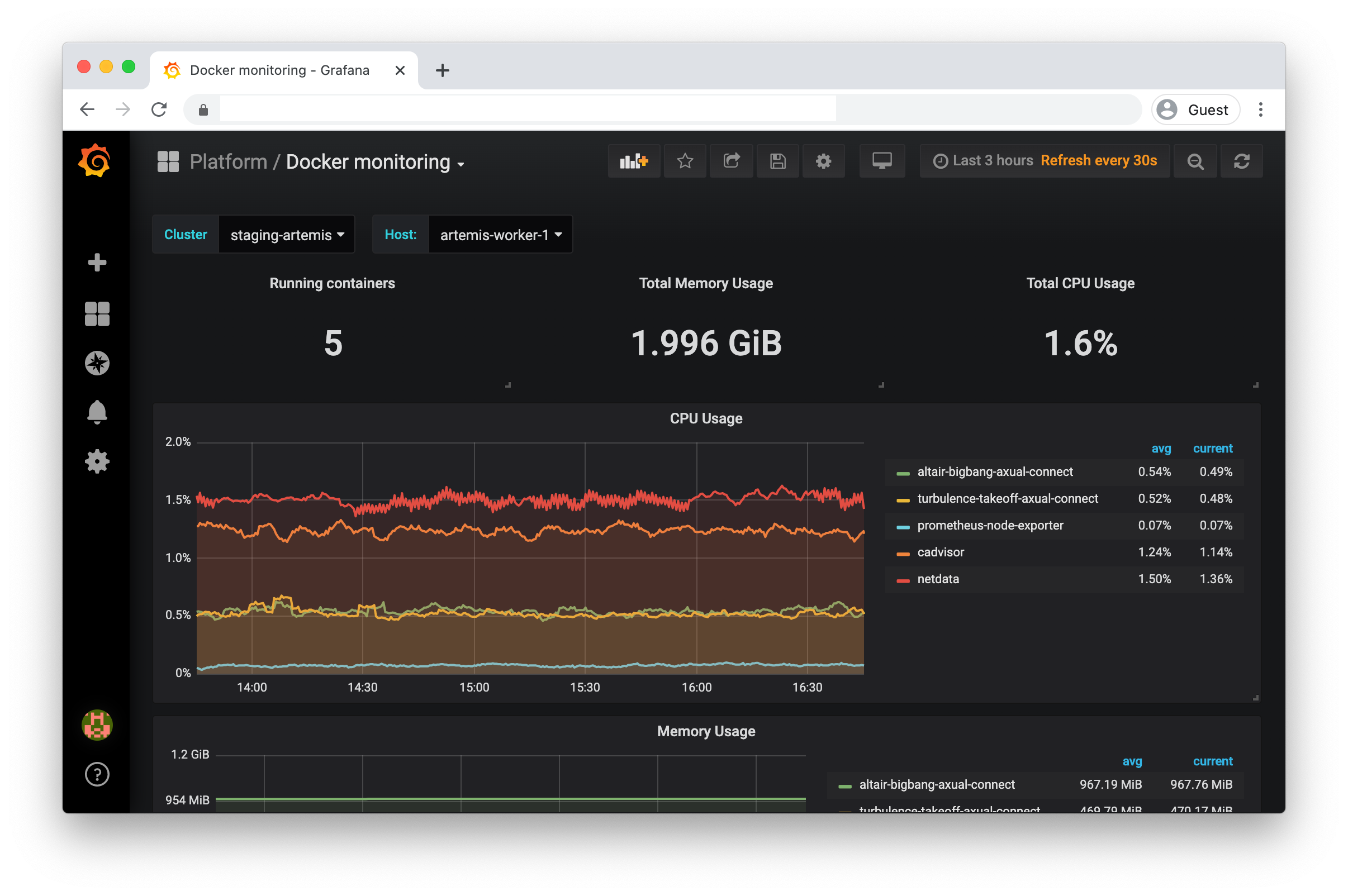
|
Dashboard zooming in on the Docker statistics of the VMs |
|
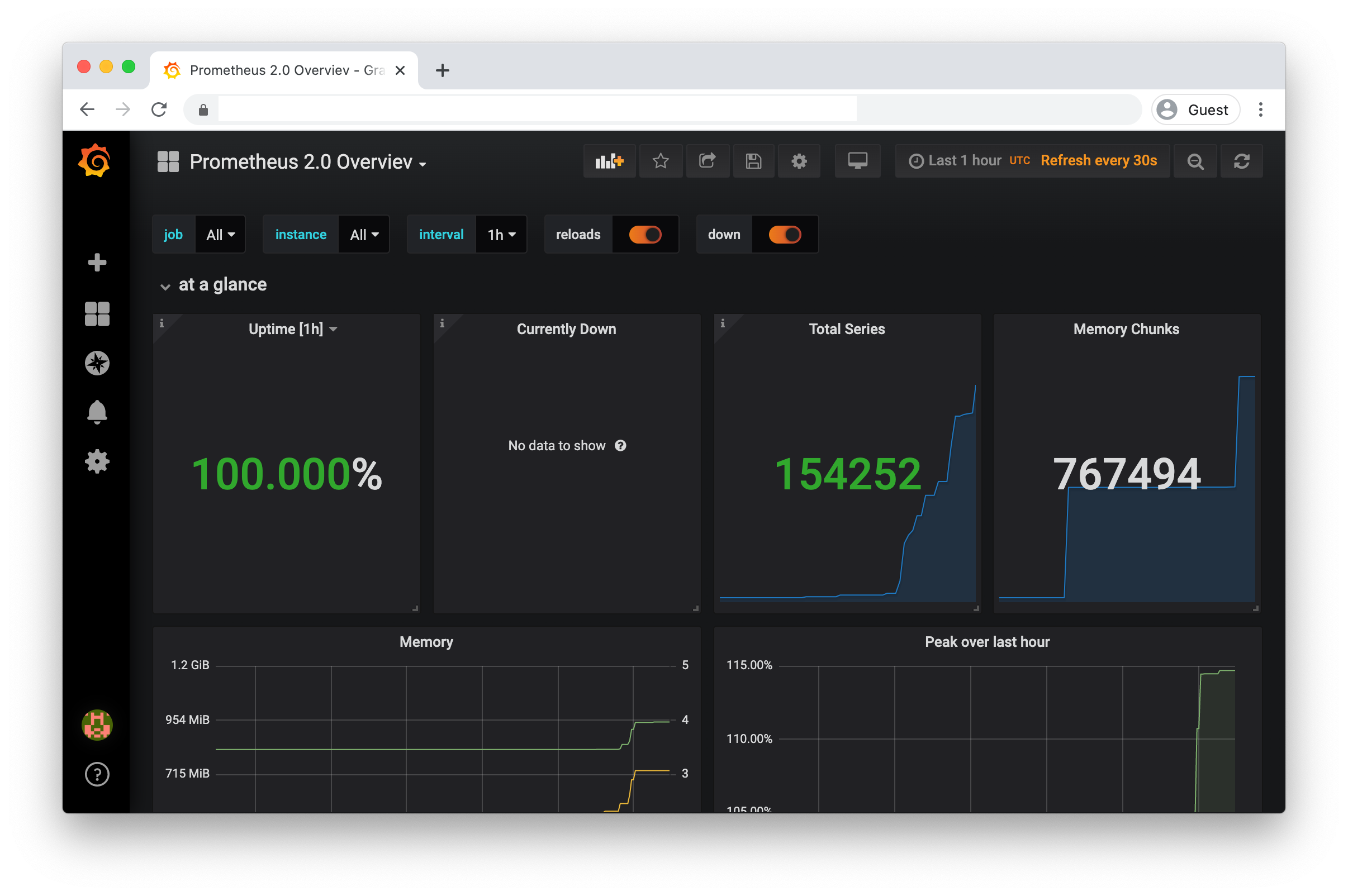
|
Dashboard used for checking Prometheus metrics |
|
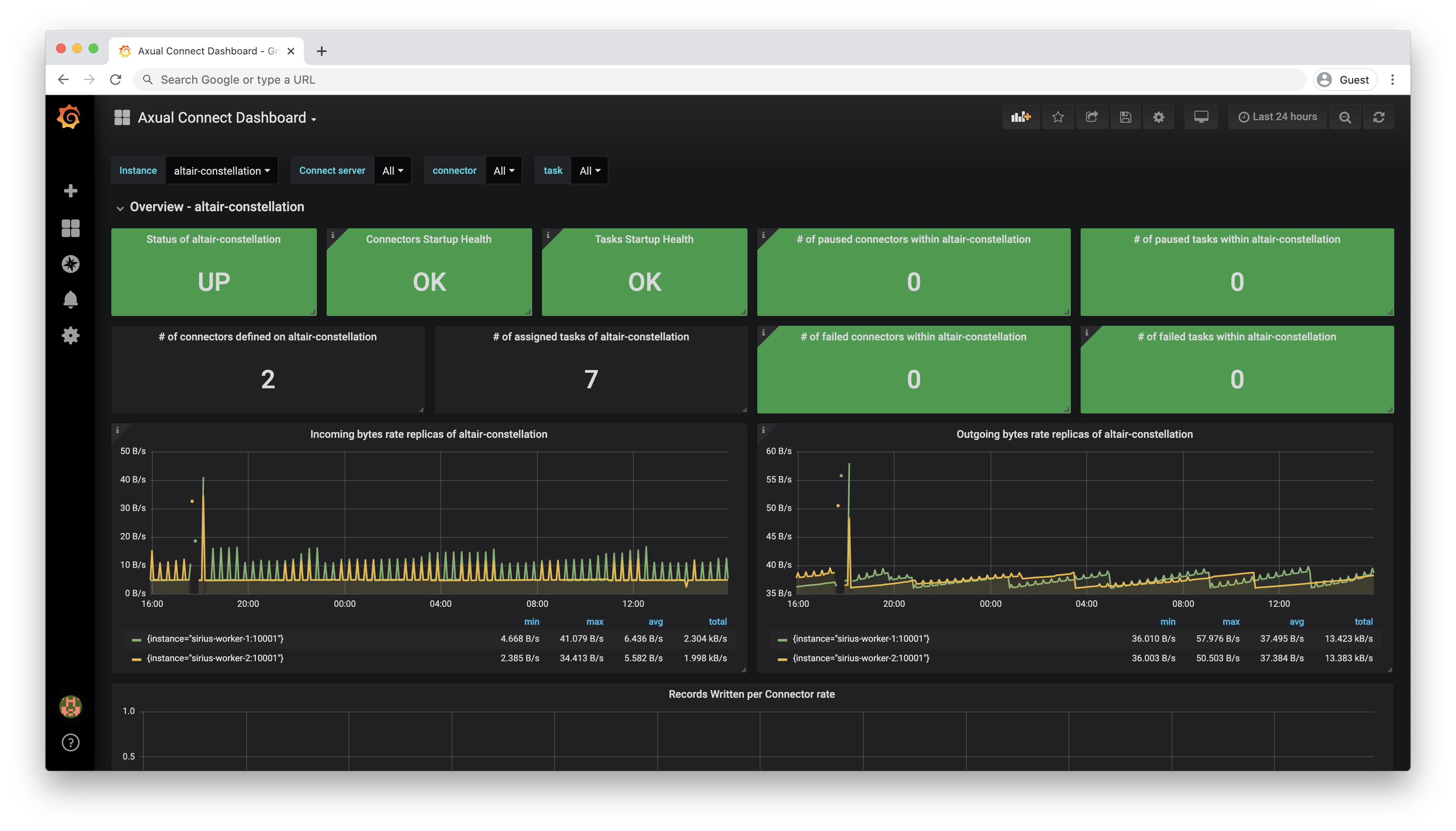
|
Dashboard provides a general overview of Connect service of a given instance |
|

|
Dashboard which exposes metrics that concern individual connectors |
|
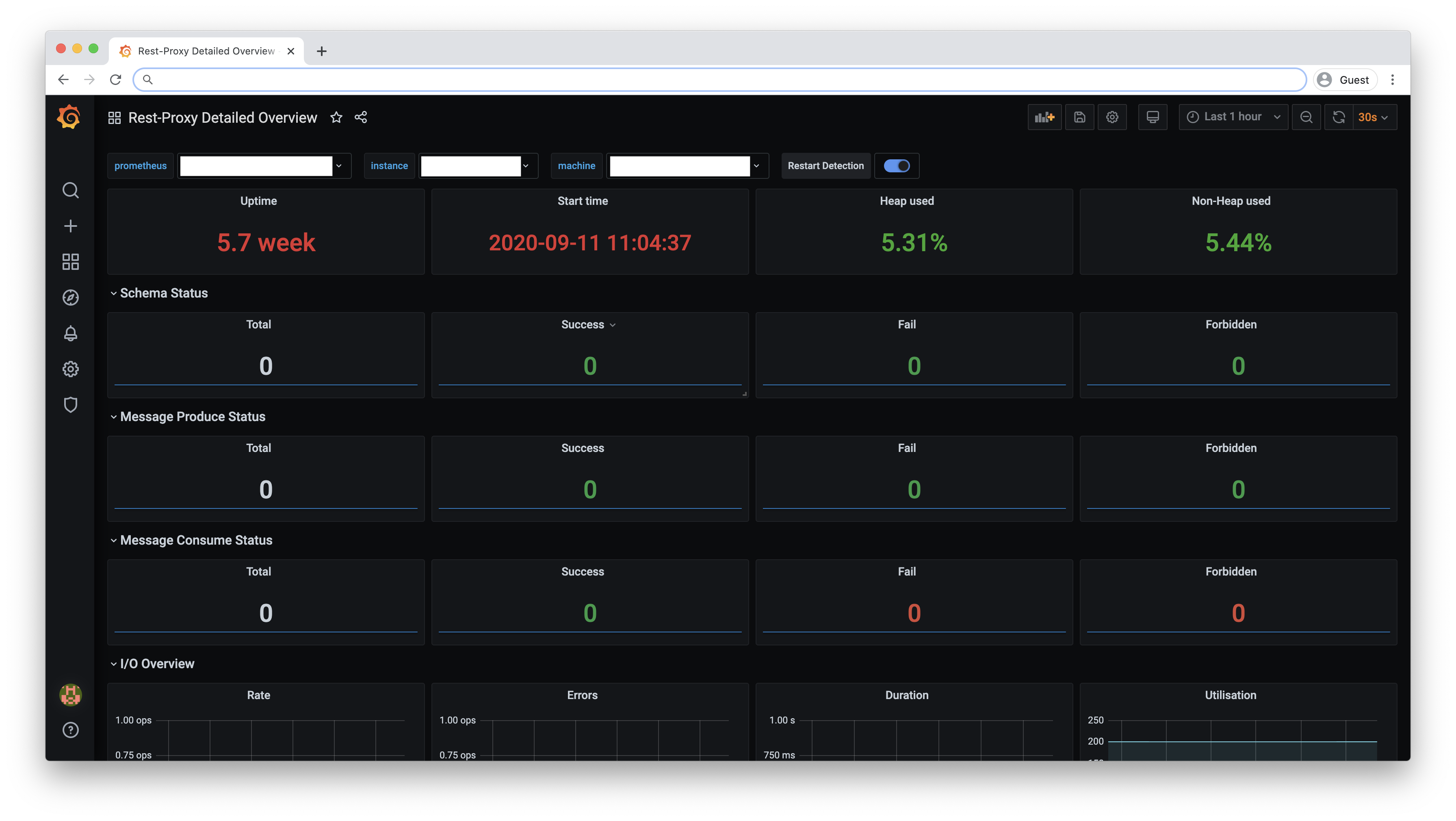
|
Dashboard which exposes metrics that concern to Rest-Proxy |