Governance Settings
Environment Mapping
This setting allows Tenant Admin to enable or disable mapping environments under an Instance regardless of whether the user is an Environment Author.
When enabled, Environment Author can create an environment under that Instance.
When disabled (which is the default), creation of an environment under that Instance is not allowed regardless of whether the user is an Environment Author.
If Environment Mapping is disabled for Instance 1 then:
-
No user can create a new Environment using
Instance 1 -
No user can update an Environment to use
Instance 1 -
No user can update an Environment using
Instance 1to use a different Instance
To enable environment mapping for an Instance
-
Log in as a Tenant Admin.
-
Move to the Instance page.
-
Select the Instance.
-
Click Edit Instance button.
-
Under
Governance Settings, click on theEnvironment Mappingtoggle -
Click Update Instance button.
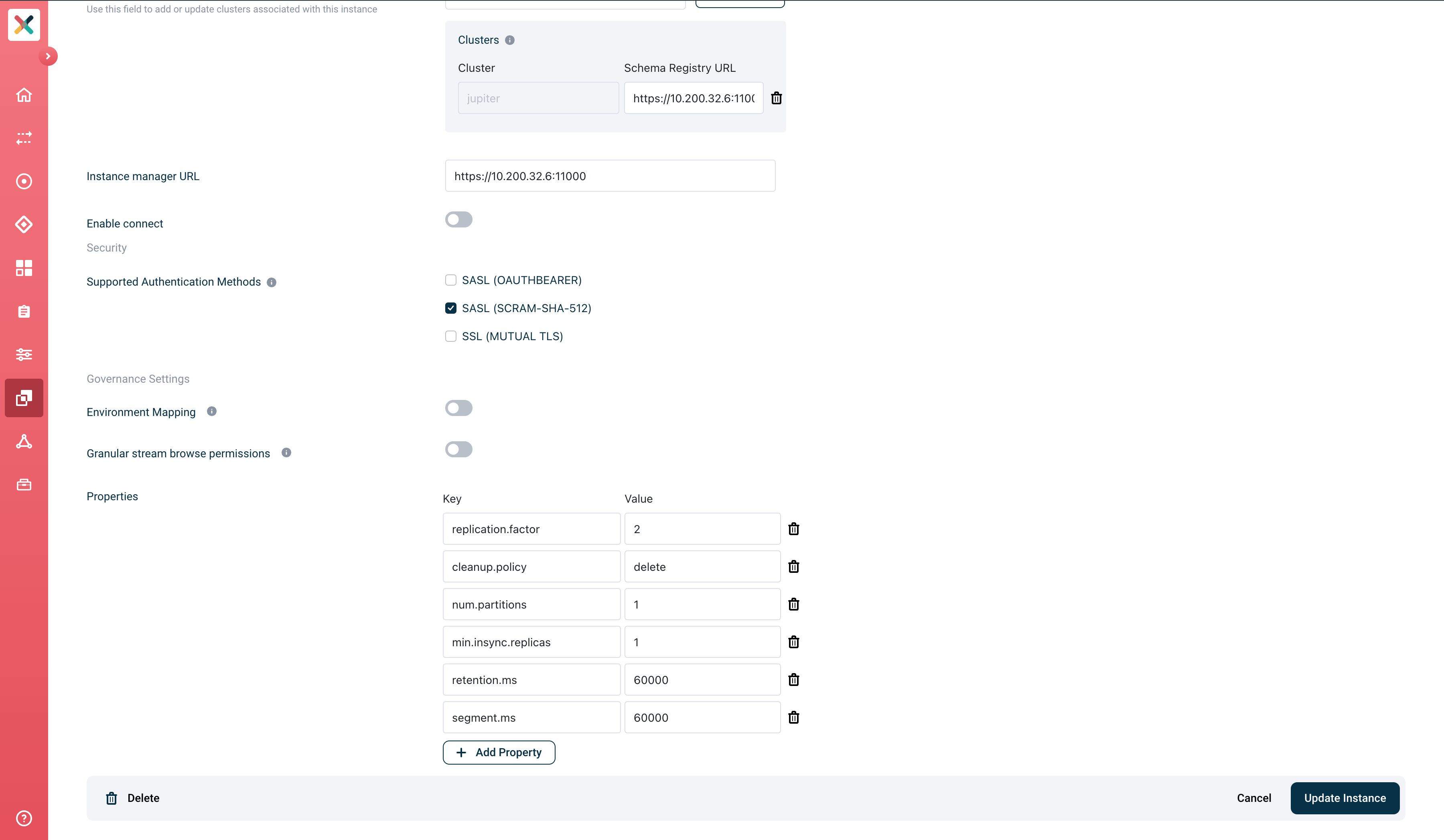
| You can also enable environment mapping when creating an instance from the create instance page. |
Granular Stream Browse Permissions For An Instance
Granular stream browse permissions allows Tenant Admin to have an instance level access control over topics configured on all environments mapped to it.
When enabled, all environments in the instance will support granular authorization.
When disabled (which is the default), all environments in the instance have the same authorization for both stream configuration and browse, which means there is no granular browse permission applied over a topic.
To enable granular stream browse permissions for an instance
-
Log in as a Tenant Admin.
-
Move to the Instance page.
-
Select the Instance.
-
Click Edit Instance button.
-
Under
Governance Settings, click on theEnable granular stream browse permissionstoggle -
Click Update Instance button.
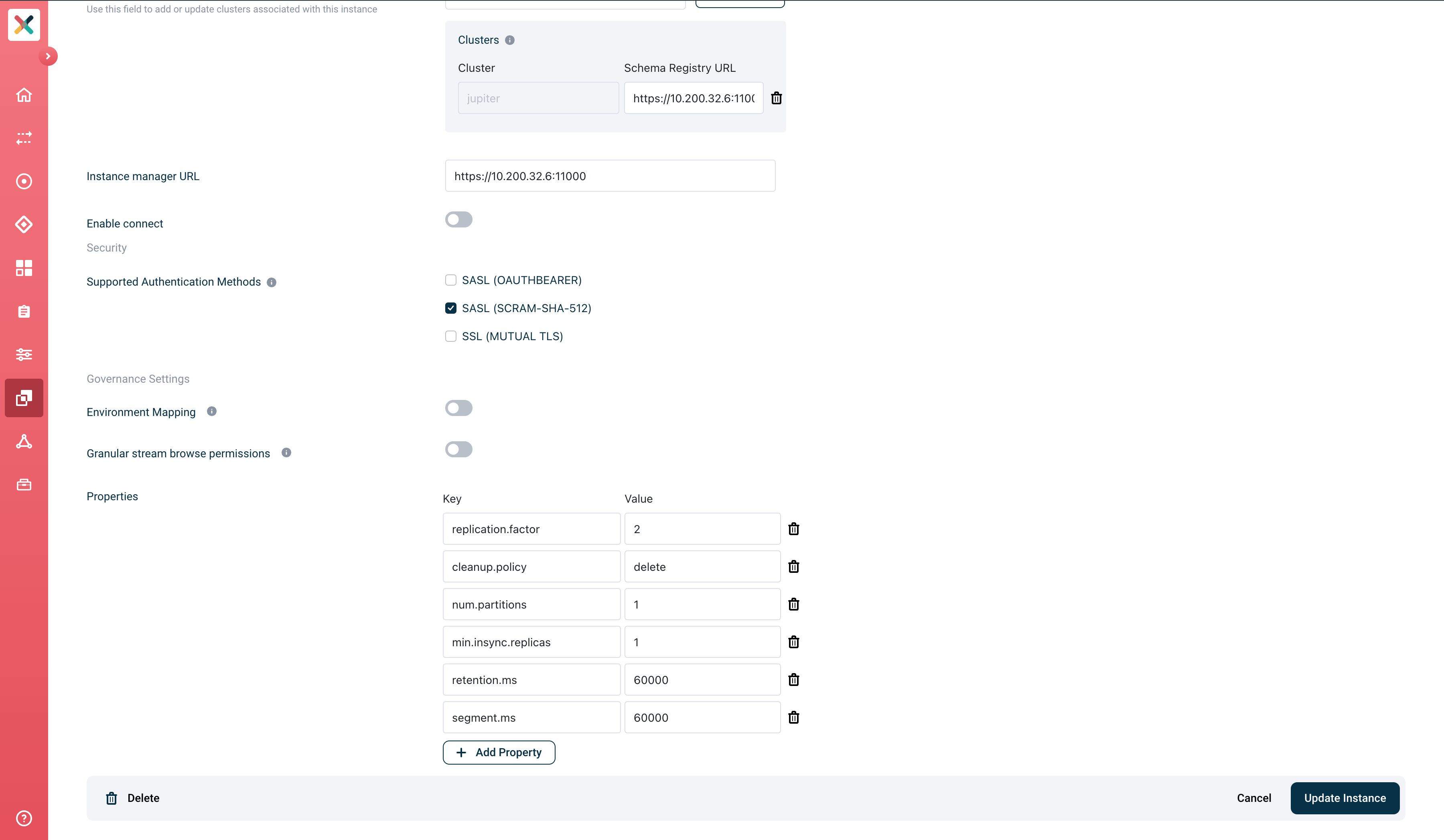
| Disabling granular stream browse permissions on an instance that had it enabled leads to deleting of all existing Permission Groups. |
| You can also enable granular stream browse permissions when creating an instance from the create instance page. |