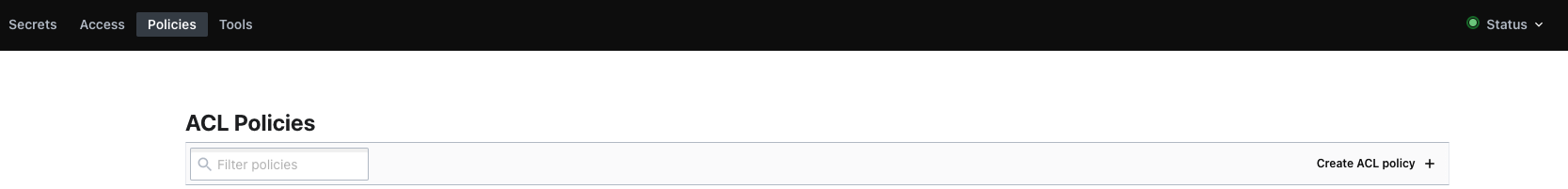Enabling KV Secrets Engine
This doc provides steps to create a new KV Secrets Engine on Vault to be used with Axual Platform.
1. Create credentials KV Secrets Engine
-
Login into the Vault UI with your rootToken
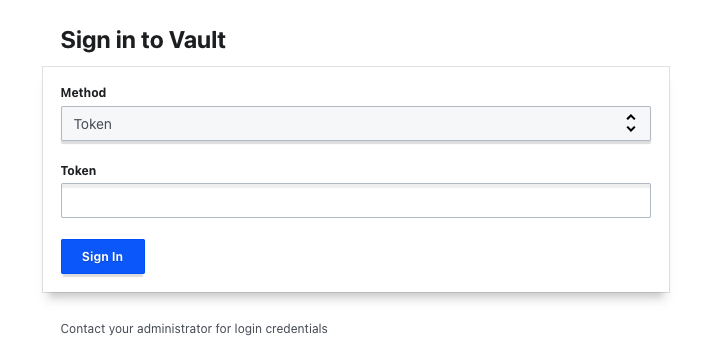
-
Open the
secretsmenu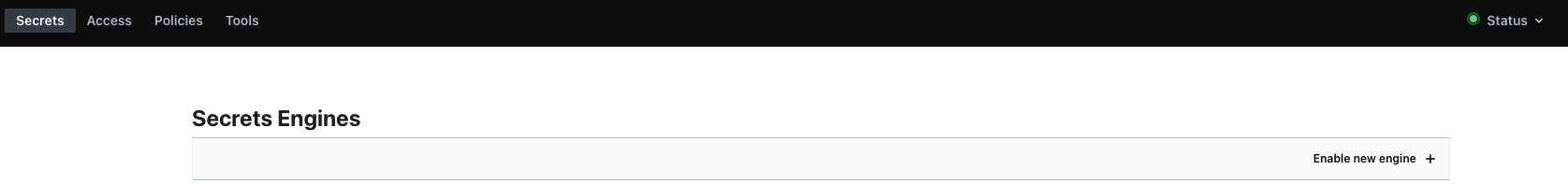
-
Press the
Enable new enginebutton -
Select the
KVtype for the new engine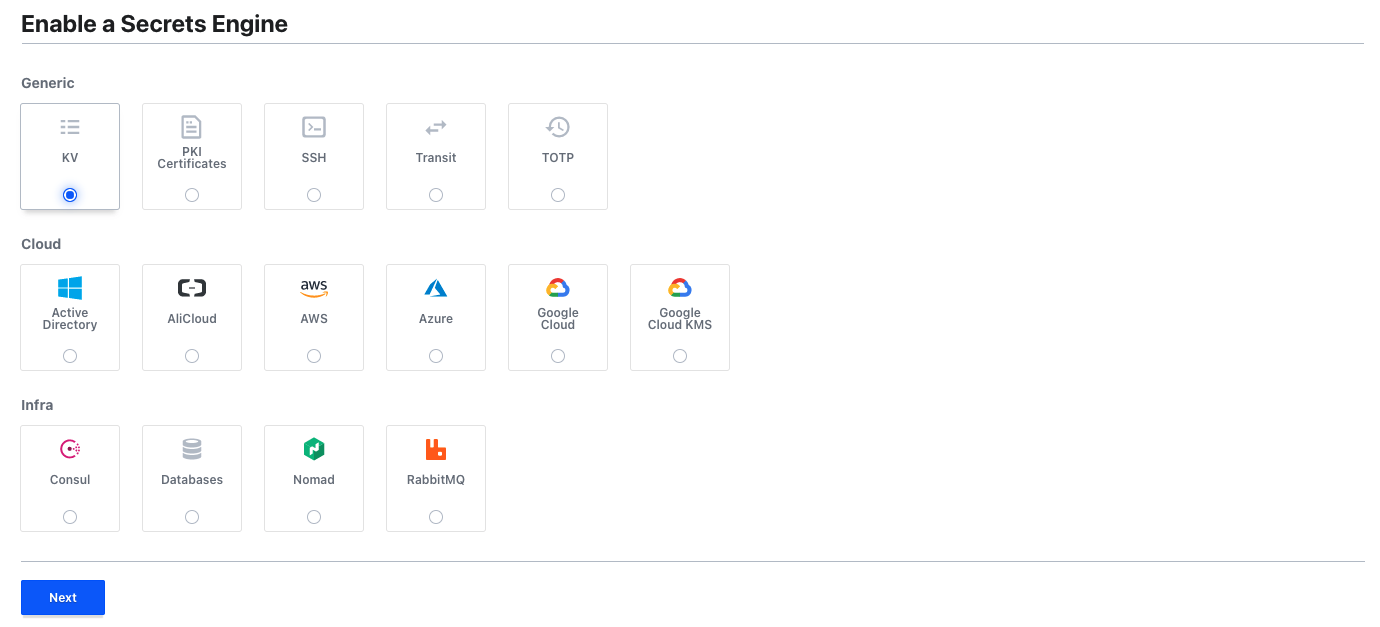
-
Fill the path with
credentials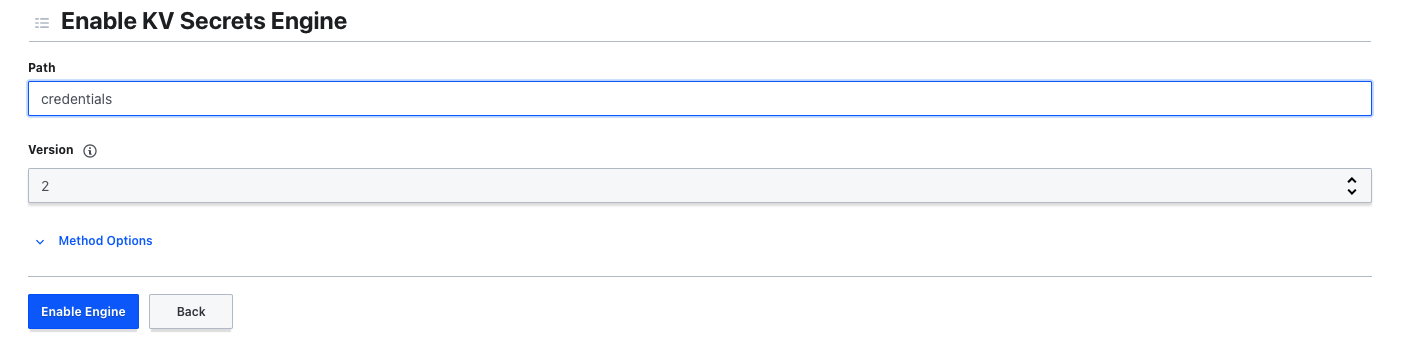
-
Save it
Now you have enabled the credentials KV Secrets engine, let’s use it with Management API.