Using the CLI
Setting up configuration
In order to perform a deployment:
-
a host needs to be prepared for deployment, meaning it needs a
NODENAME,CONFDIRand access to the Axual CLI, see Preparing a host for deployment -
configuration for all the Instance, Cluster and Client services needs to be prepared, see Configuring a Deployment
Preparing a host for deployment
Deployment using Axual CLI is done on a per-host basis.By default, it will look for a host.sh file, in the home directory of the user which is logged in.The file contains a unique name of the node within a cluster, NODENAME, as well as a reference to the configuration directory, CONFDIR used for deployment.How this configuration is done, is explained in Configuring a Deployment.
An example ~/host.sh file is shown below:
NODENAME=worker-1
CONFDIR="${HOME}/platform-configs"You can see in the example above that worker-1 is the unique name of this particular host. It is referred to in configuration files, that can be found in CONFDIR.
Configuring a Deployment
Assuming the deployment configuration of the Axual Platform setup for your organization is stored in a folder (backed by Git), configuration needs to be organized in directories for Clusters and Tenants
Clusters
This directory holds subdirectories for any Cluster in a particular setup. This means in a 2 cluster setup, there will be 2 subdirectories. Every cluster directory holds a single configuration file per cluster service (e.g. broker, distributor), as well as a nodes.sh file and a hosts file, for example:
clusters/
└── cluster_x
├── broker.sh
├── ca
│ ├── AxualDummyRootCA2018.cer
│ └── AxualRootCA2018.cer
├── cluster-api.sh
├── cluster-browse.sh
├── cluster-config.sh
├── configuration
│ ├── keycloak
│ └── alertmanager-config.yml
├── data.sh
├── discovery-api.sh
├── distributor.sh
├── exhibitor.sh
├── hosts
├── keycloak.sh
├── mgmt-alert-manager.sh
├── mgmt-api.sh
├── mgmt-db.sh
├── mgmt-grafana.sh
├── mgmt-populate-db.sh
├── mgmt-prometheus.sh
├── mgmt-ui.sh
├── monitoring-cadvisor.sh
├── monitoring-prometheus-node-exporter.sh
├── nodes.sh
├── operation-manager.sh
├── schemaregistry.sh
├── stream-browse.sh
└── vault.shCluster node configuration: nodes.sh
The nodes.sh file is an important file in any cluster setup. It holds information on which services are started on which nodes within a cluster, as well as other cluster-wide configuration. In the example below you see that in this 1 node cluster, there are 4 cluster services to be started, namely exhibitor, broker, cluster-api and distributor, 5 instance services and 3 management services. Services will be started in the order they are mentioned in this nodes.sh file.
# Name of the cluster
NAME="CLUSTER-FOO"
# Cluster, instance and management services for this cluster
NODE1_CLUSTER_SERVICES=worker-1:exhibitor,broker,cluster-api,distributor
NODE1_INSTANCE_SERVICES=worker-1:sr-slave,discovery-api,sr-master,instance-api,distribution
NODE1_MGMT_SERVICES=worker-1:prometheus,grafana,kafka-health-mono
# Please note INTERCLUSTER_ADVERTISED and APP_ADVERTISED are used for advertised url construction of broker only. All other components need to maintain their advertised urls separately.
NODE1_ADDRESS_MAP=PRIVATE:worker-1.replication:11.222.33.44,INTRACLUSTER:worker-1.internal:11.222.33.44,INTERCLUSTER_BINDING::11.222.33.44,INTERCLUSTER_ADVERTISED:broker-worker-1.company.com:,APP_BINDING::11.222.33.44,APP_ADVERTISED:broker-worker-1.company.com:
NODE1_BROKER_PORT_MAP=PRIVATE:9092,INTRACLUSTER:9094,INTERCLUSTER_BINDING:9095,INTERCLUSTER_ADVERTISED:9095,APP_BINDING:9093,APP_ADVERTISED:9093
# Monitoring configuration: the prometheus running on which cluster should scrape the JMX and prometheus endpoints of the components running on THIS cluster
MONITORING_CLUSTER="CLUSTER-FOO"
# Cluster level configuration: which monitoring services should run on EVERY node of this cluster
MONITORING_SERVICES="prometheus-node-exporter,cadvisor"
# Advanced configuration, used by Discovery API
NETWORK_PROVIDER="cloud-company"The formatting of the variable name for the other cluster nodes follows the following pattern:
NODE<NUMBER>_<CLUSTER|INSTANCE|MGMT>_SERVICES=<NODENAME>:<SERVICE_X>,<SERVICE_Y>,<SERVICE_Z>
Cluster service configuration: <service>.sh
Every cluster service has its configuration stored in a file matching the service name, ending with .sh. See below for an example (shortened) Cluster API configuration:
...
# PORTS #
#
# Port at which the web-server is hosted on the host machine
CLUSTERAPI_PORT=9080
# Port at which the web-server is advertised (if, for instance, the webserver is behind a load balancer or a proxy)
CLUSTERAPI_INTERCLUSTER_ADVERTISED_PORT=9080
# URL at which other components will find Cluster-API. Useful to use when behind a load balancer or a proxy.
CLUSTERAPI_INTERCLUSTER_ADVERTISED_HOST="somehost.company.com"
...Note that all configuration variables start with CLUSTERAPI_ and are all in uppercase.
Hosts configuration: hosts
The hosts file is used by some cluster services for the resolution of IP addresses assigned to those services. It is passed to every docker container with the --add-hosts option. See below an example hosts file:
broker-worker-1.company.com 11.222.33.44
clusterapi-worker-1.company.com 11.222.33.44
broker-worker-2.company.com 11.222.33.55
clusterapi-worker-2.company.com 11.222.33.55
instanceapi.company.com 11.222.33.44
schemas.company.com 11.222.33.44
discoveryapi.company.com 11.222.33.44
foo-worker-1.internal 11.222.33.44
foo-worker-1.replication 11.222.30.40
bar-worker-1.internal 11.222.33.55
bar-worker-1.replication 11.222.30.40Tenants
This directory holds subdirectories for any Tenant in a particar setup, as well as its Instances.
Within a tenant’s context, multiple instances might be defined. For every instance, a directory can be found under the tenant subdirectory.
Every instance directory holds a single configuration file per instance service (e.g. Instance API, Discovery API), as well as an instance-config.sh file, for example:
company/
├── instances
│ └── OTA
│ ├── axual-connect.sh
│ ├── ca
│ │ ├── AxualDummyRootCA2018.cer
│ │ ├── AxualRootCA2018.cer
│ │ └── DigiCert-High-Assurance-EV-Root-CA.cer
│ ├── discovery-api.sh
│ ├── distribution.sh
│ ├── instance-api.sh
│ ├── instance-config.sh
│ ├── rest-proxy.sh
│ └── schemaregistry.sh
└── tenant-config.shTenant configuration: tenant-config.sh
The tenant-config.sh file contains 2 configuration variables that are deprecated, and will be deleted in the future.
# Non-functional variable. It exists because platform-deploy has a 'get_tenant_name' function.
# It may be used in the future for logging purposes, but at the moment it's completely unused.
NAME="demo"
# Needed by Discovery API for compatibility with older client-library versions
# The /v2 endpoint returns the system name in the response body.
SYSTEM="demo-system"Instance configuration: instance-config.sh
The instance-config.sh contains configuration settings that apply to all instance services.
# Note: the following properties apply to all instance-services in this instance, as well as all docker containers running on the clusters this instance spans
# The name of this instance. It's used for:
# - naming distribution connect-jobs
# - part of the name of every topic owned by this instance,
# for brokers whose cluster-api use the instance name in the topic naming convention
# - discovery api uses it as "discovery.environment" property
NAME="OTA"
# The name of the cluster which runs management services, like Prometheus, Management API and Management UI
# that should be managing this instance.
MANAGEMENT_CLUSTER="management-cluster-name"
# The name of the cluster which sund client services, like Connect, which should run as part of this instande.
CLIENT_CLUSTER="client-cluster-name"Instance service configuration: <service>.sh
Every cluster service has its configuration stored in a file matching the service name, ending with .sh. See below for an example (shortened) Discovery API configuration:
...
# Discovery API is behind an instance-load-balancer.
# This is the HOSTNAME (no protocol / port) of theSelf-Se load balancer.
# This load balancer should do just forwarding, the Discovery API itself handles SSL
DISCOVERYAPI_ADVERTISED_HOST="11.222.33.44"
# The value for the "server.ssl.enabled-protocols" config in the discovery-api.
# If this property is missing or empty, the default is "TLSv1.2"
# There was no documentation to back up prefixing protocols with the plus sign, but
# practice shows it's needed in order to support all of them at once.
DISCOVERYAPI_SERVER_SSL_PROTOCOLS="+TLSv1.1,+TLSv1.2"
# PORTS #
# Instance-level defined ports are comma separated pairs of "cluster-name,port"
# The port at which the discovery API load balancers are available per cluster, be it SSL or not.
DISCOVERYAPI_CLUSTER_ADVERTISED_PORT=discoveryapi.company.com:443
...Note that all configuration variables start with DISCOVERYAPI_ and are in uppercase.
Using Axual CLI
axual.sh reference
Usage:
./axual.sh [OPTIONS] COMMAND [ARG…]
Options
Option |
Description |
Example |
|---|---|---|
|
Verbose. Log all underlying docker commands and shell functions |
|
Available commands
Command |
Description |
Example |
|---|---|---|
|
start all cluster / instance / mgmt / client level services that should be running on this node. |
|
|
stop all cluster / instance / mgmt / client level services which are running on this machine. |
|
|
restart all cluster / instance / mgmt / client level services which are running on this machine. |
|
|
clean data, containers or images used in an Axual deployment |
|
|
send the change status command to all instances of the cluster, and getting current status of all instances of the current cluster |
|
|
send the change status command to specified instance of the cluster, and getting current status of specified instance of the current cluster |
|
start, restart and stop
Use ./axual.sh [start|restart|stop] to start, restart or stop (a selection of) instance / cluster / mgmt / client level components. This is always relative to the node this command is ran on.
Usages:
-
./axual.sh [start|restart|stop] [instance] [<instance-name>] [<servicename>] -
./axual.sh [start|restart|stop] [cluster] [<cluster-name>] [<servicename>] -
./axual.sh [start|restart|stop] [mgmt] [<servicename>] -
./axual.sh [start|restart|stop] [client] [<instance-name>][<servicename>]
instance
Use ./axual.sh instance <instance-name> to get a specified instance status.
Usage:
`./axual.sh instance <instance-name> set status [metadata|data|offset|app] [on|off]`Use ./axual.sh instance <instance-name> to set a specified instance status.
Usage:
`./axual.sh instance <instance-name> get status`cluster
Use ./axual.sh cluster to get state of all the instances in the cluster.
Usage:
./axual.sh cluster get statusUse ./axual.sh cluster to set state of all the instances in the cluster.
Usage:
./axual.sh cluster set status [metadata|data|offset|app] [on|off]The following statuses can be returned:
-
INACTIVE: Not participating actively in the instance. -
READY_FOR_METADATA: Cluster is active and ready to apply topics if necessary. -
READY_FOR_DATA: All metadata on the cluster is up to date and the cluster is ready to receive data from other clusters through Distributor. -
READY_FOR_OFFSETS: Cluster is now ready to receive any unsynchronized consumer offsets. -
READY_FOR_APPLICATIONS: The cluster is fully synched with other clusters in the same instance and is ready to serve client applications.
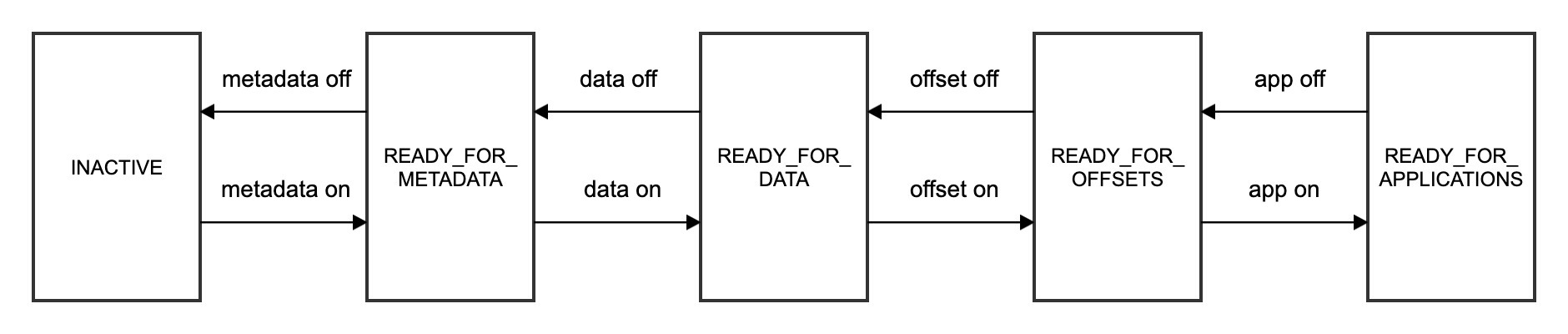
|
Example usage
when referring to an instance, always use the full instance name, including <tenant>, e.g. for tenant company, instance prod, the full instance name would be company-prod
|
|
Start |
|
Stop all |
|
Restart |
|
Start |
|
Restart |
|
Stop |
|
Start |
|
Restart |
|
Stop all |
|
Get the current status of tenant |
|
Restart |
|
Stop |
|
Start |