Maintain Your Application Deployment Configuration
Introduction
After you have completed a configuration of an application deployment you may need to change it because you made a mistake, or the connector plugin you are using has been upgraded to a new version and requires new configurations.
Update an Application Deployment Configuration
To update an application deployment configuration you can use the Self-Service UI. We allow changing configuration only of stopped application deployment.
-
Visit the detail page of the application.
-
Select the environment for which you want to update the configuration
-
Press the Stop button
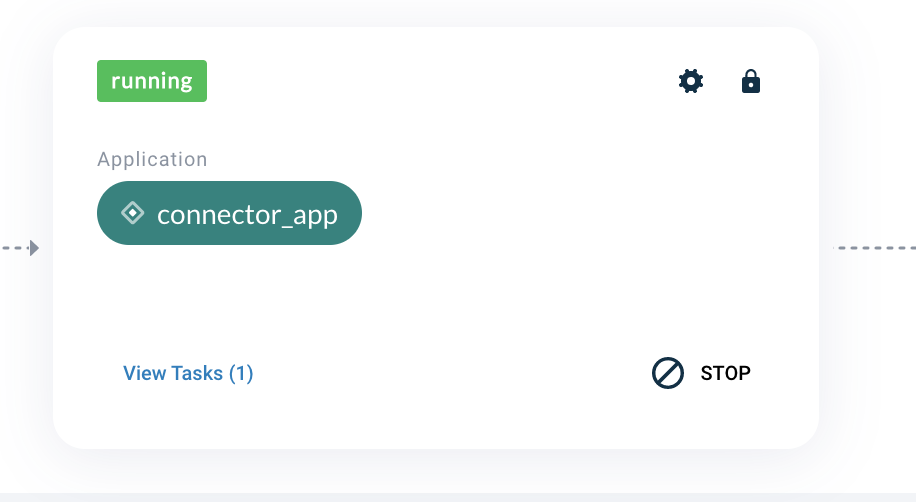
-
After the application deployment has been stopped, press on the Gear button to open the
Configurationmodal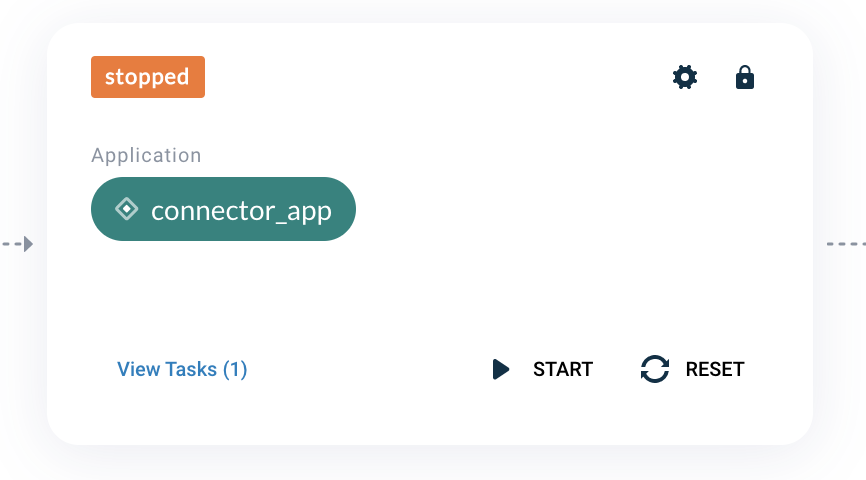
-
From the
Configurationmodal you can now change the configuration values, press Save to persist the changes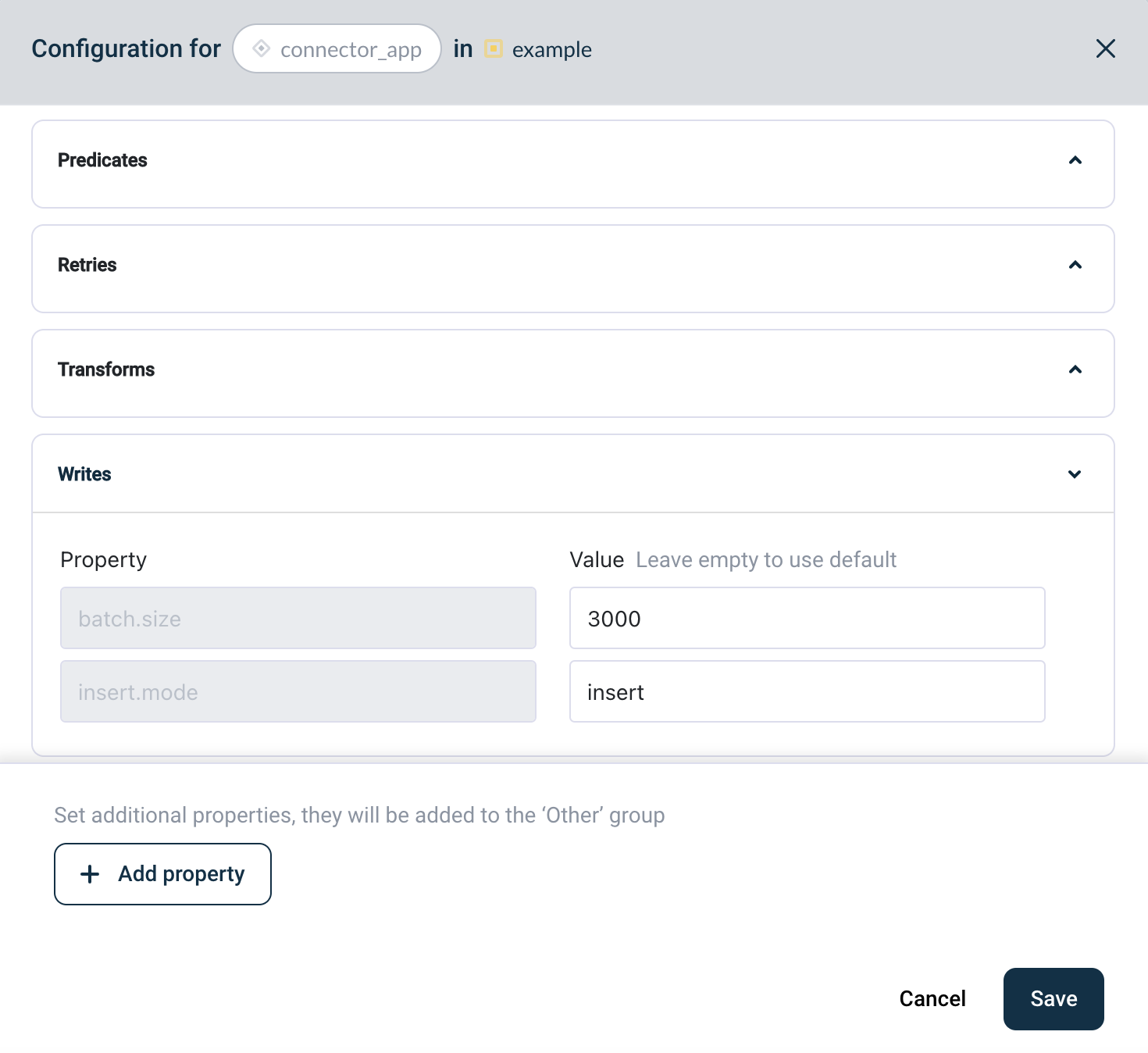
-
After have saved the application deployment configuration, press the Start button to make the application deployment using the new configuration
Mandatory, Optional, Custom and Unsupported configuration
The application deployment configuration has several type of configuration keys. Each key has also a different importance to the connector.
We have 4 types of configuration key:
-
Mandatory — These keys are identified with an Asterisk on the left side, and they are mandatory to save the configuration.
-
Optional — These keys might have default values provided by the connector plugin itself; in case you want to reset them to default value, press on the Cross icon in the value
-
Custom — These keys have been created by the user while defining the application deployment configuration; they can be deleted by pressing the Bin icon placed on the right side of the value.
-
Unsupported — These keys were used in previous versions of the connector plugin, and they are not used by the current version of the connector plugin. These keys can be deleted.
Check if Application Deployment Tasks are failing
In case the connector plugin version upgrade have introduced mandatory fields, your application deployment may be failing. You might be informed by your Operator Team when a plugin upgrade has been completed.
-
Visit the detail page of the application.
-
Select the environment for which you want to check if the application deployment is failing
-
In case your application deployment is failing, there will be a red exclamation mark next to the View Tasks button
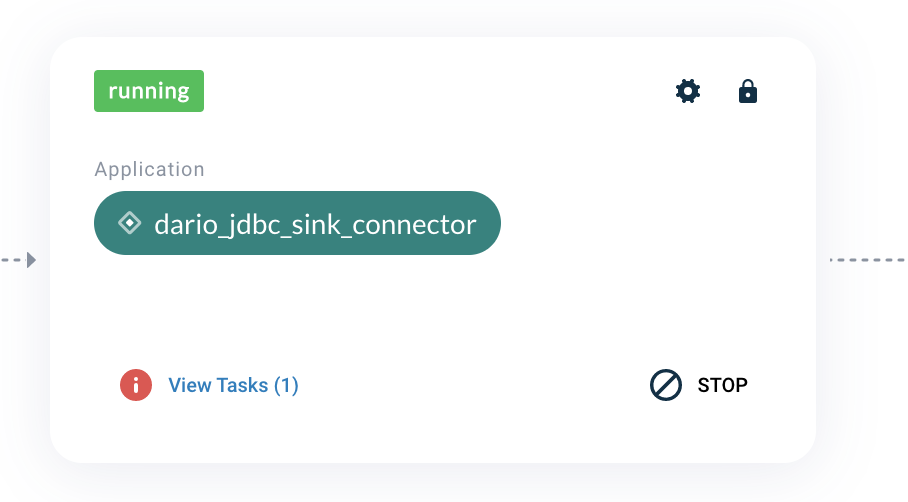
-
Now follow the steps to update an Application Deployment
|
Clicking the View Tasks button allows you to view the stack-trace of the failing connector’s task 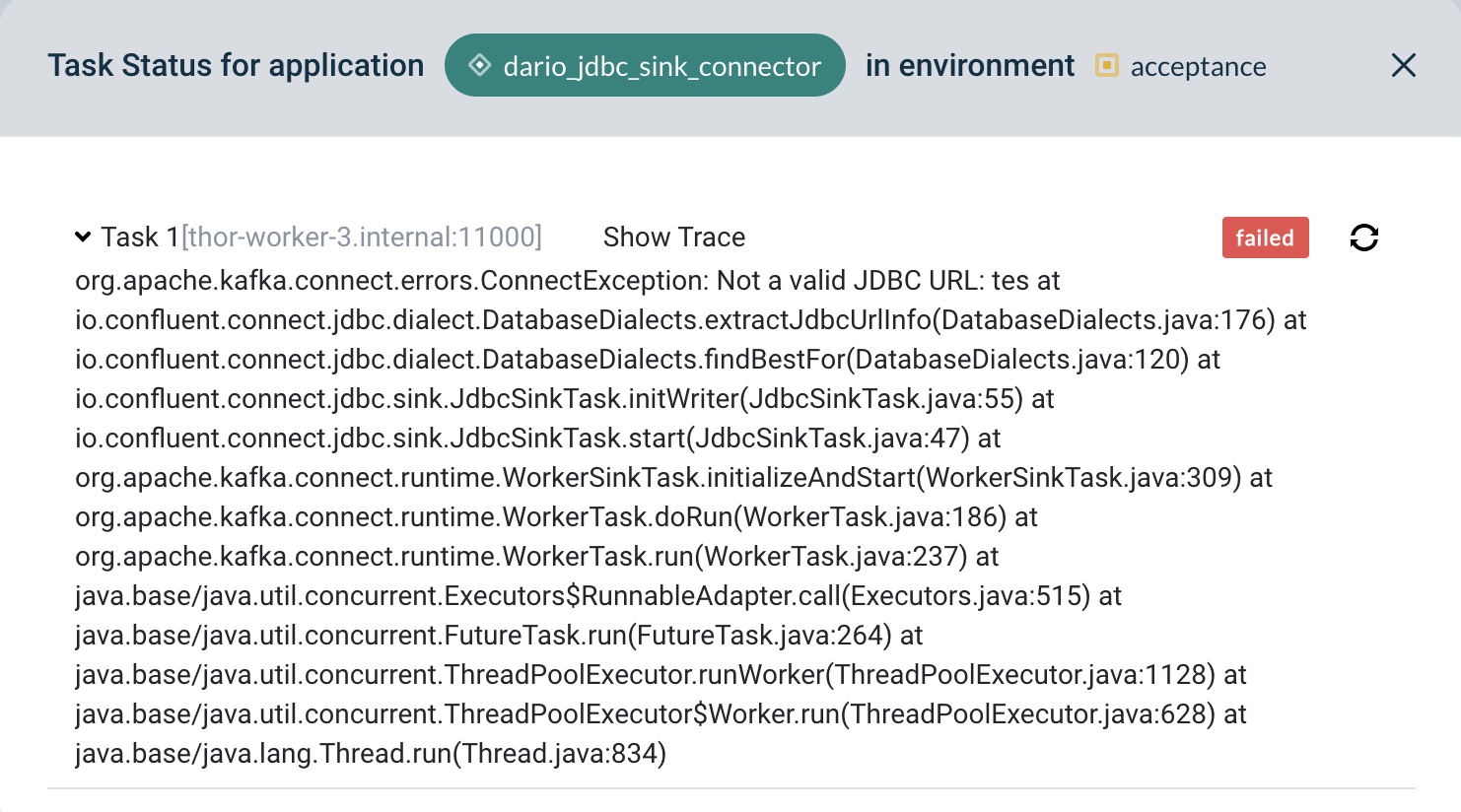
|