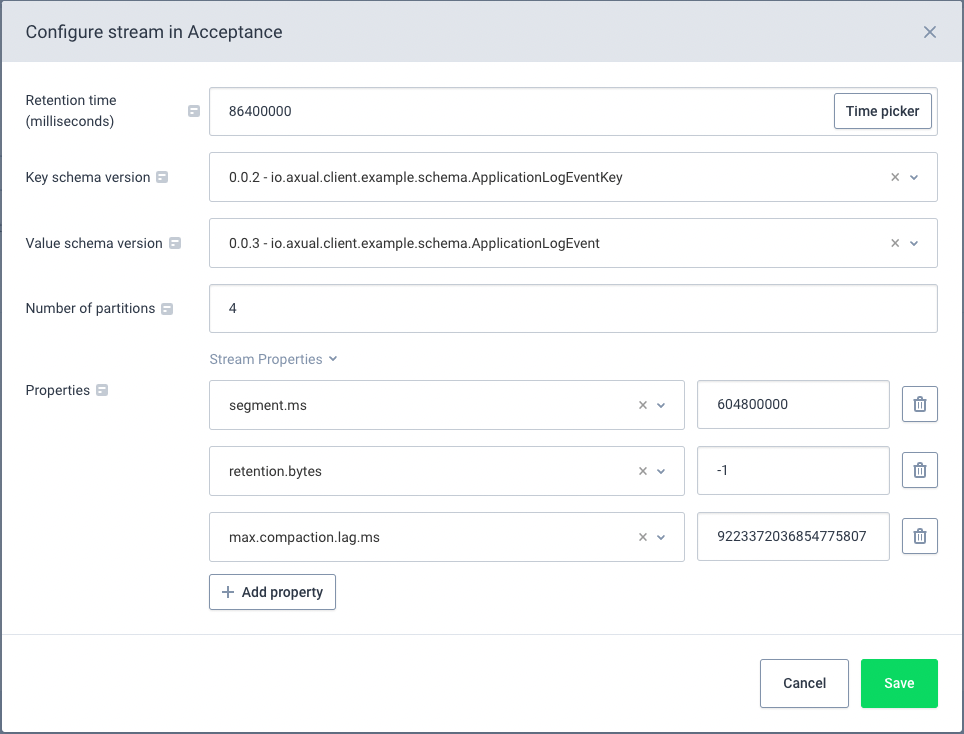Advanced features
Synchronizing Your Clusters
The Self Service Portal uses a database holding the truth about the stream and applications that exist within your company. In some cases, e.g. when a cluster is offline for some time, or a new cluster is added, the streams might not have been created and configured on that cluster, and clusters become out of sync. When this is the case, the "Synchronize" feature can be used to bring the underlying clusters back in sync.
| Use the features below only if you know what you are doing. |
Synchronizing an Environment
When synchronizing an environment, you are creating and configuring all streams and their authorizations on any cluster that is bound to this environment.
-
Log in as a Super admin.
-
Switch to the tenant for which you want to synchronize the environment.
-
Select or search the environment.
-
Click "Synchronize" and wait for all streams to be synchronized.
Synchronizing an Instance
When synchronizing an instance, you are creating and configuring all streams and their authorizations on any cluster that is bound to this instance (for all environments).
-
Log in as a Super admin.
-
Search for to the tenant for which you want to synchronize the instance.
-
Select or search the instance.
-
Click "Synchronize" and wait for all streams to be created & configured.
Instance Properties
Instance properties allow providing default properties to any stream config that belongs to the instance. See Inherited Kafka Properties
The create-stream.disable-time property defines how much time the user has to wait before recreating a deleted stream. This value is important when deploying a topic to an Instance with distribution.
Stream Properties
Stream properties allow for fine grained configuration of streams where this is necessary.
Configuring Stream Properties
For users with the Tenant Admin role, it is possible to configure advanced (Kafka) properties for a stream in a given environment. For information on what properties can be configured, see Supported Kafka Properties