Axual Deploy reference
Introduction
Usage:
./axual.sh [OPTIONS] COMMAND [ARG…]
Options
Option |
Description |
Example |
|---|---|---|
|
Verbose. Log all underlying docker commands and shell functions |
|
Commands
Command |
Description |
Example |
|---|---|---|
|
start all cluster and instance level components that should be running on this node. |
|
|
stop all cluster and instance level components which are running on this machine. |
|
|
restart all cluster and instance level components which are running on this machine. |
|
|
clean data, containers or images used in an Axual Platform deployment |
|
|
send the change status command to all instances of the cluster, and getting current status of all instances of the current cluster |
|
|
send the change status command to specified instance of the cluster, and getting current status of specified instance of the current cluster |
|
|
NON-FUNCTIONAL |
N/A |
|
NON-FUNCTIONAL |
N/A |
|
NON-FUNCTIONAL |
N/A |
|
Essentially the same as |
N/A |
start, restart and stop
Use ./axual.sh [start|restart|stop] to start, restart or stop (a selection of) instance or cluster level components. This is always relative to the node this command is ran on.
Usage:
./axual.sh [start|restart|stop] [instance|cluster] [<instance-or-cluster-name> <servicename>]
cluster
Use ./axual.sh cluster to get or set status of all the instances in the cluster.
Usage:
./axual.sh cluster [set|get] [status] [metadata|data|offset|app] [on|off]
instance
Use ./axual.sh instance <instance-name> to get or set a specified instance status.
Usage:
./axual.sh instance <instance-name> [set|get] [status] [metadata|data|offset|app] [on|off]
Instance Status of the Cluster
-
INACTIVE: Not participating actively in the instance. -
READY_FOR_METADATA: Cluster is active and ready to apply topics if necessary. -
READY_FOR_DATA: All metadata on the cluster is up to date and the cluster is ready to receive data from other clusters through Distributor. -
READY_FOR_OFFSETS: Cluster is now ready to receive any unsynchronized consumer offsets. -
READY_FOR_APPLICATIONS: The cluster is fully synched with other clusters in the same instance and is ready to serve client applications.
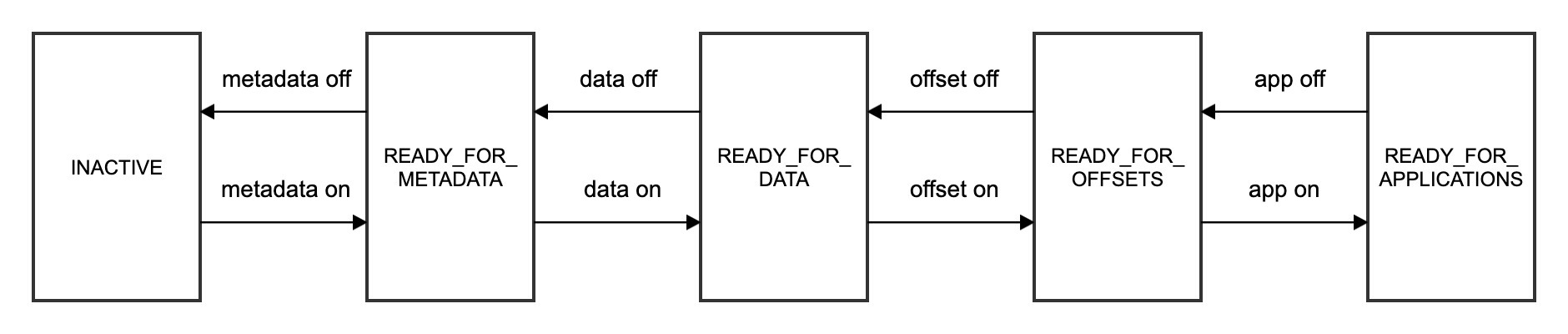
|
To activate, set status in following flow: To deactivate, set status in following flow: |
Examples
when referring to an instance, always use the full instance name, including <tenant>, e.g. for tenant company, instance ota, the full instance name would be company-ota
|
|
Start instance level components of all instances |
|
Start all instance level components of tenant |
|
Start |
|
Start cluster level components that are designated to run on this node (see nodes.sh) |
|
Restart cluster level component |
|
Stop cluster level component |
|
Get the current status of |