Enabling Connect
Enabling Connect For An Instance
In the "Instances" menu, you can enable deployment of Connector Applications, therefore you need to configure Connect URLs for every instance where you want to use those application types.
To enable Connect for an instance:
-
Click the "Instances" icon in the left menu
-
Find the Instance you want to enable Connect for
-
Change "Connect" to "Enabled"
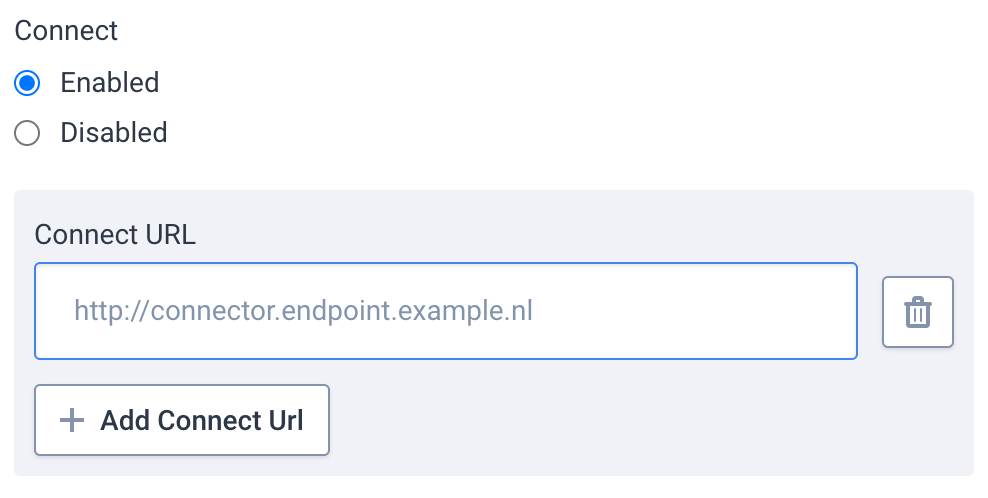
-
Insert all Connect URLs (endpoints) of the corresponding Connect Instance
-
Click Save
Self Service will now validate the Connect endpoint(s) you have provided, and return to the Instance Detail page when all is fine.