Stream Authorizations
Contents
Authorizing Stream Access
Authorizing a stream access request can be done both through the dashboard and the stream detail page:
-
Visit the dashboard page.
-
Switch to the "Action needed" status
-
Find the application that has requested access to the stream. Also verify the environment where request needs to be approved.

-
Click the Approve request button. A confirmation popup appears verifying that the request was approved.
-
The application ACL will be authorized to allow access to your stream.
Authorizing an application to access a stream can also be done from the stream’s detail page:
-
Search for your stream and visit the stream detail page.
-
Scroll down to the section with a tab titled Pending streams.
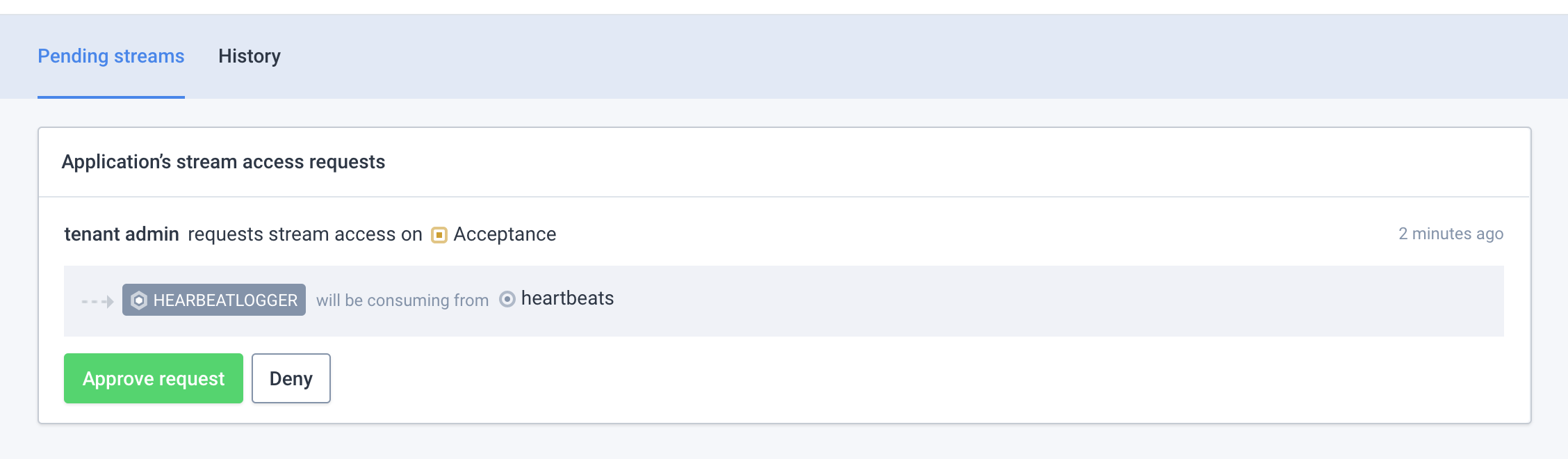
-
Find the application that has requested access to the stream. Also verify the environment where request needs to be approved.
-
Click the Approve request button. A confirmation popup appears verifying that the request was approved.
-
The application ACL will be authorized in Axual Cloud cluster to allow access to your stream.
-
The application request entry should move to the next tab titled History.
-
The application color in the visualization also changes to green.
Deny Authorization To An Application To Access A Stream
Please refer to the above section Authorizing Stream Access. Follow the same steps up to step 4 and then instead of Approve request button click on Deny button, and provide a reason for the requestor.
Revoking An Application Access From Your Stream
In order to revoke access for a certain application in a certain environment, use the garbage icon next to the application that is connected to the stream.
-
Click it to open the "Revoke stream access" modal.
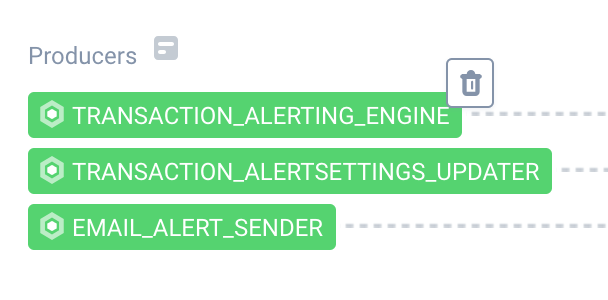
-
Select the environments for which you want to revoke access and provide a reason, followed by clicking "Save" to revoke access to the selected environments.
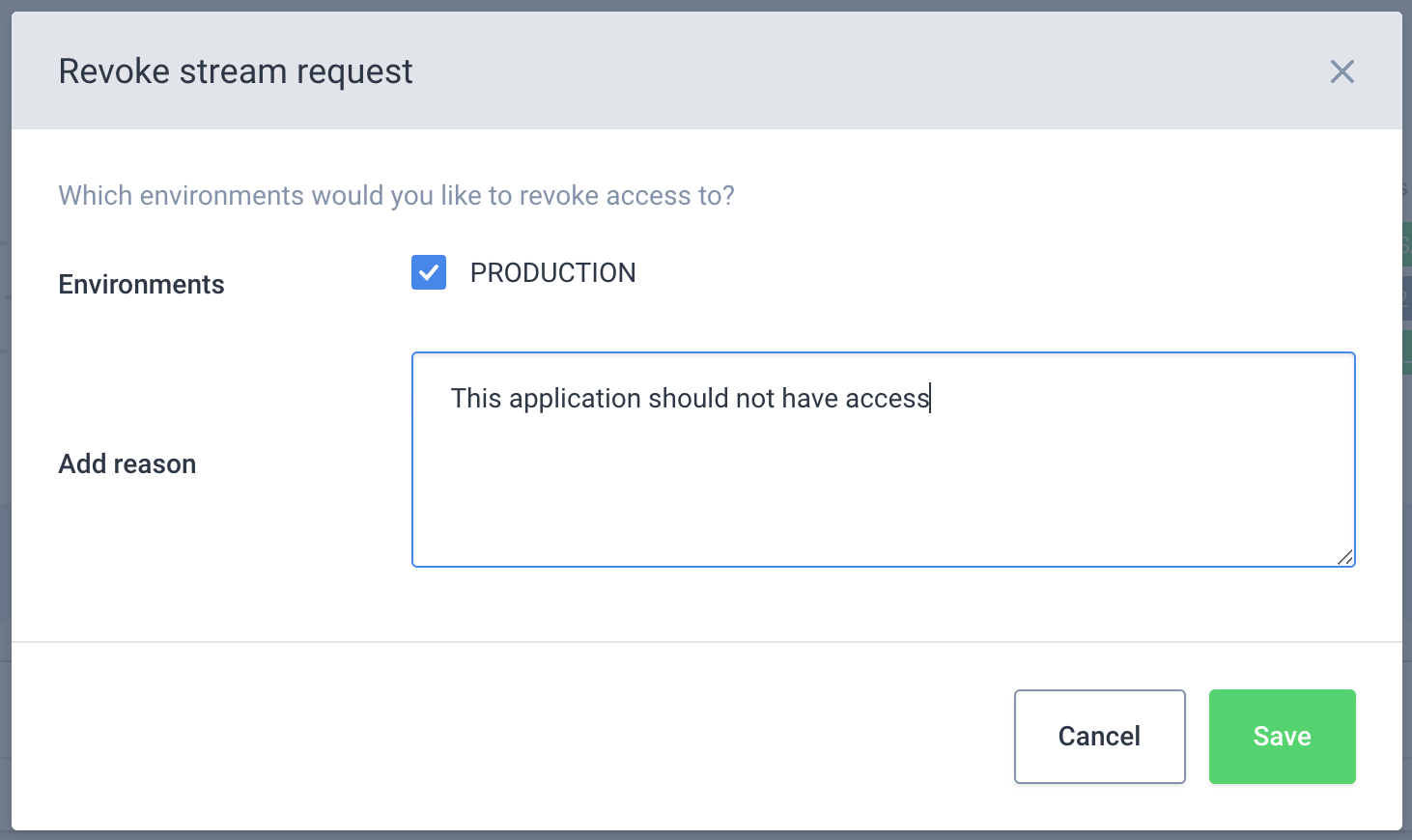
-
Once the action has completed, you can close the modal.